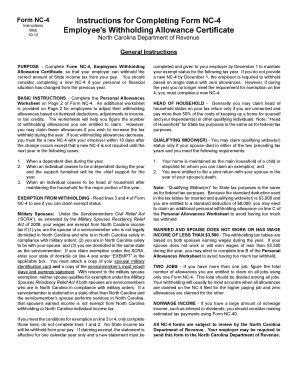
Nc 4 Fillable Form


What is the NC 4 Fillable Form
The NC 4 fillable form is a state-specific document used in North Carolina for withholding allowances. It allows employees to indicate the number of allowances they wish to claim for state income tax withholding purposes. This form is essential for ensuring that the correct amount of state tax is withheld from an employee's paycheck, helping to prevent underpayment or overpayment of taxes throughout the year.
How to Use the NC 4 Fillable Form
To effectively use the NC 4 fillable form, individuals should first download the form from a reliable source. After obtaining the form, users can fill it out electronically or print it for manual completion. It is important to provide accurate information regarding personal details, such as name, address, and Social Security number. Additionally, individuals must carefully calculate their allowances based on their personal circumstances, including marital status and number of dependents. Once completed, the form should be submitted to the employer for processing.
Steps to Complete the NC 4 Fillable Form
Completing the NC 4 fillable form involves several key steps:
- Download the NC 4 fillable form from a trusted source.
- Fill in your personal information, including your name, address, and Social Security number.
- Determine your filing status and number of allowances based on your personal situation.
- Review the form for accuracy and completeness.
- Submit the completed form to your employer for processing.
Legal Use of the NC 4 Fillable Form
The NC 4 fillable form is legally recognized for the purpose of state tax withholding in North Carolina. By submitting this form, employees ensure compliance with state tax laws, which require employers to withhold the correct amount of state income tax from employee wages. Accurate completion of the form is crucial, as incorrect information can lead to penalties or unexpected tax liabilities.
Key Elements of the NC 4 Fillable Form
Several key elements must be included in the NC 4 fillable form to ensure its validity:
- Personal Information: Full name, address, and Social Security number.
- Filing Status: Indication of whether the individual is single, married, or head of household.
- Allowances: Calculation of the number of allowances being claimed, which affects tax withholding.
- Signature: The employee's signature certifying that the information provided is accurate.
Form Submission Methods
The completed NC 4 fillable form can be submitted to employers through various methods. The most common methods include:
- Online Submission: If the employer offers an electronic submission option, employees can upload the completed form directly.
- Mail: Employees can print the form and send it via postal mail to their employer's human resources or payroll department.
- In-Person: Handing the completed form directly to the employer can ensure immediate processing.
Quick guide on how to complete nc 4 fillable form
Effortlessly Prepare Nc 4 Fillable Form on Any Device
Digital document management has become increasingly favored by businesses and individuals alike. It serves as an ideal environmentally friendly alternative to conventional printed and signed paperwork, allowing you to obtain the necessary forms and securely store them online. airSlate SignNow provides all the tools required to create, modify, and electronically sign your documents swiftly and without delays. Manage Nc 4 Fillable Form on any device with airSlate SignNow's Android or iOS applications and simplify any document-related procedure today.
How to Modify and Electronically Sign Nc 4 Fillable Form with Ease
- Obtain Nc 4 Fillable Form and click Get Form to begin.
- Utilize the tools we offer to complete your form.
- Emphasize relevant parts of your documents or obscure sensitive information with tools that airSlate SignNow provides specifically for that purpose.
- Create your signature using the Sign feature, which takes just seconds and carries the same legal validity as a traditional handwritten signature.
- Verify all the details and click on the Done button to save your modifications.
- Select your preferred method for sending your form, whether by email, SMS, invitation link, or download to your computer.
Eliminate the hassle of lost or mislaid documents, tedious form searches, or mistakes that require printing new document copies. airSlate SignNow meets all your document management needs in just a few clicks from any device you prefer. Modify and electronically sign Nc 4 Fillable Form to ensure excellent communication at every step of your form preparation process with airSlate SignNow.
Create this form in 5 minutes or less
Create this form in 5 minutes!
How to create an eSignature for the nc 4 fillable form
How to create an electronic signature for a PDF online
How to create an electronic signature for a PDF in Google Chrome
How to create an e-signature for signing PDFs in Gmail
How to create an e-signature right from your smartphone
How to create an e-signature for a PDF on iOS
How to create an e-signature for a PDF on Android
People also ask
-
What is an nc 4 fillable form and how can I use it?
An nc 4 fillable form is a document that allows users to input information directly into designated fields before signing. With airSlate SignNow, you can easily create and manage your nc 4 fillable forms, ensuring a seamless signing process that enhances your productivity.
-
Is there a cost associated with using the nc 4 fillable form feature?
Yes, while airSlate SignNow offers competitive pricing, costs can vary based on the plan you choose. However, the ability to create and manage nc 4 fillable forms is included in all subscription tiers, delivering great value for your business.
-
What features are available when using nc 4 fillable forms?
When using nc 4 fillable forms with airSlate SignNow, you'll gain access to features such as templates, collaborative editing, and electronic signatures. These features help streamline your documentation process, making it easy to complete forms quickly and efficiently.
-
How does airSlate SignNow ensure the security of my nc 4 fillable forms?
airSlate SignNow prioritizes the security of your nc 4 fillable forms with industry-leading encryption and compliance measures. Your data is protected throughout the signing process, allowing you to confidently manage sensitive documents.
-
Can I integrate nc 4 fillable forms with other software?
Absolutely! airSlate SignNow offers integration capabilities with various software applications, enabling you to streamline workflows efficiently. This means you can easily incorporate your nc 4 fillable forms into your existing systems for improved productivity.
-
What are the benefits of using an nc 4 fillable form in my business?
Using an nc 4 fillable form can signNowly enhance your business efficiency by reducing manual data entry errors and speeding up the document approval process. airSlate SignNow's user-friendly interface makes creating and using these forms straightforward for all team members.
-
Is it easy to create an nc 4 fillable form with airSlate SignNow?
Yes, creating an nc 4 fillable form with airSlate SignNow is user-friendly and intuitive. You can start from a blank template or modify existing forms, ensuring a quick setup that allows you to focus on what matters most - your business.
Get more for Nc 4 Fillable Form
- Section gg worksheet form
- Prokaryote vs eukaryote worksheet answer key pdf form
- Adult legal information form appointment of temporary cisv
- Cadillac escalade dealer bill of sale pdf form
- Instructions for the requester of form w 9 rev march
- Forms and permitsmanteca ca
- Company partnership agreement template form
- Community partnership agreement template form
Find out other Nc 4 Fillable Form
- eSignature Montana Real Estate Quitclaim Deed Mobile
- eSignature Montana Real Estate Quitclaim Deed Fast
- eSignature Montana Real Estate Cease And Desist Letter Easy
- How Do I eSignature Nebraska Real Estate Lease Agreement
- eSignature Nebraska Real Estate Living Will Now
- Can I eSignature Michigan Police Credit Memo
- eSignature Kentucky Sports Lease Agreement Template Easy
- eSignature Minnesota Police Purchase Order Template Free
- eSignature Louisiana Sports Rental Application Free
- Help Me With eSignature Nevada Real Estate Business Associate Agreement
- How To eSignature Montana Police Last Will And Testament
- eSignature Maine Sports Contract Safe
- eSignature New York Police NDA Now
- eSignature North Carolina Police Claim Secure
- eSignature New York Police Notice To Quit Free
- eSignature North Dakota Real Estate Quitclaim Deed Later
- eSignature Minnesota Sports Rental Lease Agreement Free
- eSignature Minnesota Sports Promissory Note Template Fast
- eSignature Minnesota Sports Forbearance Agreement Online
- eSignature Oklahoma Real Estate Business Plan Template Free