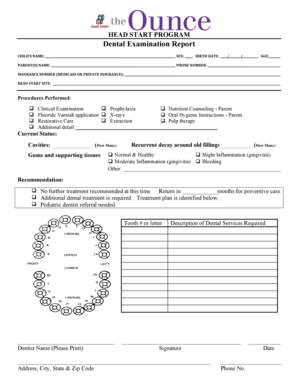
Dental Examination Report Form


What is the dental examination report?
The dental examination report is a comprehensive document that outlines a patient's oral health status following a dental examination. This report typically includes details about the patient's dental history, findings from the examination, diagnostic tests, and any recommended treatments. It serves as an essential tool for both dental professionals and patients, ensuring that all pertinent information is documented and accessible for future reference. The report can also be utilized for insurance purposes, educational needs, or legal documentation.
Key elements of the dental examination report
A well-structured dental examination report should contain several critical components to ensure clarity and completeness. These elements include:
- Patient Information: Name, age, contact details, and insurance information.
- Dental History: Previous dental treatments, allergies, and medical conditions that may affect oral health.
- Clinical Findings: Observations from the examination, including the condition of teeth, gums, and other oral structures.
- Diagnostic Tests: Results from X-rays or other imaging studies that aid in diagnosis.
- Treatment Recommendations: Suggested procedures or follow-up appointments based on the examination findings.
How to use the dental examination report
The dental examination report can be used in various ways to enhance patient care and streamline dental practices. Dental professionals can refer to the report during follow-up appointments to track changes in a patient's oral health. Patients may use the report to understand their dental needs better and make informed decisions about their treatment options. Additionally, the report can serve as a vital communication tool between different healthcare providers, ensuring that all parties are aware of the patient's dental history and current status.
Steps to complete the dental examination report
Completing a dental examination report involves several key steps to ensure accuracy and thoroughness. These steps include:
- Gather Patient Information: Collect all relevant details from the patient, including personal and medical history.
- Conduct the Examination: Perform a thorough oral examination, noting any issues or areas of concern.
- Document Findings: Record all observations, including clinical findings and results from any diagnostic tests.
- Provide Recommendations: Clearly outline any recommended treatments or follow-up actions based on the examination.
- Review and Finalize: Ensure all information is accurate and complete before finalizing the report.
Legal use of the dental examination report
The dental examination report holds legal significance, especially in cases involving insurance claims or disputes. For the report to be considered legally binding, it must comply with specific regulations regarding eSignature and documentation standards. Utilizing a secure platform for electronic signatures can enhance the report's validity, ensuring that it meets the requirements set forth by legal frameworks such as ESIGN and UETA. This compliance helps protect both the dental provider and the patient in any legal matters that may arise.
Examples of using the dental examination report
The dental examination report can be applied in various scenarios, including:
- Insurance Claims: Submitting the report to insurance companies for reimbursement of dental procedures.
- School Requirements: Providing the report as part of a student's health records for school enrollment or participation in sports.
- Legal Proceedings: Using the report as evidence in cases related to dental malpractice or personal injury claims.
Quick guide on how to complete dental examination report
Finalize Dental Examination Report effortlessly on any device
Digital document management has become increasingly popular among businesses and individuals. It serves as an ideal eco-friendly alternative to traditional printed and signed paperwork, allowing you to access the correct form and securely store it online. airSlate SignNow equips you with all the necessary tools to create, modify, and electronically sign your documents promptly without delays. Manage Dental Examination Report on any platform using airSlate SignNow's Android or iOS applications and enhance any document-centric operation today.
How to modify and eSign Dental Examination Report with ease
- Find Dental Examination Report and click on Get Form to initiate.
- Utilize the tools we offer to complete your document.
- Emphasize essential parts of the documents or obscure sensitive information using tools that airSlate SignNow specifically provides for that purpose.
- Generate your eSignature with the Sign tool, which takes mere seconds and carries the same legal validity as a conventional wet ink signature.
- Review the information and click on the Done button to preserve your changes.
- Select your preferred method of sending your form, whether by email, text message (SMS), or invitation link, or download it to your computer.
Forget about lost or misplaced documents, tedious form searches, or mistakes that necessitate printing new document copies. airSlate SignNow addresses your document management needs in just a few clicks from any device you choose. Modify and eSign Dental Examination Report and ensure exceptional communication at every stage of the form preparation process with airSlate SignNow.
Create this form in 5 minutes or less
Create this form in 5 minutes!
How to create an eSignature for the dental examination report
How to create an electronic signature for a PDF online
How to create an electronic signature for a PDF in Google Chrome
How to create an e-signature for signing PDFs in Gmail
How to create an e-signature right from your smartphone
How to create an e-signature for a PDF on iOS
How to create an e-signature for a PDF on Android
People also ask
-
What is a dental report template?
A dental report template is a structured document that allows dental professionals to record patient information, treatment details, and recommendations efficiently. Using a dental report template streamlines the reporting process, ensuring consistency and accuracy in patient records.
-
How can I create a dental report template using airSlate SignNow?
You can easily create a dental report template with airSlate SignNow by accessing our user-friendly platform. Simply select a pre-designed template or build your own from scratch, adding necessary fields for patient data, treatment summaries, and more, all tailored to your practice's needs.
-
Are there any costs associated with using dental report templates in airSlate SignNow?
airSlate SignNow offers competitive pricing plans that include access to customizable dental report templates. Depending on your chosen plan, you can enjoy various features that enhance document management, eSigning, and patient communication, making it a cost-effective solution for dental practices.
-
What are the benefits of using an electronic dental report template?
Using an electronic dental report template enhances efficiency by allowing quick access, easy editing, and secure storage of patient information. It minimizes paperwork, reduces the chances of errors, and promotes a smoother workflow within your dental practice, ultimately leading to improved patient care.
-
Can I integrate my existing dental software with airSlate SignNow for my dental report templates?
Yes, airSlate SignNow supports integration with various dental software systems, allowing you to seamlessly use your existing data in dental report templates. This integration enhances workflow and saves time, making it easier to manage patient information securely.
-
Is it possible to customize a dental report template to fit my practice's unique needs?
Absolutely! airSlate SignNow allows you to fully customize your dental report template to meet the specific needs of your practice. You can add or modify fields, change layouts, and include branding elements to ensure the templates align perfectly with your operational requirements.
-
How secure is the data stored in dental report templates on airSlate SignNow?
Security is a top priority with airSlate SignNow. The platform uses advanced encryption and compliance with data protection regulations to ensure that all information within your dental report templates is securely stored and accessible only to authorized personnel.
Get more for Dental Examination Report
- Rated r movie permission form
- Appendicular skeleton worksheet form
- Al rajhi bank application form
- Allen university transcript request form
- Claim against the decedents estate dccourts form
- Assistance with your application ny state of health form
- Company for llc agreement template form
- Comprehensive partnership agreement template form
Find out other Dental Examination Report
- Sign Indiana Basketball Registration Form Now
- Sign Iowa Gym Membership Agreement Later
- Can I Sign Michigan Gym Membership Agreement
- Sign Colorado Safety Contract Safe
- Sign North Carolina Safety Contract Later
- Sign Arkansas Application for University Free
- Sign Arkansas Nanny Contract Template Fast
- How To Sign California Nanny Contract Template
- How Do I Sign Colorado Medical Power of Attorney Template
- How To Sign Louisiana Medical Power of Attorney Template
- How Do I Sign Louisiana Medical Power of Attorney Template
- Can I Sign Florida Memorandum of Agreement Template
- How Do I Sign Hawaii Memorandum of Agreement Template
- Sign Kentucky Accident Medical Claim Form Fast
- Sign Texas Memorandum of Agreement Template Computer
- How Do I Sign Utah Deed of Trust Template
- Sign Minnesota Declaration of Trust Template Simple
- Sign Texas Shareholder Agreement Template Now
- Sign Wisconsin Shareholder Agreement Template Simple
- Sign Nebraska Strategic Alliance Agreement Easy