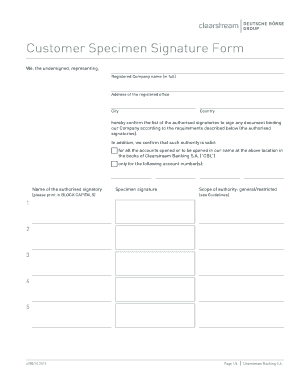
Specimen Signature Format for Treasury


Understanding the specimen signature format for treasury
The specimen signature format for treasury is a crucial document used by organizations to verify the authenticity of signatures for financial transactions. This form serves as a record of authorized signatories, ensuring that only designated individuals can execute documents on behalf of the organization. The format typically includes fields for the signatory's name, title, and signature, as well as any necessary identification information. This helps institutions maintain security and compliance with regulatory standards.
Steps to complete the specimen signature format for treasury
Completing the specimen signature format for treasury involves several key steps:
- Gather necessary information, including the names and titles of authorized signatories.
- Fill in the required fields on the form, ensuring accuracy in spelling and titles.
- Provide the signatures of each authorized signatory in the designated areas.
- Include any additional identification information as required by your institution.
- Review the completed form for completeness and accuracy before submission.
Legal use of the specimen signature format for treasury
The legal use of the specimen signature format for treasury is governed by various regulations that ensure its validity. For a signature to be considered legally binding, it must meet specific criteria, including the intent of the signer and the authenticity of the signature itself. Utilizing a reliable electronic signature solution can enhance the legal standing of the document, as it provides verification and compliance with laws such as the ESIGN Act and UETA. This ensures that the specimen signature format is recognized in legal settings.
How to obtain the specimen signature format for treasury
Obtaining the specimen signature format for treasury is straightforward. Organizations can typically request the form from their financial institution or download it from their official website. It is important to ensure that the correct version of the form is used, as requirements may vary by institution. Additionally, some organizations may provide a template that can be customized to meet specific needs.
Key elements of the specimen signature format for treasury
Several key elements are essential to include in the specimen signature format for treasury:
- Name of the signatory: Clearly state the full name of the authorized individual.
- Title of the signatory: Indicate the official title or position within the organization.
- Signature: Provide a clear and legible signature of the individual.
- Date: Include the date when the signature was provided.
- Identification information: Any required identification details, such as employee ID or social security number, if applicable.
Examples of using the specimen signature format for treasury
The specimen signature format for treasury can be utilized in various scenarios, including:
- Opening a bank account for a business.
- Authorizing transactions or withdrawals from a company account.
- Submitting documents for loan applications or financial agreements.
- Updating signatory information with financial institutions.
Quick guide on how to complete specimen signature format for treasury
Complete Specimen Signature Format For Treasury effortlessly on any device
Online document management has gained traction among businesses and individuals. It offers an ideal eco-friendly substitute for traditional printed and signed documents, as you can easily locate the needed form and securely store it online. airSlate SignNow equips you with all the tools necessary to create, modify, and electronically sign your documents swiftly without delays. Handle Specimen Signature Format For Treasury on any device with airSlate SignNow's Android or iOS applications and enhance any document-centric workflow today.
How to modify and electronically sign Specimen Signature Format For Treasury smoothly
- Locate Specimen Signature Format For Treasury and then click Get Form to begin.
- Utilize the tools we offer to complete your document.
- Emphasize relevant portions of the documents or redact sensitive information with tools that airSlate SignNow provides specifically for this purpose.
- Create your signature using the Sign tool, which takes mere seconds and holds the same legal validity as a conventional wet ink signature.
- Review all details and then click on the Done button to save your changes.
- Select how you wish to send your form, via email, SMS, invite link, or download it to your computer.
Eliminate concerns about lost or misplaced documents, tedious form searches, or errors that necessitate printing new copies. airSlate SignNow meets your document management needs in just a few clicks from any device you prefer. Edit and electronically sign Specimen Signature Format For Treasury and ensure excellent communication at any stage of your form preparation process with airSlate SignNow.
Create this form in 5 minutes or less
Create this form in 5 minutes!
How to create an eSignature for the specimen signature format for treasury
How to create an electronic signature for a PDF online
How to create an electronic signature for a PDF in Google Chrome
How to create an e-signature for signing PDFs in Gmail
How to create an e-signature right from your smartphone
How to create an e-signature for a PDF on iOS
How to create an e-signature for a PDF on Android
People also ask
-
What is the ddo signature verification form for treasury?
The ddo signature verification form for treasury is a critical document used to validate signatures in financial transactions. This form ensures that all signatures are authentic, minimizing the risk of fraud and ensuring compliance with regulatory standards. Utilizing airSlate SignNow not only streamlines this process but also enhances security.
-
How can airSlate SignNow help with the ddo signature verification form for treasury?
airSlate SignNow simplifies the process of handling the ddo signature verification form for treasury by providing an intuitive eSigning platform. You can easily upload, share, and sign documents digitally, ensuring all signatures are secured and verifiable. This helps to expedite transactions while maintaining compliance.
-
What are the pricing options for using airSlate SignNow?
airSlate SignNow offers flexible pricing plans tailored to meet the needs of different businesses. Whether you're a small enterprise or a large organization, you'll find a plan that suits your requirements for managing the ddo signature verification form for treasury. Additionally, there are various features included in each plan to enhance your signing experience.
-
Are there any features specifically for the ddo signature verification form for treasury?
Yes, airSlate SignNow includes features specifically designed for the ddo signature verification form for treasury, such as advanced authentication methods and document tracking. These features ensure that every signature captured is legitimate and traceable, adding an extra layer of security to your financial documents.
-
Is it easy to integrate airSlate SignNow with existing systems?
Absolutely! airSlate SignNow provides robust integration capabilities with popular business applications. This makes it easy to incorporate the ddo signature verification form for treasury into your current workflows without disrupting operations, saving you time and effort.
-
What are the benefits of using airSlate SignNow for the ddo signature verification form for treasury?
Using airSlate SignNow for the ddo signature verification form for treasury offers multiple benefits, including faster processing times and enhanced security. With its user-friendly interface, you can streamline document management and ensure compliance with financial regulations. This leads to improved efficiency and reduced errors in your documentation.
-
Can I track the status of my ddo signature verification form for treasury?
Yes, airSlate SignNow allows you to track the status of your ddo signature verification form for treasury in real time. You will receive notifications and updates when the document has been viewed, signed, or completed. This feature provides transparency and helps manage your workflows more effectively.
Get more for Specimen Signature Format For Treasury
Find out other Specimen Signature Format For Treasury
- eSignature Washington Life Sciences Permission Slip Now
- eSignature West Virginia Life Sciences Quitclaim Deed Free
- Can I eSignature West Virginia Life Sciences Residential Lease Agreement
- eSignature New York Non-Profit LLC Operating Agreement Mobile
- How Can I eSignature Colorado Orthodontists LLC Operating Agreement
- eSignature North Carolina Non-Profit RFP Secure
- eSignature North Carolina Non-Profit Credit Memo Secure
- eSignature North Dakota Non-Profit Quitclaim Deed Later
- eSignature Florida Orthodontists Business Plan Template Easy
- eSignature Georgia Orthodontists RFP Secure
- eSignature Ohio Non-Profit LLC Operating Agreement Later
- eSignature Ohio Non-Profit LLC Operating Agreement Easy
- How Can I eSignature Ohio Lawers Lease Termination Letter
- Can I eSignature Ohio Lawers Lease Termination Letter
- Can I eSignature Oregon Non-Profit Last Will And Testament
- Can I eSignature Oregon Orthodontists LLC Operating Agreement
- How To eSignature Rhode Island Orthodontists LLC Operating Agreement
- Can I eSignature West Virginia Lawers Cease And Desist Letter
- eSignature Alabama Plumbing Confidentiality Agreement Later
- How Can I eSignature Wyoming Lawers Quitclaim Deed