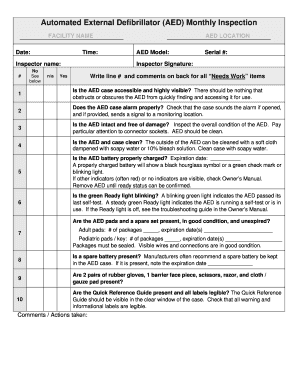
Automated External Defibrillator AED Monthly Inspection Njmel Form


What is the Automated External Defibrillator AED Monthly Inspection Njmel
The Automated External Defibrillator (AED) Monthly Inspection Njmel form is a crucial document designed to ensure that AEDs are maintained and operational. Regular inspections are necessary to guarantee that these life-saving devices are ready for use in emergencies. This form typically includes details such as the date of inspection, the condition of the AED, and any maintenance performed. By completing this form, organizations can demonstrate compliance with safety regulations and ensure the well-being of individuals in their care.
Steps to Complete the Automated External Defibrillator AED Monthly Inspection Njmel
Completing the Automated External Defibrillator AED Monthly Inspection Njmel form involves several straightforward steps:
- Gather necessary materials, including the AED and inspection checklist.
- Inspect the AED for any visible damage or issues, ensuring that all components are intact.
- Check the battery status and ensure that the device is charged and ready for use.
- Verify that the pads are within the expiration date and properly stored.
- Document the inspection findings on the Njmel form, noting any issues or maintenance performed.
- Submit the completed form to the designated authority within your organization.
Legal Use of the Automated External Defibrillator AED Monthly Inspection Njmel
The legal use of the AED Monthly Inspection Njmel form is governed by various regulations that ensure the safety and effectiveness of AEDs in public and private spaces. Compliance with local, state, and federal laws is essential. This form serves as a legal record of inspections, which can be critical in the event of an emergency or audit. By maintaining accurate records, organizations can protect themselves from liability and demonstrate their commitment to safety.
How to Obtain the Automated External Defibrillator AED Monthly Inspection Njmel
Obtaining the Automated External Defibrillator AED Monthly Inspection Njmel form is a straightforward process. Organizations can typically access the form through their internal safety or compliance departments. Additionally, many health and safety organizations provide templates online that can be customized to meet specific needs. It is important to ensure that the version used complies with current regulations and standards applicable in your state.
Key Elements of the Automated External Defibrillator AED Monthly Inspection Njmel
The key elements of the Automated External Defibrillator AED Monthly Inspection Njmel form include:
- Date of inspection
- Inspector’s name and signature
- AED model and serial number
- Condition of the device and any issues identified
- Maintenance actions taken, if any
- Next inspection date
State-Specific Rules for the Automated External Defibrillator AED Monthly Inspection Njmel
State-specific rules regarding the Automated External Defibrillator AED Monthly Inspection Njmel form can vary significantly. Many states have specific requirements for the frequency of inspections and the qualifications of personnel conducting them. It is essential for organizations to familiarize themselves with these regulations to ensure compliance. This may involve consulting state health departments or legal counsel to understand the nuances of local laws.
Quick guide on how to complete automated external defibrillator aed monthly inspection njmel
Complete Automated External Defibrillator AED Monthly Inspection Njmel effortlessly on any gadget
Managing documents online has surged in popularity among businesses and individuals alike. It offers an excellent environmentally friendly alternative to conventional printed and signed paperwork, allowing you to locate the correct form and securely store it online. airSlate SignNow equips you with all the necessary tools to create, modify, and electronically sign your documents swiftly without delays. Manage Automated External Defibrillator AED Monthly Inspection Njmel on any device with airSlate SignNow's Android or iOS applications and enhance any document-related process today.
The easiest way to alter and electronically sign Automated External Defibrillator AED Monthly Inspection Njmel with ease
- Locate Automated External Defibrillator AED Monthly Inspection Njmel and click Get Form to begin.
- Utilize the tools we provide to fill out your form.
- Emphasize important sections of the documents or redact sensitive information using tools that airSlate SignNow specifically offers for this purpose.
- Generate your electronic signature with the Sign tool, which takes seconds and carries the same legal validity as a traditional handwritten signature.
- Review all the details and click on the Done button to save your modifications.
- Choose how you want to share your form, via email, text message (SMS), or invitation link, or download it to your computer.
Eliminate worries about lost or misplaced documents, exhausting form hunts, or mistakes that necessitate reprinting new copies. airSlate SignNow meets your needs in document management with just a few clicks from any device you prefer. Modify and electronically sign Automated External Defibrillator AED Monthly Inspection Njmel and ensure excellent communication at every stage of the form completion process with airSlate SignNow.
Create this form in 5 minutes or less
Create this form in 5 minutes!
How to create an eSignature for the automated external defibrillator aed monthly inspection njmel
How to create an electronic signature for a PDF online
How to create an electronic signature for a PDF in Google Chrome
How to create an e-signature for signing PDFs in Gmail
How to create an e-signature right from your smartphone
How to create an e-signature for a PDF on iOS
How to create an e-signature for a PDF on Android
People also ask
-
What is njmel and how can it help my business?
Njmel is a revolutionary tool designed to enhance document management and eSigning processes. With njmel, your business can streamline operations, reduce errors, and increase efficiency by allowing users to send and sign documents effortlessly. By incorporating njmel, you can empower your team to focus on more strategic tasks while ensuring compliance and security.
-
What are the pricing options for njmel?
Njmel offers competitive pricing plans tailored to fit various business sizes and needs. Users can choose from monthly or annual subscriptions that provide access to all the essential features and functionalities. Additionally, njmel often runs promotions to help businesses save on costs while maximizing their benefits.
-
What features does njmel provide?
Njmel includes a variety of powerful features designed to simplify document handling. Key features include customizable templates, advanced security measures, and real-time tracking of document status. These tools enable users to efficiently manage their documents and ensure timely signatures, maximizing productivity.
-
How does njmel integrate with other tools I use?
Njmel seamlessly integrates with a wide range of popular applications and platforms, enhancing your existing workflows. Whether you use CRMs, project management tools, or cloud storage solutions, njmel can connect effortlessly to keep your operations smooth. This integration capability ensures that you can maximize the value of njmel without disrupting your current systems.
-
What benefits does njmel provide for remote teams?
Njmel is particularly beneficial for remote teams as it enables electronic signatures and document management from anywhere with an internet connection. This flexibility ensures that team collaboration is maintained, even in a virtual environment. With njmel, documents can be sent, signed, and stored securely in one platform, eliminating delays in the signing process.
-
Is njmel secure for handling sensitive documents?
Absolutely, njmel prioritizes security and complies with industry standards to protect your sensitive documents. It employs robust encryption protocols and authentication measures to ensure that your data remains confidential and secure throughout the entire signing process. Trusting njmel means you can focus on your business without worrying about document security.
-
Can njmel be used for different types of documents?
Yes, njmel is versatile and can be used for various document types, including contracts, agreements, and forms. Regardless of the nature of your documents, njmel provides the tools necessary to manage, send, and eSign them efficiently. This adaptability makes it a valuable asset for any business looking to improve their document management.
Get more for Automated External Defibrillator AED Monthly Inspection Njmel
- State of georgia application for employment list job code 17706 dps georgia form
- 913 469 4029 form
- Form bos 14923
- State of connecticut workers comp 6b form
- Gas permits online form
- Moisture density relationship sheet form
- Expiration date 08312014 sba form
- Emergency facilities ampamp land use agreement pms 902 2 emergency facilities ampamp land use agreement form
Find out other Automated External Defibrillator AED Monthly Inspection Njmel
- Can I Electronic signature New York Car Dealer Document
- How To Electronic signature North Carolina Car Dealer Word
- How Do I Electronic signature North Carolina Car Dealer Document
- Can I Electronic signature Ohio Car Dealer PPT
- How Can I Electronic signature Texas Banking Form
- How Do I Electronic signature Pennsylvania Car Dealer Document
- How To Electronic signature South Carolina Car Dealer Document
- Can I Electronic signature South Carolina Car Dealer Document
- How Can I Electronic signature Texas Car Dealer Document
- How Do I Electronic signature West Virginia Banking Document
- How To Electronic signature Washington Car Dealer Document
- Can I Electronic signature West Virginia Car Dealer Document
- How Do I Electronic signature West Virginia Car Dealer Form
- How Can I Electronic signature Wisconsin Car Dealer PDF
- How Can I Electronic signature Wisconsin Car Dealer Form
- How Do I Electronic signature Montana Business Operations Presentation
- How To Electronic signature Alabama Charity Form
- How To Electronic signature Arkansas Construction Word
- How Do I Electronic signature Arkansas Construction Document
- Can I Electronic signature Delaware Construction PDF