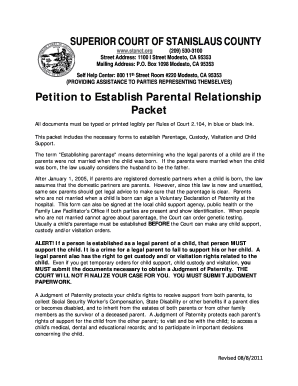
Fillable Fl003 2012-2026


What is the Fillable FL003
The fillable FL003 form is a legal document used primarily in Stanislaus County, California. It serves as a crucial component in various legal proceedings, particularly in family law cases. This form allows individuals to provide necessary information to the court, ensuring that all relevant details are captured accurately. By utilizing a fillable version, users can easily enter their information digitally, streamlining the process and reducing the likelihood of errors that may occur with handwritten submissions.
How to Use the Fillable FL003
Using the fillable FL003 form involves several straightforward steps. First, download the form from a reliable source or access it through a digital platform that supports eSigning. Next, fill in the required fields with accurate information, ensuring that all details align with the legal requirements. Once completed, review the document for any errors or omissions. Finally, submit the form electronically or print it out for physical submission, depending on the court's guidelines.
Steps to Complete the Fillable FL003
Completing the fillable FL003 form can be done efficiently by following these steps:
- Access the fillable FL003 form through a trusted platform.
- Input your personal information, including names, addresses, and case numbers.
- Provide detailed answers to any questions posed in the form.
- Review your entries for accuracy and completeness.
- Save the completed form in a secure location.
- Submit the form as per the court's submission guidelines.
Legal Use of the Fillable FL003
The fillable FL003 form is legally binding when completed and submitted according to the established guidelines. To ensure its validity, users must adhere to the requirements set forth by the court. This includes providing accurate information and signatures where necessary. Digital completion of the form is recognized under U.S. law, provided that the eSignature meets compliance standards such as ESIGN and UETA. Utilizing a reputable platform for eSigning can further enhance the form's legal standing.
Key Elements of the Fillable FL003
Several key elements must be included in the fillable FL003 form to ensure its effectiveness:
- Personal Information: Accurate details of all parties involved, including names and addresses.
- Case Information: Relevant case numbers and court details.
- Signature Fields: Areas designated for signatures, which may require eSigning.
- Notary Section: If applicable, a section for notarization to validate the document.
Form Submission Methods
The fillable FL003 form can be submitted through various methods, depending on the court's requirements. Users have the option to:
- Submit Online: Many courts accept electronic submissions through designated portals.
- Mail the Form: Print and send the completed form via postal service to the appropriate court address.
- In-Person Submission: Deliver the form directly to the court clerk's office for processing.
Quick guide on how to complete fillable fl003
Complete Fillable Fl003 effortlessly on any device
Digital document management has become increasingly popular among businesses and individuals. It offers an ideal eco-friendly alternative to traditional printed and signed forms, allowing you to find the necessary document and securely store it online. airSlate SignNow equips you with all the resources required to create, alter, and eSign your documents rapidly without interruptions. Manage Fillable Fl003 on any device using airSlate SignNow Android or iOS applications and enhance any document-related procedure today.
How to alter and eSign Fillable Fl003 with ease
- Find Fillable Fl003 and then click Get Form to begin.
- Use the tools provided to complete your document.
- Emphasize important sections of your documents or redact sensitive information with tools that airSlate SignNow offers specifically for that goal.
- Create your signature with the Sign tool, which takes mere seconds and carries the same legal validity as a conventional wet ink signature.
- Review all the details and then click on the Done button to save your modifications.
- Choose how you wish to send your form, via email, SMS, or invitation link, or download it to your computer.
Forget about misplaced or lost files, tedious form searches, or errors that necessitate printing new document copies. airSlate SignNow meets all your document management needs in just a few clicks from any device of your choice. Alter and eSign Fillable Fl003 and ensure outstanding communication at any stage of your form preparation process with airSlate SignNow.
Create this form in 5 minutes or less
Create this form in 5 minutes!
How to create an eSignature for the fillable fl003
How to create an electronic signature for a PDF online
How to create an electronic signature for a PDF in Google Chrome
How to create an e-signature for signing PDFs in Gmail
How to create an e-signature right from your smartphone
How to create an e-signature for a PDF on iOS
How to create an e-signature for a PDF on Android
People also ask
-
What is fl003 and how does it relate to airSlate SignNow?
fl003 is a reference code that signifies a specific feature set in airSlate SignNow. This includes enhanced document processing capabilities, making it easier for businesses to send and eSign documents quickly and efficiently.
-
What are the pricing options for airSlate SignNow when using fl003?
airSlate SignNow offers various pricing tiers to suit different business needs, including the fl003 feature set. Users can choose from monthly or annual subscriptions, with options to pay for additional features as required.
-
What key features does fl003 offer in airSlate SignNow?
The fl003 package in airSlate SignNow includes features like customizable templates, team collaboration tools, and advanced reporting. These features help streamline the eSigning process and improve overall document management.
-
How can fl003 benefit my business?
Integrating fl003 into your workflow can signNowly reduce the time spent on document management. With airSlate SignNow's automated processes and easy eSigning capabilities, businesses can enhance productivity and improve efficiency.
-
Are there any integrations available with fl003 in airSlate SignNow?
Yes, fl003 in airSlate SignNow integrates seamlessly with popular applications like Google Drive, Dropbox, and Salesforce. This ensures that businesses can easily manage their document workflows in conjunction with their existing tools.
-
Is fl003 easy to use for team collaboration?
Absolutely! fl003 is designed with user-friendliness in mind, enabling teams to collaborate on documents effortlessly. With features like real-time editing and comment capabilities, airSlate SignNow promotes efficient teamwork.
-
What security measures are in place for fl003 users?
airSlate SignNow prioritizes security for fl003 users, employing strong encryption methods and compliance with industry standards. This ensures that all documents are safely transmitted and securely stored.
Get more for Fillable Fl003
Find out other Fillable Fl003
- Sign Minnesota Insurance Residential Lease Agreement Fast
- How Do I Sign Ohio Lawers LLC Operating Agreement
- Sign Oregon Lawers Limited Power Of Attorney Simple
- Sign Oregon Lawers POA Online
- Sign Mississippi Insurance POA Fast
- How Do I Sign South Carolina Lawers Limited Power Of Attorney
- Sign South Dakota Lawers Quitclaim Deed Fast
- Sign South Dakota Lawers Memorandum Of Understanding Free
- Sign South Dakota Lawers Limited Power Of Attorney Now
- Sign Texas Lawers Limited Power Of Attorney Safe
- Sign Tennessee Lawers Affidavit Of Heirship Free
- Sign Vermont Lawers Quitclaim Deed Simple
- Sign Vermont Lawers Cease And Desist Letter Free
- Sign Nevada Insurance Lease Agreement Mobile
- Can I Sign Washington Lawers Quitclaim Deed
- Sign West Virginia Lawers Arbitration Agreement Secure
- Sign Wyoming Lawers Lease Agreement Now
- How To Sign Alabama Legal LLC Operating Agreement
- Sign Alabama Legal Cease And Desist Letter Now
- Sign Alabama Legal Cease And Desist Letter Later