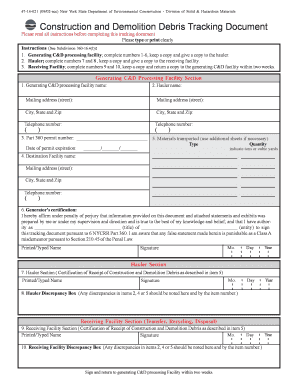
Construction and Demolition Debris Tracking Document Form


What is the part 360 waste tracking document?
The part 360 waste tracking document is a crucial form used in the management of waste disposal, particularly in construction and demolition activities. This document serves to track the movement and disposal of waste materials, ensuring compliance with environmental regulations. It provides a detailed account of the types and quantities of waste generated, as well as the methods of disposal employed. By maintaining accurate records, businesses can promote sustainability and adhere to legal obligations related to waste management.
How to use the part 360 waste tracking document
Using the part 360 waste tracking document involves several key steps. First, businesses should gather all relevant information about the waste generated during a project, including types, quantities, and disposal methods. Next, fill out the document accurately, ensuring all sections are completed. Once the form is filled, it should be reviewed for accuracy before submission. This document can be completed digitally, allowing for easier tracking and record-keeping. Utilizing electronic signature tools can streamline the process, ensuring that all parties can sign and finalize the document efficiently.
Steps to complete the part 360 waste tracking document
Completing the part 360 waste tracking document requires careful attention to detail. Follow these steps for effective completion:
- Gather all necessary information regarding the waste generated.
- Access the digital form and begin filling it out.
- Provide details on the types of waste, including hazardous materials if applicable.
- Document the quantities of waste produced and the disposal methods used.
- Review the completed form for accuracy and completeness.
- Submit the document electronically, ensuring all required signatures are obtained.
Legal use of the part 360 waste tracking document
The part 360 waste tracking document is legally binding when completed in accordance with relevant laws and regulations. To ensure its legal standing, the form must be filled out accurately and submitted to the appropriate regulatory bodies. Compliance with federal and state waste management laws is essential, as improper documentation can lead to penalties. Utilizing a reliable digital solution can enhance the legal validity of the document by providing secure signatures and an audit trail.
Key elements of the part 360 waste tracking document
Several key elements must be included in the part 360 waste tracking document to ensure its effectiveness and compliance:
- Identification of the project and responsible parties.
- Detailed description of the types of waste generated.
- Quantities of waste and disposal methods employed.
- Signatures of all relevant parties involved in the waste management process.
- Date of completion and submission of the document.
Examples of using the part 360 waste tracking document
Examples of using the part 360 waste tracking document can vary across different industries. In construction, it may be utilized to track debris from a demolition site, ensuring that all materials are disposed of according to regulations. In renovation projects, the document can help monitor the disposal of hazardous materials, such as asbestos or lead paint, ensuring that proper safety measures are followed. These examples highlight the importance of accurate tracking in maintaining compliance and promoting environmental responsibility.
Quick guide on how to complete construction and demolition debris tracking document form
Complete Construction And Demolition Debris Tracking Document Form effortlessly on any device
Digital document management has become increasingly prevalent among businesses and individuals. It offers an ideal eco-friendly alternative to conventional printed and signed documents, allowing you to find the correct template and securely store it online. airSlate SignNow equips you with all the tools necessary to create, modify, and eSign your documents quickly without interruptions. Manage Construction And Demolition Debris Tracking Document Form on any device using airSlate SignNow's Android or iOS applications and enhance any document-related activity today.
The easiest way to modify and eSign Construction And Demolition Debris Tracking Document Form without hassle
- Find Construction And Demolition Debris Tracking Document Form and click Get Form to begin.
- Utilize the tools we offer to complete your form.
- Emphasize pertinent sections of your documents or conceal sensitive information with tools that airSlate SignNow offers specifically for that purpose.
- Generate your eSignature using the Sign tool, which takes mere seconds and holds the same legal authority as a traditional ink signature.
- Verify the information and click the Done button to save your changes.
- Choose how you would like to share your form, via email, text message (SMS), or invitation link, or download it to your computer.
Forget about lost or misplaced files, tedious form searches, or errors that necessitate printing new document copies. airSlate SignNow fulfills your document management needs in just a few clicks from any device of your choice. Alter and eSign Construction And Demolition Debris Tracking Document Form to ensure excellent communication at every step of your form preparation process with airSlate SignNow.
Create this form in 5 minutes or less
Create this form in 5 minutes!
How to create an eSignature for the construction and demolition debris tracking document form
How to create an electronic signature for a PDF online
How to create an electronic signature for a PDF in Google Chrome
How to create an e-signature for signing PDFs in Gmail
How to create an e-signature right from your smartphone
How to create an e-signature for a PDF on iOS
How to create an e-signature for a PDF on Android
People also ask
-
What is a Part 360 waste tracking document?
A Part 360 waste tracking document is a critical document used for tracking the management and disposal of regulated waste. It ensures compliance with environmental regulations and facilitates better waste management practices. By utilizing airSlate SignNow, businesses can streamline the creation and signing of these essential documents efficiently.
-
How does airSlate SignNow support Part 360 waste tracking documents?
airSlate SignNow provides a user-friendly platform for creating, sending, and eSigning Part 360 waste tracking documents. This solution allows businesses to enhance their document management processes, ensuring all vital waste tracking information is captured accurately and securely. Furthermore, airSlate SignNow simplifies compliance with environmental regulations associated with waste tracking.
-
What are the pricing options for using airSlate SignNow for waste tracking documents?
airSlate SignNow offers various pricing plans to accommodate different business sizes and needs. Each plan comes with features that support the effective management of Part 360 waste tracking documents, ensuring affordability without sacrificing functionality. For detailed pricing information, you can visit our website or contact our sales team.
-
Can I customize Part 360 waste tracking documents within airSlate SignNow?
Yes, airSlate SignNow allows you to customize your Part 360 waste tracking documents according to your specific requirements. You can add unique fields, signatures, and branding to ensure the document meets your organization's standards. This customization capability helps improve compliance and effectiveness in waste management.
-
What integrations does airSlate SignNow offer for waste tracking documents?
airSlate SignNow seamlessly integrates with various applications that can enhance the management of Part 360 waste tracking documents. These integrations include popular platforms such as Google Drive, Dropbox, and CRM systems, allowing for a more connected workflow. By integrating these tools, businesses can streamline processes and improve data accuracy.
-
What are the benefits of using airSlate SignNow for Part 360 waste tracking?
Using airSlate SignNow for Part 360 waste tracking documents provides numerous benefits, including enhanced compliance, reduced processing times, and improved document security. The easy-to-use platform ensures that all waste tracking details are correctly captured and securely stored. Businesses can simplify and optimize their waste management processes while maintaining regulatory adherence.
-
How secure is my data when using airSlate SignNow for waste tracking documents?
Security is a top priority at airSlate SignNow, especially when dealing with sensitive Part 360 waste tracking documents. The platform uses advanced encryption and security protocols to ensure that your data remains safe and confidential. Regular security audits and compliance with industry standards further enhance the protection of your documents.
Get more for Construction And Demolition Debris Tracking Document Form
- I 796 form
- Sdlt46 form
- Pa department of revenue bureau of compliance lien section form
- Martial arts waiver 248512222 form
- 10702 landlord lien doc form
- 204 s w walnut avenue dallas or 97338phone 50 form
- Hapueblo orgwp contentuploadshousing authority of the city of pueblo pre application form
- Construction complete and send to owner form
Find out other Construction And Demolition Debris Tracking Document Form
- Electronic signature Wisconsin Business Operations LLC Operating Agreement Myself
- Electronic signature Colorado Doctors Emergency Contact Form Secure
- How Do I Electronic signature Georgia Doctors Purchase Order Template
- Electronic signature Doctors PDF Louisiana Now
- How To Electronic signature Massachusetts Doctors Quitclaim Deed
- Electronic signature Minnesota Doctors Last Will And Testament Later
- How To Electronic signature Michigan Doctors LLC Operating Agreement
- How Do I Electronic signature Oregon Construction Business Plan Template
- How Do I Electronic signature Oregon Construction Living Will
- How Can I Electronic signature Oregon Construction LLC Operating Agreement
- How To Electronic signature Oregon Construction Limited Power Of Attorney
- Electronic signature Montana Doctors Last Will And Testament Safe
- Electronic signature New York Doctors Permission Slip Free
- Electronic signature South Dakota Construction Quitclaim Deed Easy
- Electronic signature Texas Construction Claim Safe
- Electronic signature Texas Construction Promissory Note Template Online
- How To Electronic signature Oregon Doctors Stock Certificate
- How To Electronic signature Pennsylvania Doctors Quitclaim Deed
- Electronic signature Utah Construction LLC Operating Agreement Computer
- Electronic signature Doctors Word South Dakota Safe