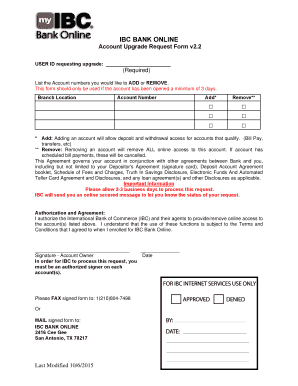
Account Upgrade Form


What is the Account Upgrade Form
The account upgrade form is a document used by individuals or businesses to request an upgrade to their existing account status or services. This form typically includes personal or business information, details about the current account, and the specifics of the desired upgrade. It is essential for ensuring that the upgrade process is documented and that all necessary information is collected for processing.
How to use the Account Upgrade Form
Using the account upgrade form involves several straightforward steps. First, access the form through the designated platform or website. Next, fill in the required fields, ensuring that all information is accurate and complete. After completing the form, review it for any errors or omissions. Finally, submit the form electronically or as instructed, depending on the submission method available.
Steps to complete the Account Upgrade Form
Completing the account upgrade form can be broken down into a few key steps:
- Gather Information: Collect all necessary details, including account numbers and personal information.
- Fill Out the Form: Enter the required information clearly and accurately.
- Review: Check for any mistakes or missing information.
- Submit: Follow the specified submission guidelines to ensure proper processing.
Legal use of the Account Upgrade Form
The account upgrade form is legally binding when filled out and submitted according to the applicable regulations. To ensure its legality, it is crucial to comply with electronic signature laws, such as the ESIGN Act and UETA. These laws affirm that electronic signatures and documents hold the same legal weight as traditional paper documents, provided that specific criteria are met.
Key elements of the Account Upgrade Form
Several key elements are essential for the account upgrade form to be effective:
- Personal Information: Full name, address, and contact details of the individual or business.
- Account Details: Current account number and type of account being upgraded.
- Upgrade Request: Clear description of the desired upgrade, including any specific features or services.
- Signature: An electronic signature or acknowledgment confirming the request.
Form Submission Methods
The account upgrade form can typically be submitted through various methods, including:
- Online Submission: Directly through the service provider's website, allowing for immediate processing.
- Email: Sending the completed form as an attachment to the designated email address.
- Mail: Printing and mailing the form to the specified address for processing.
- In-Person: Delivering the form physically to a designated location, if applicable.
Quick guide on how to complete account upgrade form
Effortlessly Prepare Account Upgrade Form on Any Device
The management of documents online has become increasingly favored by businesses and individuals alike. It serves as an ideal environmentally friendly alternative to traditional printed and signed materials, allowing you to access the necessary forms and securely store them online. airSlate SignNow equips you with all the necessary tools to create, modify, and electronically sign your documents swiftly without delays. Administer Account Upgrade Form on any platform using airSlate SignNow Android or iOS applications and enhance any document-centric process today.
How to Edit and Electronically Sign Account Upgrade Form with Ease
- Find Account Upgrade Form and click on Get Form to commence.
- Utilize the tools we provide to fill out your document.
- Emphasize pertinent sections of your documents or redact sensitive information with tools specifically designed for that purpose by airSlate SignNow.
- Create your electronic signature using the Sign tool, which takes seconds and holds the same legal validity as a conventional wet ink signature.
- Review all the details and click on the Done button to secure your changes.
- Decide how you would like to share your form, via email, text message (SMS), or invitation link, or download it to your computer.
Say goodbye to lost or misfiled documents, tedious form hunts, or mistakes that necessitate printing additional copies. airSlate SignNow meets your document management needs in just a few clicks from any device of your choice. Modify and electronically sign Account Upgrade Form and promote excellent communication at any stage of the form preparation process with airSlate SignNow.
Create this form in 5 minutes or less
Create this form in 5 minutes!
How to create an eSignature for the account upgrade form
How to create an electronic signature for a PDF online
How to create an electronic signature for a PDF in Google Chrome
How to create an e-signature for signing PDFs in Gmail
How to create an e-signature right from your smartphone
How to create an e-signature for a PDF on iOS
How to create an e-signature for a PDF on Android
People also ask
-
What is an account upgrade form in airSlate SignNow?
The account upgrade form is a simple online tool that allows users to enhance their existing airSlate SignNow plan. By completing this form, you can access more advanced features, increased document limits, and premium support options tailored to your business needs.
-
How do I fill out the account upgrade form?
To fill out the account upgrade form, log into your airSlate SignNow account and navigate to the upgrade section. The form will guide you through selecting your desired plan, entering payment information, and agreeing to the terms and conditions.
-
Is there a fee associated with the account upgrade form?
Yes, completing the account upgrade form may involve additional fees depending on the tier you choose to upgrade to. Pricing details will be provided within the form, ensuring you understand the cost associated with your selected plan.
-
What features are available after upgrading my account?
After submitting the account upgrade form, you can access enhanced functionalities such as advanced security features, integration with other applications, and additional templates. These premium features are designed to streamline your document signing process and enhance overall productivity.
-
Can I downgrade my plan after submitting the account upgrade form?
Yes, users can downgrade their plan at any time, even after submitting the account upgrade form. However, it's essential to review the implications of downgrading on your current features and storage limits before making this decision.
-
How does the account upgrade form impact my current subscription?
Submitting the account upgrade form will replace your current subscription with the new plan you've selected. This change will take effect immediately upon approval, providing you instant access to upgraded features and benefits.
-
What payment methods are accepted for the account upgrade form?
The account upgrade form accepts various payment methods, including major credit cards and PayPal. Each option is secure and designed to protect your financial information during the transaction process.
Get more for Account Upgrade Form
- Po box 12401 austin texas 78711800 835 5832512 form
- Release of interest power of attorney form
- Release interest power form
- Atlantic city mercantile form
- West park building department form
- Certificate of assumed business name madison county form
- License requirements state education department form
- Nd state audiology and speech language pathology form
Find out other Account Upgrade Form
- How Can I Electronic signature Colorado Car Dealer Form
- How To Electronic signature Florida Car Dealer Word
- How Do I Electronic signature Florida Car Dealer Document
- Help Me With Electronic signature Florida Car Dealer Presentation
- Can I Electronic signature Georgia Car Dealer PDF
- How Do I Electronic signature Georgia Car Dealer Document
- Can I Electronic signature Georgia Car Dealer Form
- Can I Electronic signature Idaho Car Dealer Document
- How Can I Electronic signature Illinois Car Dealer Document
- How Can I Electronic signature North Carolina Banking PPT
- Can I Electronic signature Kentucky Car Dealer Document
- Can I Electronic signature Louisiana Car Dealer Form
- How Do I Electronic signature Oklahoma Banking Document
- How To Electronic signature Oklahoma Banking Word
- How Can I Electronic signature Massachusetts Car Dealer PDF
- How Can I Electronic signature Michigan Car Dealer Document
- How Do I Electronic signature Minnesota Car Dealer Form
- Can I Electronic signature Missouri Car Dealer Document
- How Do I Electronic signature Nevada Car Dealer PDF
- How To Electronic signature South Carolina Banking Document