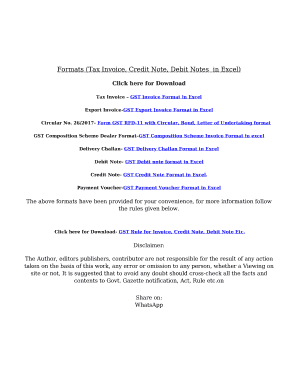
Debit Note Format in Excel


Understanding the Credit Note Format in Excel
A credit note format in Excel is a structured template used by businesses to document a reduction in the amount owed by a customer. This document serves as a formal acknowledgment of returned goods or overpayments. The credit note typically includes essential details such as the date of issue, credit note number, customer information, item descriptions, quantities, and the total amount credited. It is crucial for maintaining accurate financial records and ensuring transparency in transactions.
How to Use the Credit Note Format in Excel
Using a credit note format in Excel involves several steps. First, download or create a template that suits your business needs. Open the Excel file and fill in the required fields, including customer details and the reason for the credit. Ensure that all calculations are accurate, especially if the template includes formulas for totals. Save the document securely and consider sending it electronically to the customer for their records. This method streamlines the process and enhances communication.
Key Elements of the Credit Note Format in Excel
When creating a credit note in Excel, certain key elements must be included to ensure its effectiveness. These elements are:
- Credit Note Number: A unique identifier for tracking purposes.
- Date of Issue: The date when the credit note is generated.
- Customer Information: Name, address, and contact details of the customer.
- Item Description: Details of the goods or services being credited.
- Quantity: The number of items being returned or credited.
- Total Amount: The total value of the credit, including any applicable taxes.
Steps to Complete the Credit Note Format in Excel
Completing a credit note format in Excel requires careful attention to detail. Follow these steps:
- Open the credit note template in Excel.
- Enter the credit note number and date of issue.
- Fill in the customer's information accurately.
- List the items being credited, including descriptions and quantities.
- Calculate the total amount and ensure it reflects any discounts or taxes.
- Review the document for accuracy before saving it.
Legal Use of the Credit Note Format in Excel
The legal use of a credit note format in Excel is significant for businesses. It serves as proof of a transaction adjustment and can be used in disputes or audits. To ensure legal validity, the document must be properly filled out, signed if necessary, and stored securely. Compliance with local regulations regarding invoicing and credit notes is essential to avoid potential legal issues.
Examples of Using the Credit Note Format in Excel
Examples of using a credit note format in Excel include scenarios such as:
- Returning defective merchandise to a supplier.
- Issuing a credit for an overpayment made by a customer.
- Adjusting invoices due to pricing errors.
- Providing discounts for promotional offers or loyalty programs.
Quick guide on how to complete debit note format in excel
Effortlessly Prepare Debit Note Format In Excel on Any Device
Managing documents online has gained traction among businesses and individuals alike. It serves as an ideal eco-friendly substitute for traditional printed and signed documents, allowing you to locate the right template and securely archive it online. airSlate SignNow equips you with all the necessary tools to create, amend, and electronically sign your documents quickly and without delays. Handle Debit Note Format In Excel on any device using airSlate SignNow's Android or iOS applications and simplify any document-related task today.
How to Amend and Electronically Sign Debit Note Format In Excel with Ease
- Locate Debit Note Format In Excel and click Get Form to begin.
- Utilize the tools we provide to complete your template.
- Emphasize relevant parts of the documents or obscure sensitive information with tools specifically designed for that purpose by airSlate SignNow.
- Create your electronic signature using the Sign tool, which takes seconds and holds the same legal validity as a conventional wet ink signature.
- Review the details and click on the Done button to save your modifications.
- Select your preferred method for sending your form, whether by email, SMS, invitation link, or download it to your computer.
Eliminate worries about lost or misplaced files, the hassle of searching for forms, or errors that require reprinting new document copies. airSlate SignNow fulfills all your document management needs in just a few clicks from your chosen device. Modify and electronically sign Debit Note Format In Excel to ensure outstanding communication at every stage of your document preparation process with airSlate SignNow.
Create this form in 5 minutes or less
Create this form in 5 minutes!
How to create an eSignature for the debit note format in excel
How to create an electronic signature for a PDF online
How to create an electronic signature for a PDF in Google Chrome
How to create an e-signature for signing PDFs in Gmail
How to create an e-signature right from your smartphone
How to create an e-signature for a PDF on iOS
How to create an e-signature for a PDF on Android
People also ask
-
What is a debit note format in Excel?
A debit note format in Excel is a structured template used to notify a buyer about a debit entry in the seller’s books, indicating an increase in the buyer's obligations. This format typically includes essential details like item descriptions, quantities, prices, and reasons for the adjustment. Using a debit note format in Excel ensures that all relevant information is organized accurately for financial records.
-
How can I create a debit note format in Excel?
Creating a debit note format in Excel is simple. Start by opening Excel and setting up a new spreadsheet where you can customize rows for item descriptions, quantities, prices, and totals. You can also explore various templates available online to save time, ensuring that your debit note format in Excel meets your specific business needs.
-
Is there a specific debit note format in Excel that airSlate SignNow provides?
Yes, airSlate SignNow offers customizable templates that can include a debit note format in Excel. This allows users to create and manage their debit notes efficiently while integrating with electronic signatures for added convenience. These templates are designed to streamline the process of generating debit notes and ensure compliance with accounting practices.
-
What are the benefits of using an Excel format for debit notes?
Using an Excel format for debit notes provides flexibility and ease of use. Excel allows for quick adjustments and calculations, making it easier to manage multiple transactions. Additionally, it simplifies data tracking and enhances clarity, which can improve financial transparency within your organization.
-
Can I integrate my debit note format in Excel with other software?
Yes, many accounting and business management software solutions allow integration with Excel formats, including debit notes. By using airSlate SignNow, you can seamlessly connect your debit note format in Excel with other systems to ensure all your data is synchronized. This integration capability enhances workflow efficiency and reduces manual entry errors.
-
Is using a debit note format in Excel cost-effective?
Absolutely! A debit note format in Excel is a cost-effective solution for managing financial documentation. Unlike expensive accounting software, Excel provides a versatile platform without additional costs, making it ideal for small to medium-sized businesses looking to maintain accurate financial records affordably.
-
How does airSlate SignNow ensure the security of my debit note format in Excel?
airSlate SignNow prioritizes security by offering advanced encryption and secure storage for all documents, including your debit note format in Excel. This means that your sensitive financial information is protected against unauthorized access. With airSlate SignNow, you can send, receive, and sign documents securely without concerns.
Get more for Debit Note Format In Excel
Find out other Debit Note Format In Excel
- How To eSignature Hawaii Police RFP
- Can I eSignature Minnesota Real Estate Warranty Deed
- How Do I eSignature Indiana Police Lease Agreement Form
- eSignature Police PPT Kansas Free
- How Can I eSignature Mississippi Real Estate Rental Lease Agreement
- How Do I eSignature Kentucky Police LLC Operating Agreement
- eSignature Kentucky Police Lease Termination Letter Now
- eSignature Montana Real Estate Quitclaim Deed Mobile
- eSignature Montana Real Estate Quitclaim Deed Fast
- eSignature Montana Real Estate Cease And Desist Letter Easy
- How Do I eSignature Nebraska Real Estate Lease Agreement
- eSignature Nebraska Real Estate Living Will Now
- Can I eSignature Michigan Police Credit Memo
- eSignature Kentucky Sports Lease Agreement Template Easy
- eSignature Minnesota Police Purchase Order Template Free
- eSignature Louisiana Sports Rental Application Free
- Help Me With eSignature Nevada Real Estate Business Associate Agreement
- How To eSignature Montana Police Last Will And Testament
- eSignature Maine Sports Contract Safe
- eSignature New York Police NDA Now