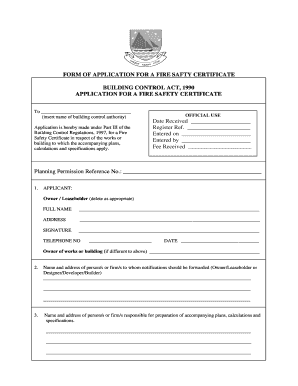
Fire Safety Form


What is the Fire Safety Form
The Fire Safety Form is a critical document used to ensure compliance with fire safety regulations. It is often required for businesses and residential properties to verify that they meet local fire codes and safety standards. This form typically includes information about fire safety measures implemented on the premises, such as the presence of smoke detectors, fire extinguishers, and emergency exits. By completing this form, property owners demonstrate their commitment to maintaining a safe environment for occupants and visitors.
How to use the Fire Safety Form
Using the Fire Safety Form involves several straightforward steps. First, gather all necessary information regarding your property’s fire safety measures. This may include details about installed equipment, maintenance records, and any previous inspections. Next, accurately fill out the form with this information, ensuring that all sections are completed. Once the form is filled out, it should be submitted to the appropriate local authority or fire department as required by state regulations. Keeping a copy for your records is also advisable.
Steps to complete the Fire Safety Form
Completing the Fire Safety Form requires careful attention to detail. Follow these steps for a successful submission:
- Review the form to understand all required sections.
- Collect relevant documentation, such as inspection reports and equipment maintenance logs.
- Fill out the form accurately, ensuring all information is current and truthful.
- Double-check your entries for any errors or omissions.
- Submit the completed form to the designated authority, either online or in person, depending on local guidelines.
Legal use of the Fire Safety Form
The legal use of the Fire Safety Form is essential for compliance with fire safety laws. This form serves as a formal declaration that a property adheres to safety regulations set forth by local and state authorities. Failure to submit this form or inaccuracies within it can lead to penalties, including fines or legal action. Therefore, it is crucial to ensure that the form is filled out correctly and submitted on time to avoid any legal repercussions.
Key elements of the Fire Safety Form
Key elements of the Fire Safety Form typically include:
- Property owner’s name and contact information
- Property address and type (commercial or residential)
- Details of fire safety equipment installed
- Maintenance and inspection records
- Emergency evacuation plans and procedures
These elements help authorities assess the fire safety measures in place and ensure compliance with applicable laws.
Who Issues the Form
The Fire Safety Form is usually issued by local fire departments or municipal safety offices. Depending on the jurisdiction, it may also be available through state regulatory agencies. It is important to obtain the correct version of the form from the appropriate issuing body to ensure compliance with specific local regulations.
Quick guide on how to complete fire safety form 14315658
Complete Fire Safety Form effortlessly on any device
Digital document administration has become increasingly favored by businesses and individuals alike. It offers an ideal eco-friendly substitute for conventional printed and signed paperwork, as you can access the correct form and securely save it online. airSlate SignNow equips you with all the necessary tools to create, modify, and electronically sign your documents swiftly without delays. Address Fire Safety Form on any device using the airSlate SignNow Android or iOS applications and enhance any document-centric operation today.
The simplest method to alter and electronically sign Fire Safety Form with ease
- Obtain Fire Safety Form and click Get Form to begin.
- Utilize the tools available to finalize your document.
- Emphasize pertinent sections of the documents or conceal sensitive information with tools that airSlate SignNow specifically provides for that purpose.
- Create your electronic signature using the Sign feature, which takes just moments and carries the same legal significance as a standard wet ink signature.
- Verify all the details and click the Done button to preserve your changes.
- Choose how you wish to share your form, either via email, text message (SMS), an invitation link, or download it to your computer.
Put an end to lost or misplaced files, tedious form searches, or mistakes that necessitate printing new document copies. airSlate SignNow fulfills all your document management requirements in just a few clicks from a device of your selection. Modify and eSign Fire Safety Form and guarantee exceptional communication at every stage of your form preparation process with airSlate SignNow.
Create this form in 5 minutes or less
Create this form in 5 minutes!
How to create an eSignature for the fire safety form 14315658
How to create an electronic signature for a PDF online
How to create an electronic signature for a PDF in Google Chrome
How to create an e-signature for signing PDFs in Gmail
How to create an e-signature right from your smartphone
How to create an e-signature for a PDF on iOS
How to create an e-signature for a PDF on Android
People also ask
-
What is the safety full form in airSlate SignNow?
The safety full form in airSlate SignNow refers to our commitment to providing a secure platform for electronic signatures. Every document you eSign is protected with advanced encryption and compliance measures to ensure its integrity and confidentiality.
-
How does airSlate SignNow ensure document safety?
AirSlate SignNow guarantees document safety through various features such as secure cloud storage, SSL encryption, and role-based access controls. These safety measures help maintain the privacy and security of your sensitive information while using our platform.
-
What are the pricing options for airSlate SignNow?
AirSlate SignNow offers several pricing plans to suit different business needs, with options that fit small startups to large enterprises. Each plan includes features that enhance document safety, ensuring your signatures and data are always secure and compliant at an affordable price.
-
Can I integrate airSlate SignNow with other applications?
Yes, airSlate SignNow offers seamless integrations with various applications, including CRM systems, cloud storage services, and productivity tools. These integrations enhance efficiency while maintaining the safety full form by ensuring your documents are securely exchanged across platforms.
-
What features does airSlate SignNow provide for enhanced safety?
AirSlate SignNow includes features such as two-factor authentication, audit trails, and customizable workflows to enhance safety. By using these features, businesses can ensure compliance and monitor document activity, making the safety full form a priority.
-
Is airSlate SignNow compliant with legal standards?
Yes, airSlate SignNow complies with legal standards for electronic signatures such as the ESIGN Act and eIDAS regulation. This compliance not only assures customers of the service’s legality but also reinforces the safety full form of the documents processed through our platform.
-
What benefits does airSlate SignNow provide to businesses?
AirSlate SignNow provides numerous benefits, including reduced paperwork, enhanced efficiency, and increased document safety. By transitioning to a digital signature solution, businesses can streamline their processes while ensuring a safe and secure signing experience.
Get more for Fire Safety Form
Find out other Fire Safety Form
- How To Sign Arkansas Doctors Document
- How Do I Sign Florida Doctors Word
- Can I Sign Florida Doctors Word
- How Can I Sign Illinois Doctors PPT
- How To Sign Texas Doctors PDF
- Help Me With Sign Arizona Education PDF
- How To Sign Georgia Education Form
- How To Sign Iowa Education PDF
- Help Me With Sign Michigan Education Document
- How Can I Sign Michigan Education Document
- How Do I Sign South Carolina Education Form
- Can I Sign South Carolina Education Presentation
- How Do I Sign Texas Education Form
- How Do I Sign Utah Education Presentation
- How Can I Sign New York Finance & Tax Accounting Document
- How Can I Sign Ohio Finance & Tax Accounting Word
- Can I Sign Oklahoma Finance & Tax Accounting PPT
- How To Sign Ohio Government Form
- Help Me With Sign Washington Government Presentation
- How To Sign Maine Healthcare / Medical PPT