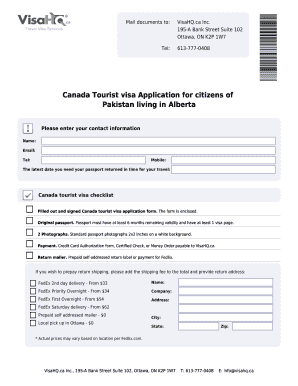
Canada Visit Visa Form for Pakistan PDF


What is the Canada Visit Visa Form for Pakistan PDF?
The Canada visit visa application form for Pakistan is a crucial document for individuals seeking to travel to Canada for tourism, family visits, or other short-term stays. This form, often referred to as the Canada visitor visa application form, is designed to collect essential information about the applicant, including personal details, travel plans, and financial status. It is available in PDF format, making it easy to download, fill out, and submit.
How to Obtain the Canada Visit Visa Form for Pakistan PDF
To obtain the Canada visit visa application form for Pakistan, you can visit the official website of the Government of Canada. The form is typically available for download in PDF format, ensuring that you have the latest version. It is important to ensure that you are using the correct form for your specific visa type. Additionally, you may find relevant instructions and guidelines on how to complete the form effectively.
Steps to Complete the Canada Visit Visa Form for Pakistan PDF
Completing the Canada visit visa application form requires careful attention to detail. Here are the steps to follow:
- Download the Canada visit visa application form for Pakistan in PDF format.
- Read the instructions carefully before filling out the form.
- Provide accurate personal information, including your full name, date of birth, and contact details.
- Detail your travel plans, including intended dates of travel and places you plan to visit in Canada.
- Include information about your financial situation, such as employment details and proof of funds.
- Review the completed form for accuracy and completeness.
- Sign and date the form as required.
Legal Use of the Canada Visit Visa Form for Pakistan PDF
The Canada visit visa application form is legally binding once it is completed and submitted. It is essential to ensure that all information provided is truthful and accurate, as any discrepancies could lead to delays or rejections. The form must be signed by the applicant, and it is advisable to keep a copy of the completed form for your records. Compliance with all legal requirements is crucial for a successful visa application.
Required Documents for the Canada Visit Visa Application
When submitting the Canada visit visa application form, several supporting documents are required to establish your eligibility. These documents typically include:
- A valid passport with at least six months of validity remaining.
- Recent passport-sized photographs that meet the specifications outlined by the Canadian authorities.
- Proof of financial support, such as bank statements or pay stubs.
- Travel itinerary, including flight and accommodation details.
- Any additional documents requested by the visa office, depending on your specific circumstances.
Application Process & Approval Time
The application process for the Canada visit visa involves several steps. After completing the visit visa application form for Pakistan and gathering the required documents, you will need to submit your application either online or by mail. Processing times can vary based on several factors, including the volume of applications being processed. Typically, applicants can expect a response within a few weeks, but it is advisable to apply well in advance of your intended travel date to account for any delays.
Quick guide on how to complete canada visit visa form for pakistan pdf
Complete Canada Visit Visa Form For Pakistan Pdf effortlessly on any device
Digital document management has become increasingly favored by businesses and individuals. It serves as an ideal eco-friendly alternative to conventional printed and signed documents, enabling you to locate the right form and securely save it online. airSlate SignNow provides all the resources you require to create, modify, and eSign your documents promptly without delays. Manage Canada Visit Visa Form For Pakistan Pdf on any device with airSlate SignNow Android or iOS applications and simplify your document-centric procedures today.
The easiest way to modify and eSign Canada Visit Visa Form For Pakistan Pdf without hassle
- Obtain Canada Visit Visa Form For Pakistan Pdf and then click Get Form to commence.
- Employ the tools we provide to complete your form.
- Emphasize pertinent sections of your documents or redact sensitive information with tools that airSlate SignNow equips specifically for that purpose.
- Create your signature with the Sign tool, which takes just a few seconds and has the same legal validity as a conventional wet ink signature.
- Review all the details and then click on the Done button to save your modifications.
- Choose how you wish to submit your form, via email, SMS, or invitation link, or download it to your computer.
Eliminate concerns about lost or mislaid documents, tedious form searching, or errors that necessitate printing new document copies. airSlate SignNow meets all your document management needs in just a few clicks from any device you prefer. Modify and eSign Canada Visit Visa Form For Pakistan Pdf and ensure effective communication at every stage of the form preparation process with airSlate SignNow.
Create this form in 5 minutes or less
Create this form in 5 minutes!
How to create an eSignature for the canada visit visa form for pakistan pdf
How to create an electronic signature for a PDF online
How to create an electronic signature for a PDF in Google Chrome
How to create an e-signature for signing PDFs in Gmail
How to create an e-signature right from your smartphone
How to create an e-signature for a PDF on iOS
How to create an e-signature for a PDF on Android
People also ask
-
What is the Canada visa application form PDF?
The Canada visa application form PDF is an official document required by the Canadian government to apply for various types of visas. It collects important personal information, travel details, and reasons for the visit. Ensuring that this form is accurately filled out is crucial for a successful application process.
-
Where can I find the Canada visa application form PDF?
You can download the Canada visa application form PDF directly from the official Government of Canada website. This ensures you are using the most up-to-date version of the form. Additionally, airSlate SignNow can help you streamline your application process by allowing you to upload, fill, and eSign the document easily.
-
How does airSlate SignNow assist with the Canada visa application form PDF?
airSlate SignNow empowers users to fill out, edit, and eSign the Canada visa application form PDF seamlessly. Our platform simplifies the document management process, making it easier to collect signatures and necessary approvals. This efficiency helps reduce delays in your visa application submission.
-
Is there a cost associated with using airSlate SignNow for the Canada visa application form PDF?
airSlate SignNow offers various pricing plans to accommodate different business needs. While the Canada visa application form PDF itself is free to download, using our service to manage and eSign it can save you time and resources. Explore our pricing options to find a plan that fits your budget.
-
Can I integrate airSlate SignNow with other applications when working with the Canada visa application form PDF?
Yes, airSlate SignNow offers integrations with popular applications such as Google Drive, Dropbox, and Salesforce. This means you can easily manage your Canada visa application form PDF alongside your other business documents. Our integrations ensure a smooth workflow and improve productivity.
-
What are the benefits of using airSlate SignNow for my visa application?
Using airSlate SignNow for your Canada visa application form PDF provides several benefits, including time-saving document management and enhanced security features for sensitive information. Our platform minimizes errors and streamlines the application process with easy eSigning capabilities.
-
Can I access the Canada visa application form PDF on my mobile device?
Yes, airSlate SignNow is accessible on mobile devices, allowing you to fill out and eSign the Canada visa application form PDF anywhere. This mobile capability offers convenience for on-the-go users, ensuring you never miss an opportunity to submit your application promptly.
Get more for Canada Visit Visa Form For Pakistan Pdf
- Massforms
- 1009 form
- Dhs 4578 form
- Course sign in sheet seller training form tabc state tx
- Want to become a basketball official amarillorefs form
- Producer dairy license application texas department of state dshs state tx form
- Business credit application haycock petroleum form
- Apostille and certification request form ac 1
Find out other Canada Visit Visa Form For Pakistan Pdf
- How Do I eSign Hawaii Charity Document
- Can I eSign Hawaii Charity Document
- How Can I eSign Hawaii Charity Document
- Can I eSign Hawaii Charity Document
- Help Me With eSign Hawaii Charity Document
- How Can I eSign Hawaii Charity Presentation
- Help Me With eSign Hawaii Charity Presentation
- How Can I eSign Hawaii Charity Presentation
- How Do I eSign Hawaii Charity Presentation
- How Can I eSign Illinois Charity Word
- How To eSign Virginia Business Operations Presentation
- How To eSign Hawaii Construction Word
- How Can I eSign Hawaii Construction Word
- How Can I eSign Hawaii Construction Word
- How Do I eSign Hawaii Construction Form
- How Can I eSign Hawaii Construction Form
- How To eSign Hawaii Construction Document
- Can I eSign Hawaii Construction Document
- How Do I eSign Hawaii Construction Form
- How To eSign Hawaii Construction Form