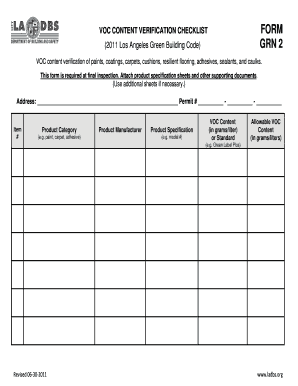
Ladbs Green Form 2


What is the Ladbs Green Form 2
The Ladbs Green Form 2, often referred to as the GRN 2, is a crucial document used in the construction and development process in Los Angeles. It serves as a verification form that ensures compliance with local building codes and regulations. This form is typically required for various construction-related activities, including permits for new constructions, renovations, and alterations. Understanding the purpose and requirements of the GRN 2 is essential for contractors, builders, and property owners to navigate the regulatory landscape effectively.
How to use the Ladbs Green Form 2
Using the Ladbs Green Form 2 involves several steps that ensure proper completion and submission. First, gather all necessary information related to the project, including the project address, type of work being performed, and relevant contractor details. Next, accurately fill out the form, ensuring that all sections are completed to avoid delays. Once completed, the form should be submitted to the appropriate city department, either online or in person, depending on the specific submission guidelines provided by the Los Angeles Department of Building and Safety (LADBS).
Steps to complete the Ladbs Green Form 2
Completing the Ladbs Green Form 2 requires attention to detail and adherence to specific guidelines. Follow these steps for successful completion:
- Begin by downloading the form from the LADBS website or obtaining a physical copy from their office.
- Fill in the project information, including the address and type of work.
- Provide the contact information for the property owner and contractor.
- Review the form for accuracy and completeness.
- Sign and date the form where required.
- Submit the completed form according to the LADBS submission methods.
Legal use of the Ladbs Green Form 2
The legal use of the Ladbs Green Form 2 is essential for ensuring that construction projects comply with local regulations. This form acts as a formal declaration of intent to adhere to building codes and safety standards. When properly completed and submitted, it can help avoid potential legal issues, fines, or delays in project approval. It is important for all parties involved in the construction process to understand the legal implications of the form and to ensure that it is used correctly.
Key elements of the Ladbs Green Form 2
The Ladbs Green Form 2 includes several key elements that are critical for its validity and effectiveness. These elements typically include:
- Project address and description
- Contact information for the contractor and property owner
- Type of work being performed
- Signature of the responsible party
- Date of submission
Each of these components plays a vital role in ensuring that the form meets regulatory requirements and facilitates the approval process.
Form Submission Methods
The Ladbs Green Form 2 can be submitted through various methods, providing flexibility for users. Options typically include:
- Online submission through the LADBS website, which may require creating an account.
- Mailing the completed form to the appropriate LADBS office.
- In-person submission at designated LADBS locations.
Choosing the right submission method can help expedite the review process and ensure compliance with local regulations.
Quick guide on how to complete ladbs green form 2
Complete Ladbs Green Form 2 effortlessly on any device
Digital document management has become increasingly popular among organizations and individuals. It serves as an ideal eco-friendly substitute for traditional printed and signed documents, allowing you to obtain the proper form and securely store it online. airSlate SignNow provides you with all the tools necessary to create, edit, and eSign your documents swiftly without delays. Manage Ladbs Green Form 2 on any platform with airSlate SignNow Android or iOS applications and simplify any document-based procedure today.
How to modify and eSign Ladbs Green Form 2 without hassle
- Find Ladbs Green Form 2 and then click Get Form to begin.
- Utilize the tools we offer to fill out your form.
- Highlight relevant sections of your documents or obscure sensitive information using tools that airSlate SignNow provides specifically for that purpose.
- Create your signature with the Sign feature, which takes mere seconds and carries the same legal validity as a conventional wet ink signature.
- Review all details and then click the Done button to save your changes.
- Choose how you want to send your form, via email, text message (SMS), invite link, or download it to your computer.
Forget about lost or misplaced documents, tedious form navigation, or mistakes that necessitate printing new document copies. airSlate SignNow meets your document management needs in several clicks from any device of your choice. Modify and eSign Ladbs Green Form 2 and ensure excellent communication at every stage of the form preparation process with airSlate SignNow.
Create this form in 5 minutes or less
Create this form in 5 minutes!
How to create an eSignature for the ladbs green form 2
How to create an electronic signature for a PDF online
How to create an electronic signature for a PDF in Google Chrome
How to create an e-signature for signing PDFs in Gmail
How to create an e-signature right from your smartphone
How to create an e-signature for a PDF on iOS
How to create an e-signature for a PDF on Android
People also ask
-
What are LADBS green forms?
LADBS green forms are specific documents required by the Los Angeles Department of Building and Safety for various applications and permits. These forms ensure compliance with local regulations and facilitate the efficient processing of construction-related projects. Using airSlate SignNow, businesses can easily manage and eSign these essential LADBS green forms.
-
How can airSlate SignNow help with LADBS green forms?
airSlate SignNow simplifies the process of filling out, sending, and eSigning LADBS green forms. With its user-friendly interface, businesses can streamline document management and ensure that all necessary forms are completed correctly and submitted on time. This means less hassle and more efficiency when dealing with essential paperwork.
-
Is there a cost associated with using airSlate SignNow for LADBS green forms?
AirSlate SignNow offers a cost-effective solution for handling LADBS green forms. The pricing structure is designed to fit various business needs, with plans that include features tailored for document management and eSigning. You can choose a plan that works best for your organization, ensuring that you get value for your investment.
-
What features does airSlate SignNow offer for LADBS green forms?
With airSlate SignNow, users benefit from features such as secure eSigning, document templates, and real-time collaboration for LADBS green forms. Additionally, it provides integration options with popular applications, making it easier to manage documents within your existing workflow. These features enhance productivity and ensure compliance with document requirements.
-
Can I integrate airSlate SignNow with other software for LADBS green forms?
Yes, airSlate SignNow offers integrations with various software platforms to facilitate the handling of LADBS green forms. Popular integrations include CRM systems, project management tools, and cloud storage services. This connectivity allows for seamless workflow management and enhances the overall efficiency of your document processing.
-
What are the benefits of using airSlate SignNow for LADBS green forms?
The primary benefits of using airSlate SignNow for LADBS green forms include increased efficiency, improved accuracy, and enhanced security. By digitizing the sign-off process, businesses can eliminate paperwork, reduce turnaround times, and ensure that forms are securely stored and easily retrievable. These advantages help companies save time and resources while maintaining compliance.
-
Can I track the status of my LADBS green forms with airSlate SignNow?
Absolutely! airSlate SignNow provides features that allow you to track the status of your LADBS green forms in real-time. You can see when documents are viewed, signed, or completed, ensuring transparency and accountability throughout the process. This tracking capability helps prevent delays and fosters better communication with stakeholders.
Get more for Ladbs Green Form 2
- Minorampampcertificate change form 11 07 07doc
- Minnesota college veterinary medicine medical form
- New york insurance company form
- Role of a first aiderst john ambulance form
- United kingdom development education form
- Graduate certificate clearance form
- Billings family ymca climbing wall participant waiver form
- Guarantor declaration form
Find out other Ladbs Green Form 2
- How To eSignature Kansas High Tech Business Plan Template
- eSignature Kansas High Tech Lease Agreement Template Online
- eSignature Alabama Insurance Forbearance Agreement Safe
- How Can I eSignature Arkansas Insurance LLC Operating Agreement
- Help Me With eSignature Michigan High Tech Emergency Contact Form
- eSignature Louisiana Insurance Rental Application Later
- eSignature Maryland Insurance Contract Safe
- eSignature Massachusetts Insurance Lease Termination Letter Free
- eSignature Nebraska High Tech Rental Application Now
- How Do I eSignature Mississippi Insurance Separation Agreement
- Help Me With eSignature Missouri Insurance Profit And Loss Statement
- eSignature New Hampshire High Tech Lease Agreement Template Mobile
- eSignature Montana Insurance Lease Agreement Template Online
- eSignature New Hampshire High Tech Lease Agreement Template Free
- How To eSignature Montana Insurance Emergency Contact Form
- eSignature New Jersey High Tech Executive Summary Template Free
- eSignature Oklahoma Insurance Warranty Deed Safe
- eSignature Pennsylvania High Tech Bill Of Lading Safe
- eSignature Washington Insurance Work Order Fast
- eSignature Utah High Tech Warranty Deed Free