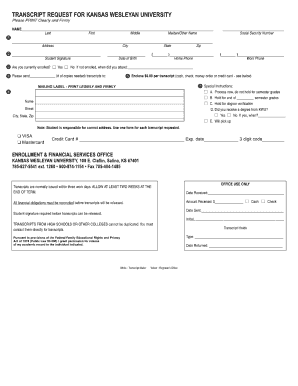
Kansas Wesleyan University Transcript Request Form


What is the Kansas Wesleyan University Transcript Request Form
The Kansas Wesleyan University transcript request form is an official document used by students and alumni to request their academic transcripts. This form is essential for individuals who need to provide proof of their educational history for various purposes, such as applying to other educational institutions, seeking employment, or fulfilling licensing requirements. The transcript contains detailed information about the courses taken, grades received, and degrees awarded, making it a vital record for anyone who has attended the university.
How to use the Kansas Wesleyan University Transcript Request Form
To effectively use the Kansas Wesleyan University transcript request form, individuals should first ensure they have all necessary information on hand. This includes personal identification details, dates of attendance, and any specific requirements from the institution or organization requesting the transcript. Once the form is completed, it can be submitted online or via mail, depending on the options provided by the university. It is important to follow any specific instructions regarding payment and submission to ensure a smooth processing experience.
Steps to complete the Kansas Wesleyan University Transcript Request Form
Completing the Kansas Wesleyan University transcript request form involves several key steps:
- Gather personal information, including your full name, student ID, and contact details.
- Specify the type of transcript required, such as official or unofficial.
- Provide details about where the transcript should be sent, including addresses or email addresses.
- Review the form for accuracy and completeness before submission.
- Submit the form through the designated method, ensuring any required fees are paid.
Legal use of the Kansas Wesleyan University Transcript Request Form
The legal use of the Kansas Wesleyan University transcript request form is governed by various regulations that ensure the privacy and security of student records. Compliance with the Family Educational Rights and Privacy Act (FERPA) is crucial, as it protects the confidentiality of student education records. By using the transcript request form, individuals grant permission for the university to release their academic records to specified third parties, making it essential to understand the implications of this authorization.
Key elements of the Kansas Wesleyan University Transcript Request Form
Several key elements must be included in the Kansas Wesleyan University transcript request form to ensure its validity:
- Full name of the requester and any previous names used while enrolled.
- Student identification number or Social Security number for identification purposes.
- Dates of attendance at the university.
- Specific instructions regarding the delivery method of the transcript.
- Signature of the requester, which is necessary for authorization.
Form Submission Methods (Online / Mail / In-Person)
The Kansas Wesleyan University transcript request form can typically be submitted through multiple methods to accommodate different preferences. Common submission options include:
- Online submission via the university's official website, which often allows for quicker processing.
- Mailing the completed form to the registrar's office, which may take longer due to postal delays.
- In-person submission at the registrar's office for immediate processing, if preferred.
Quick guide on how to complete kansas wesleyan university transcript request form
Effortlessly prepare Kansas Wesleyan University Transcript Request Form on any device
Digital document management has become increasingly popular among organizations and individuals. It offers an ideal eco-friendly substitute for conventional printed and signed documents, allowing you to find the right form and securely store it online. airSlate SignNow provides all the tools necessary to create, modify, and electronically sign your documents quickly and without hassle. Manage Kansas Wesleyan University Transcript Request Form on any platform using airSlate SignNow's Android or iOS applications and enhance any document-related procedure today.
The easiest way to modify and electronically sign Kansas Wesleyan University Transcript Request Form with ease
- Find Kansas Wesleyan University Transcript Request Form and click on Get Form to begin.
- Utilize the tools available to complete your form.
- Mark important sections of the documents or redact sensitive information using the tools that airSlate SignNow offers specifically for that purpose.
- Create your electronic signature with the Sign feature, which takes moments and holds the same legal validity as a traditional handwritten signature.
- Verify all the details and click on the Done button to save your modifications.
- Choose your preferred delivery method for your form: via email, text message (SMS), an invitation link, or download it to your computer.
Stop worrying about lost or misfiled documents, tedious form searches, or errors that necessitate printing new copies. airSlate SignNow meets all your document management needs in just a few clicks from any device you choose. Alter and electronically sign Kansas Wesleyan University Transcript Request Form and ensure seamless communication at every step of your form preparation journey with airSlate SignNow.
Create this form in 5 minutes or less
Create this form in 5 minutes!
How to create an eSignature for the kansas wesleyan university transcript request form
How to create an electronic signature for a PDF online
How to create an electronic signature for a PDF in Google Chrome
How to create an e-signature for signing PDFs in Gmail
How to create an e-signature right from your smartphone
How to create an e-signature for a PDF on iOS
How to create an e-signature for a PDF on Android
People also ask
-
What is emprocessing ku edu and how does it work?
Emprocessing ku edu is a comprehensive document management solution that enables users to send and eSign documents efficiently. With airSlate SignNow, businesses can streamline their workflow by integrating this system into their existing processes, making document handling more effective and organized.
-
What are the key features of emprocessing ku edu?
The key features of emprocessing ku edu include intuitive eSignature capabilities, customizable templates, and automated workflows. airSlate SignNow enhances these features with cloud storage, real-time document tracking, and easy integration with various applications, ensuring a seamless user experience.
-
How much does emprocessing ku edu cost?
Emprocessing ku edu from airSlate SignNow offers competitive pricing plans to accommodate businesses of all sizes. Depending on your specific needs, you can choose from monthly or annual subscriptions, ensuring you have access to essential features without excessive costs.
-
What are the benefits of using emprocessing ku edu for my business?
Using emprocessing ku edu helps businesses improve efficiency, reduce turnaround time, and enhance overall productivity. AirSlate SignNow simplifies document management processes, allowing users to focus on core tasks while ensuring compliance and security.
-
Can emprocessing ku edu integrate with other software tools?
Yes, emprocessing ku edu easily integrates with a variety of software tools and platforms, including CRM and project management systems. This flexibility enhances your ability to streamline workflows and maintain data consistency across applications while using airSlate SignNow.
-
Is emprocessing ku edu user-friendly for new users?
Absolutely! Emprocessing ku edu is designed with user experience in mind, making it easy for new users to navigate and utilize its features. AirSlate SignNow provides step-by-step guidance and tutorials to help users get started quickly and efficiently.
-
What security measures are in place for emprocessing ku edu?
Emprocessing ku edu prioritizes security with robust encryption and data protection protocols. AirSlate SignNow ensures that all documents are secured and compliant with industry standards, giving users peace of mind when handling sensitive information.
Get more for Kansas Wesleyan University Transcript Request Form
- Admissionstheater tax return the south carolina sctax form
- Dupage medical group medical records form
- Huntington mortgage group form
- Mylicensesite 240966655 form
- Ug i year prospectus 15 dr br ambedkar open university form
- Date of birth mmddyyyy sex form
- Dhs 0415h form
- Form rp 467 rnw718renewal application for partial
Find out other Kansas Wesleyan University Transcript Request Form
- How To Sign Arkansas Lease Renewal
- Sign Georgia Forbearance Agreement Now
- Sign Arkansas Lease Termination Letter Mobile
- Sign Oregon Lease Termination Letter Easy
- How To Sign Missouri Lease Renewal
- Sign Colorado Notice of Intent to Vacate Online
- How Can I Sign Florida Notice of Intent to Vacate
- How Do I Sign Michigan Notice of Intent to Vacate
- Sign Arizona Pet Addendum to Lease Agreement Later
- How To Sign Pennsylvania Notice to Quit
- Sign Connecticut Pet Addendum to Lease Agreement Now
- Sign Florida Pet Addendum to Lease Agreement Simple
- Can I Sign Hawaii Pet Addendum to Lease Agreement
- Sign Louisiana Pet Addendum to Lease Agreement Free
- Sign Pennsylvania Pet Addendum to Lease Agreement Computer
- Sign Rhode Island Vacation Rental Short Term Lease Agreement Safe
- Sign South Carolina Vacation Rental Short Term Lease Agreement Now
- How Do I Sign Georgia Escrow Agreement
- Can I Sign Georgia Assignment of Mortgage
- Sign Kentucky Escrow Agreement Simple