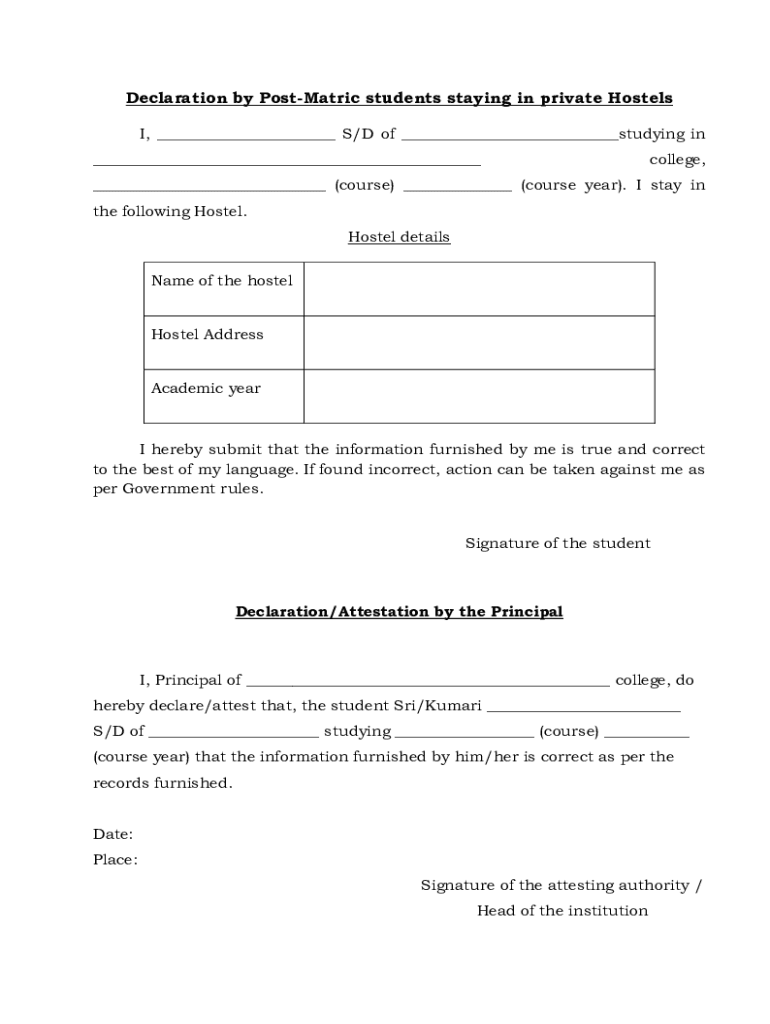
Hostel Declaration Form


What is the Hostel Declaration Form
The hostel declaration form serves as an official document issued by the rector or superintendent of a college hostel. This form is essential for students residing in hostels, as it verifies their accommodation status and may be required for various administrative purposes, such as applying for scholarships or other institutional benefits. The hostel certificate typically includes details such as the student’s name, duration of stay, and the specific hostel they are assigned to.
Key Elements of the Hostel Declaration Form
Understanding the key elements of the hostel declaration form is crucial for ensuring its validity. Important components typically include:
- Student Information: Full name, enrollment number, and course details.
- Hostel Details: Name and address of the hostel, along with the duration of stay.
- Rector’s Declaration: A statement from the rector or superintendent confirming the student’s residency.
- Date of Issue: The date on which the form is issued, which may be important for administrative timelines.
Steps to Complete the Hostel Declaration Form
Completing the hostel declaration form involves several important steps to ensure accuracy and compliance:
- Gather necessary personal information, including your student ID and course details.
- Fill in the hostel details, ensuring the name and address match official records.
- Obtain the rector's signature, which authenticates the document.
- Review the form for any errors before submission.
Legal Use of the Hostel Declaration Form
The hostel declaration form is legally recognized when it meets specific requirements. To ensure its legal standing:
- Ensure that it is signed by the authorized personnel, such as the rector or superintendent.
- Maintain compliance with relevant regulations, including those governing eSignatures if submitted electronically.
- Keep a copy of the form for your records, as it may be required for future reference.
How to Obtain the Hostel Declaration Form
Students can typically obtain the hostel declaration form through their college's administrative office or online portal. It is advisable to check with the hostel management or the college's website for the most current version of the form. In some cases, colleges may provide a downloadable PDF format for convenience.
Form Submission Methods
Submitting the hostel declaration form can be done through various methods, depending on the college’s policies:
- Online Submission: Many institutions allow students to submit the form electronically via their student portal.
- Mail: Students may also choose to send a physical copy of the form to the appropriate department.
- In-Person: Submitting the form directly to the administrative office is another option, allowing for immediate confirmation of receipt.
Quick guide on how to complete hostel declaration form
Complete Hostel Declaration Form effortlessly on any device
Digital document management has become increasingly favored by businesses and individuals. It offers an ideal environmentally friendly substitute for traditional printed and signed documents, allowing you to locate the correct form and safely store it online. airSlate SignNow equips you with all the tools necessary to create, modify, and eSign your documents swiftly without delays. Handle Hostel Declaration Form on any device with the airSlate SignNow apps for Android or iOS and enhance any document-centric workflow today.
The simplest way to modify and eSign Hostel Declaration Form with ease
- Obtain Hostel Declaration Form and click on Get Form to begin.
- Use the tools we provide to fill out your form.
- Emphasize important sections of the documents or redact sensitive information with tools specifically designed for that purpose by airSlate SignNow.
- Create your eSignature using the Sign feature, which takes just seconds and carries the same legal validity as an ink signature.
- Review all the details and click on the Done button to finalize your changes.
- Choose how you wish to send your form, whether by email, text message (SMS), invitation link, or download it to your computer.
Eliminate concerns about lost or misplaced documents, tedious form searching, or mistakes that require printing new copies. airSlate SignNow meets your document management needs in just a few clicks from any device of your preference. Modify and eSign Hostel Declaration Form and ensure exceptional communication at every phase of your form preparation process with airSlate SignNow.
Create this form in 5 minutes or less
Create this form in 5 minutes!
How to create an eSignature for the hostel declaration form
How to create an electronic signature for a PDF online
How to create an electronic signature for a PDF in Google Chrome
How to create an e-signature for signing PDFs in Gmail
How to create an e-signature right from your smartphone
How to create an e-signature for a PDF on iOS
How to create an e-signature for a PDF on Android
People also ask
-
What is the process to provide declaration of rector superintendent of the college hostel?
To provide declaration of rector superintendent of the college hostel, start by gathering the required documents and information related to the hostel and your status. Then, use airSlate SignNow to create a secure electronic document that can be signed and verified efficiently. This solution simplifies the entire process, ensuring that your declaration is officially recognized.
-
How much does it cost to use airSlate SignNow for providing declarations?
The pricing for using airSlate SignNow varies based on the features you need. Plans start at an affordable rate, making it easy for educational institutions to provide declaration of rector superintendent of the college hostel without breaking the budget. You can choose from different plans that fit your usage needs.
-
What features does airSlate SignNow offer for managing declarations?
airSlate SignNow provides a range of features to manage declarations effectively. You can create templates, automate workflows, and securely eSign documents. This enables users to provide declaration of rector superintendent of the college hostel quickly and efficiently while maintaining compliance.
-
How does airSlate SignNow ensure the security of my documents?
Security is a top priority for airSlate SignNow. The platform uses advanced encryption methods and secure cloud storage, ensuring that documents, including declarations, remain safe. When you provide declaration of rector superintendent of the college hostel, you can trust that your data is protected.
-
Can I integrate airSlate SignNow with other software?
Yes, airSlate SignNow offers integrations with various widely-used applications, which facilitates seamless workflow across different platforms. This allows you to streamline your process when you provide declaration of rector superintendent of the college hostel. Check the integration options to see how they fit your business needs.
-
What are the benefits of using airSlate SignNow for educational institutions?
Using airSlate SignNow for educational institutions simplifies document management, reduces paperwork, and speeds up the approval process. It allows you to provide declaration of rector superintendent of the college hostel in a hassle-free manner, which enhances communication and efficiency within your institution. It’s a cost-effective solution that benefits the entire organization.
-
Is there customer support available for users of airSlate SignNow?
Yes, airSlate SignNow provides robust customer support to assist users with any questions or issues they may encounter. Whether you need help with how to provide declaration of rector superintendent of the college hostel or technical assistance, the support team is readily available to help you. Users can access resources like tutorials and live chat for immediate assistance.
Get more for Hostel Declaration Form
- Navajo nation form 600
- Ngb 36 11 form
- Wcpss field trip forms
- Interactive rental lease form
- Dr 2376 052908 colorado department of revenue division of motor vehicles emissions section www colorado form
- Michelle r millerclerk comptrollerst lucie c form
- Request for clerk of court form
- Manchester township view and make nj open public form
Find out other Hostel Declaration Form
- eSign Utah Orthodontists Credit Memo Easy
- How To eSign Oklahoma Plumbing Business Plan Template
- eSign Vermont Orthodontists Rental Application Now
- Help Me With eSign Oregon Plumbing Business Plan Template
- eSign Pennsylvania Plumbing RFP Easy
- Can I eSign Pennsylvania Plumbing RFP
- eSign Pennsylvania Plumbing Work Order Free
- Can I eSign Pennsylvania Plumbing Purchase Order Template
- Help Me With eSign South Carolina Plumbing Promissory Note Template
- How To eSign South Dakota Plumbing Quitclaim Deed
- How To eSign South Dakota Plumbing Affidavit Of Heirship
- eSign South Dakota Plumbing Emergency Contact Form Myself
- eSign Texas Plumbing Resignation Letter Free
- eSign West Virginia Orthodontists Living Will Secure
- Help Me With eSign Texas Plumbing Business Plan Template
- Can I eSign Texas Plumbing Cease And Desist Letter
- eSign Utah Plumbing Notice To Quit Secure
- eSign Alabama Real Estate Quitclaim Deed Mobile
- eSign Alabama Real Estate Affidavit Of Heirship Simple
- eSign California Real Estate Business Plan Template Free