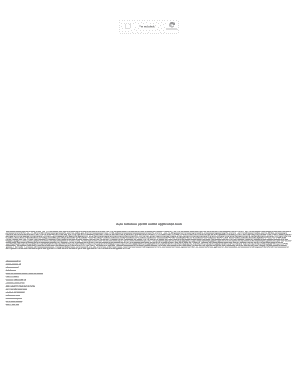
Auto Rickshaw Permit Apply Online Form


What is the auto rickshaw permit apply online
The auto rickshaw permit apply online process allows individuals to obtain the necessary authorization to operate an auto rickshaw legally. This permit is essential for drivers who wish to provide transportation services using three-wheeled vehicles. The online application simplifies the process, making it more accessible for applicants. By utilizing a digital platform, applicants can fill out forms, submit required documents, and track their application status without the need for in-person visits to government offices.
Steps to complete the auto rickshaw permit apply online
Completing the auto rickshaw permit application online involves several key steps:
- Visit the official transportation department website.
- Create an account or log in if you already have one.
- Locate the auto rickshaw permit application section.
- Fill out the required application form with accurate details.
- Upload necessary documents, such as identification and vehicle registration.
- Review your application for accuracy before submission.
- Submit the application and note any confirmation details provided.
Following these steps ensures a smooth application process and helps avoid delays.
Required documents for the auto rickshaw permit apply online
When applying for an auto rickshaw permit online, certain documents are typically required. These may include:
- A valid driver's license.
- Proof of residence, such as a utility bill.
- Vehicle registration documents.
- Insurance details for the auto rickshaw.
- Passport-sized photographs.
Having these documents ready can expedite the application process and ensure compliance with local regulations.
Legal use of the auto rickshaw permit apply online
The auto rickshaw permit is a legal requirement for operating a three-wheeler for commercial purposes. It is important to understand that using the permit without proper authorization or in violation of local regulations can lead to penalties. The online application process is designed to ensure that all applicants meet the necessary legal criteria. Compliance with state laws and regulations is essential for maintaining the validity of the permit.
Who issues the auto rickshaw permit
The auto rickshaw permit is typically issued by the local transportation authority or department of motor vehicles (DMV) in the respective state. These agencies are responsible for regulating transportation services and ensuring that all operators adhere to safety and legal standards. Applicants should ensure they are applying through the correct authority to avoid complications.
Eligibility criteria for the auto rickshaw permit apply online
Eligibility for obtaining an auto rickshaw permit online generally includes the following criteria:
- Applicants must be at least eighteen years old.
- Possession of a valid driver's license.
- Completion of any required training or safety courses.
- Submission of all necessary documentation as specified by the issuing authority.
Meeting these criteria is crucial for a successful application.
Quick guide on how to complete auto rickshaw permit apply online 519561436
Complete Auto Rickshaw Permit Apply Online seamlessly on any device
Digital document management has gained popularity among businesses and individuals. It offers an ideal eco-conscious alternative to traditional printed and signed documents, as you can obtain the necessary form and securely archive it online. airSlate SignNow equips you with all the resources needed to create, edit, and eSign your documents quickly and without delays. Manage Auto Rickshaw Permit Apply Online on any device using airSlate SignNow's Android or iOS applications and simplify any document-related process today.
How to edit and eSign Auto Rickshaw Permit Apply Online effortlessly
- Locate Auto Rickshaw Permit Apply Online and click Get Form to begin.
- Utilize the tools we provide to complete your document.
- Emphasize important sections of your documents or redact sensitive information using tools specifically designed by airSlate SignNow for that purpose.
- Create your eSignature with the Sign feature, which takes moments and holds the same legal validity as a conventional handwritten signature.
- Review all the details and click the Done button to finalize your changes.
- Choose how you wish to send your form, whether by email, SMS, or invitation link, or download it to your computer.
Eliminate concerns about lost or misplaced files, tedious form searches, or mistakes that necessitate printing new document copies. airSlate SignNow meets your document management needs in just a few clicks from your preferred device. Edit and eSign Auto Rickshaw Permit Apply Online while ensuring excellent communication at any stage of the form preparation process with airSlate SignNow.
Create this form in 5 minutes or less
Create this form in 5 minutes!
How to create an eSignature for the auto rickshaw permit apply online 519561436
How to create an electronic signature for a PDF online
How to create an electronic signature for a PDF in Google Chrome
How to create an e-signature for signing PDFs in Gmail
How to create an e-signature right from your smartphone
How to create an e-signature for a PDF on iOS
How to create an e-signature for a PDF on Android
People also ask
-
What is the process for auto rickshaw permit download?
To start your auto rickshaw permit download, visit the official website where the permits are issued. Follow the outlined steps to register your vehicle and submit the required documents online. Once approved, you will be able to download your permit directly in a digital format.
-
Is there a fee associated with auto rickshaw permit download?
Yes, there is typically a fee for the auto rickshaw permit download. The amount varies based on the state regulations and the specific type of permit required. Be sure to check the official website for the most accurate fee structure before proceeding.
-
What documents are needed for the auto rickshaw permit download?
Essential documents for the auto rickshaw permit download usually include proof of identity, vehicle registration documents, insurance papers, and tax payment receipts. Ensure that all documents are valid and up-to-date to avoid any delays in the downloading process.
-
Can I print my auto rickshaw permit after downloading it?
Absolutely! After completing your auto rickshaw permit download, you can print the document directly from your device. It's advisable to keep a hard copy for your records and to carry it while operating your auto rickshaw.
-
How long does it take to process the auto rickshaw permit download?
The processing time for the auto rickshaw permit download can vary. Generally, it takes anywhere from a few hours to a few days, depending on the efficiency of the local transport authority and the completeness of your application. Stay updated by checking your application's status online.
-
What are the benefits of using airSlate SignNow for auto rickshaw permit download?
Using airSlate SignNow simplifies the auto rickshaw permit download process by enabling you to eSign and send necessary documents electronically. This not only saves you time but also minimizes paperwork and enhances security. Our platform is user-friendly and cost-effective, ensuring a smooth experience.
-
Is auto rickshaw permit download available on mobile devices?
Yes, the auto rickshaw permit download service is typically accessible on mobile devices. You can complete the download process using your smartphone or tablet, making it convenient for users on the go. Ensure you have a stable internet connection for best results.
Get more for Auto Rickshaw Permit Apply Online
Find out other Auto Rickshaw Permit Apply Online
- How Do I Electronic signature Colorado Promissory Note Template
- Can I Electronic signature Florida Promissory Note Template
- How To Electronic signature Hawaii Promissory Note Template
- Electronic signature Indiana Promissory Note Template Now
- Electronic signature Kansas Promissory Note Template Online
- Can I Electronic signature Louisiana Promissory Note Template
- Electronic signature Rhode Island Promissory Note Template Safe
- How To Electronic signature Texas Promissory Note Template
- Electronic signature Wyoming Indemnity Agreement Template Free
- Electronic signature Iowa Bookkeeping Contract Safe
- Electronic signature New York Bookkeeping Contract Myself
- Electronic signature South Carolina Bookkeeping Contract Computer
- Electronic signature South Carolina Bookkeeping Contract Myself
- Electronic signature South Carolina Bookkeeping Contract Easy
- How To Electronic signature South Carolina Bookkeeping Contract
- How Do I eSignature Arkansas Medical Records Release
- How Do I eSignature Iowa Medical Records Release
- Electronic signature Texas Internship Contract Safe
- Electronic signature North Carolina Day Care Contract Later
- Electronic signature Tennessee Medical Power of Attorney Template Simple