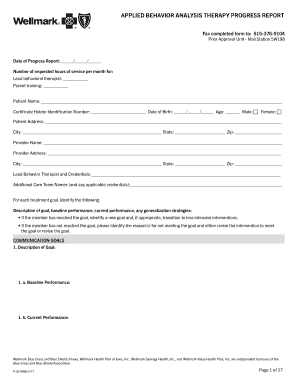
Aba Progress Report Template Form


What is the ABA Progress Report Template
The ABA progress report template is a structured document used primarily in educational and therapeutic settings to track the progress of individuals receiving Applied Behavior Analysis (ABA) services. This template allows professionals to document the goals, objectives, and outcomes of interventions, ensuring a clear and consistent method for assessing progress over time. It is essential for maintaining records that can be reviewed by parents, caregivers, and other stakeholders involved in the individual's development.
How to Use the ABA Progress Report Template
Using the ABA progress report template involves several straightforward steps. First, gather relevant information about the individual, including their goals and baseline data. Next, fill out the template by detailing the specific objectives and interventions implemented during the reporting period. It is important to include measurable outcomes, such as data on skill acquisition or behavior changes. Finally, review the completed report with the individual’s team to ensure accuracy and comprehensiveness before sharing it with stakeholders.
Key Elements of the ABA Progress Report Template
The ABA progress report template typically includes several key elements that are essential for effective documentation. These elements often consist of:
- Client Information: Basic details about the individual receiving services.
- Goals and Objectives: Clearly defined targets for the reporting period.
- Interventions Used: Description of the strategies and methods applied.
- Data Collection: Quantitative and qualitative data reflecting progress.
- Analysis of Progress: A summary of how the individual has progressed toward their goals.
- Recommendations: Suggestions for future interventions or adjustments needed.
Steps to Complete the ABA Progress Report Template
Completing the ABA progress report template involves a systematic approach. Follow these steps for an effective report:
- Gather all necessary data, including previous reports and current assessment results.
- Identify the goals and objectives that were targeted during the reporting period.
- Document the interventions that were implemented and any modifications made.
- Collect and analyze data to evaluate the individual’s progress.
- Write a narrative summary that highlights key findings and insights.
- Review the report with relevant team members for feedback.
- Finalize the report and distribute it to stakeholders.
Examples of Using the ABA Progress Report Template
Examples of the ABA progress report template can vary based on the specific needs of the individual and the goals set. For instance, a report might detail progress in social skills development, documenting specific interactions and outcomes. Another example could focus on academic skills, tracking improvements in reading comprehension or math abilities. These examples illustrate how the template can be tailored to meet diverse needs while maintaining a consistent format for reporting.
Legal Use of the ABA Progress Report Template
The legal use of the ABA progress report template is crucial for compliance with regulations governing educational and therapeutic practices. It is important to ensure that all documentation adheres to privacy laws, such as the Health Insurance Portability and Accountability Act (HIPAA) and the Family Educational Rights and Privacy Act (FERPA), which protect the confidentiality of client information. Properly completed reports can serve as legal documentation of services provided and the progress made, supporting accountability and transparency in practice.
Quick guide on how to complete aba progress report template
Complete Aba Progress Report Template smoothly on any device
Digital document management has gained traction among businesses and individuals alike. It serves as an ideal eco-friendly substitute for conventional printed and signed documents, allowing you to access the correct format and securely store it online. airSlate SignNow equips you with all the tools necessary to create, modify, and electronically sign your documents swiftly without wait times. Handle Aba Progress Report Template on any device using airSlate SignNow's Android or iOS applications and simplify any document-related task today.
How to modify and electronically sign Aba Progress Report Template effortlessly
- Find Aba Progress Report Template and then click Get Form to begin.
- Utilize the tools we offer to complete your form.
- Highlight important sections of your documents or redact sensitive information with the tools that airSlate SignNow offers specifically for this purpose.
- Generate your electronic signature using the Sign tool, which takes only seconds and holds the same legal validity as a conventional wet ink signature.
- Review all the details and then click on the Done button to save your changes.
- Choose how you prefer to send your form, via email, SMS, or invitation link, or download it to your computer.
Eliminate the hassle of lost or mislaid files, tedious form searching, or mistakes that necessitate printing new document copies. airSlate SignNow fulfills all your document management needs in just a few clicks from any device you choose. Modify and electronically sign Aba Progress Report Template and ensure seamless communication throughout your form preparation process with airSlate SignNow.
Create this form in 5 minutes or less
Create this form in 5 minutes!
How to create an eSignature for the aba progress report template
How to create an electronic signature for a PDF online
How to create an electronic signature for a PDF in Google Chrome
How to create an e-signature for signing PDFs in Gmail
How to create an e-signature right from your smartphone
How to create an e-signature for a PDF on iOS
How to create an e-signature for a PDF on Android
People also ask
-
What is an ABA progress report template?
An ABA progress report template is a structured document used to track and evaluate a client's progress in Applied Behavior Analysis (ABA) therapy. This customizable template includes sections for goals, progress notes, and recommendations, making it ideal for practitioners and parents alike.
-
How can the ABA progress report template improve my practice?
Using the ABA progress report template can streamline your documentation process, ensuring that you capture critical data efficiently. This helps in demonstrating client progress clearly to stakeholders and enhancing communication with families regarding therapy outcomes.
-
Is the ABA progress report template customizable?
Yes, the ABA progress report template is fully customizable to meet the unique needs of your practice. You can modify sections, add specific goals, and incorporate client information to personalize the report for effective usage.
-
What features does the ABA progress report template offer?
The ABA progress report template comes with features like easy data entry, pre-defined sections for tracking goals, and a structured layout for clear communication. Additionally, it supports electronic signatures, enhancing your workflow and ensuring compliance.
-
Can I integrate the ABA progress report template with other tools?
Absolutely! The ABA progress report template is designed to integrate seamlessly with various software solutions for practice management and client communication. This enables you to enhance your operational efficiency and connect with your existing tools.
-
What are the pricing options for accessing the ABA progress report template?
Pricing for the ABA progress report template varies based on the subscription plan you choose. airSlate SignNow offers cost-effective and flexible pricing options to fit businesses of all sizes, ensuring you receive maximum value.
-
How does using the ABA progress report template benefit my clients?
The ABA progress report template benefits clients by providing clear and concise documentation of their therapy journey. It helps clients and their families understand progress, highlighting successes and areas needing improvement, thus promoting transparency and trust.
Get more for Aba Progress Report Template
- Medicare adjustment form
- Ecce application form
- Blank court complaint form for court
- Healthport edelivery request letter wellstar form
- Application for verizon lifeline service pennsylvania form
- Mail 3ifinancialcom form
- Fragebogen bei der einstellung eines betriebs oder teilbetriebs form
- Investment contract template form
Find out other Aba Progress Report Template
- Electronic signature Alaska Refund Request Form Later
- How Can I Electronic signature Texas Customer Return Report
- How Do I Electronic signature Florida Reseller Agreement
- Electronic signature Indiana Sponsorship Agreement Free
- Can I Electronic signature Vermont Bulk Sale Agreement
- Electronic signature Alaska Medical Records Release Mobile
- Electronic signature California Medical Records Release Myself
- Can I Electronic signature Massachusetts Medical Records Release
- How Do I Electronic signature Michigan Medical Records Release
- Electronic signature Indiana Membership Agreement Easy
- How Can I Electronic signature New Jersey Medical Records Release
- Electronic signature New Mexico Medical Records Release Easy
- How Can I Electronic signature Alabama Advance Healthcare Directive
- How Do I Electronic signature South Carolina Advance Healthcare Directive
- eSignature Kentucky Applicant Appraisal Form Evaluation Later
- Electronic signature Colorado Client and Developer Agreement Later
- Electronic signature Nevada Affiliate Program Agreement Secure
- Can I Electronic signature Pennsylvania Co-Branding Agreement
- Can I Electronic signature South Dakota Engineering Proposal Template
- How Do I Electronic signature Arizona Proforma Invoice Template