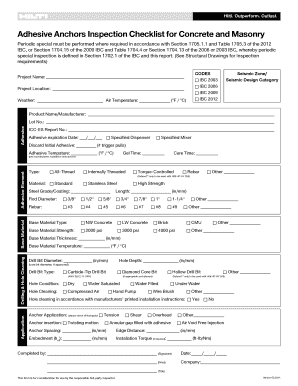
Adhesive Anchors Inspection Checklist for Concrete and Bb Hilti Form


What is the adhesive anchors inspection checklist for concrete and BB Hilti?
The adhesive anchors inspection checklist for concrete and BB Hilti is a crucial tool used to ensure that adhesive anchors are installed correctly and meet safety standards. This checklist outlines the specific criteria that must be evaluated during the inspection process, including the type of adhesive used, the condition of the base material, and the installation methods applied. By following this checklist, inspectors can verify that the anchors will perform as intended, providing the necessary support for structures.
Key elements of the adhesive anchors inspection checklist for concrete and BB Hilti
Several key elements should be included in the adhesive anchors inspection checklist. These elements ensure a comprehensive evaluation:
- Adhesive type: Verify that the correct adhesive is used according to manufacturer specifications.
- Base material condition: Inspect the concrete for cracks, spalling, or other defects that may affect anchor performance.
- Installation depth: Confirm that the anchors are installed to the correct depth as specified in the project plans.
- Curing time: Ensure that the adhesive has cured for the recommended time before load is applied.
- Environmental conditions: Assess whether the installation conditions meet the manufacturer's guidelines, such as temperature and humidity.
Steps to complete the adhesive anchors inspection checklist for concrete and BB Hilti
Completing the adhesive anchors inspection checklist involves several important steps:
- Gather all necessary documents, including the project specifications and adhesive manufacturer's instructions.
- Conduct a visual inspection of the installation site to assess the condition of the concrete and surrounding area.
- Review the installation process to ensure compliance with the checklist criteria.
- Document any discrepancies or issues found during the inspection.
- Provide recommendations for corrective actions if any deficiencies are identified.
Legal use of the adhesive anchors inspection checklist for concrete and BB Hilti
The legal use of the adhesive anchors inspection checklist is essential for compliance with building codes and safety regulations. It serves as a documented record that the inspection was conducted according to industry standards. This documentation can be critical in case of disputes or liability claims, as it demonstrates due diligence in ensuring the safety and integrity of the installation. Properly completed checklists may also be required for inspections by local building authorities.
How to use the adhesive anchors inspection checklist for concrete and BB Hilti
Using the adhesive anchors inspection checklist effectively involves a systematic approach:
- Review the checklist before beginning the inspection to familiarize yourself with the criteria.
- Perform the inspection in a methodical manner, checking each item on the list.
- Take notes and photographs as necessary to support your findings.
- Complete the checklist by marking off items that meet the criteria and noting any issues that require attention.
- Share the completed checklist with relevant stakeholders, including project managers and safety officers.
Quick guide on how to complete adhesive anchors inspection checklist for concrete and bb hilti
Easily prepare Adhesive Anchors Inspection Checklist For Concrete And Bb Hilti on any device
Digital document management has become increasingly favored by both businesses and individuals. It offers a perfect eco-friendly substitute for conventional printed and signed papers, as you can obtain the necessary form and securely keep it online. airSlate SignNow supplies you with all the resources required to generate, edit, and electronically sign your documents quickly without delays. Manage Adhesive Anchors Inspection Checklist For Concrete And Bb Hilti on any device using airSlate SignNow's Android or iOS applications and simplify any document-related process today.
How to modify and electronically sign Adhesive Anchors Inspection Checklist For Concrete And Bb Hilti effortlessly
- Obtain Adhesive Anchors Inspection Checklist For Concrete And Bb Hilti and then click Get Form to begin.
- Utilize the tools we offer to complete your document.
- Highlight important sections of your documents or redact sensitive information with tools specifically designed by airSlate SignNow for that purpose.
- Create your signature with the Sign tool, which takes seconds and carries the same legal validity as a traditional handwritten signature.
- Review all the details and then click on the Done button to save your modifications.
- Select how you would prefer to send your form, via email, text message (SMS), or invitation link, or download it to your computer.
Put aside concerns about lost or misplaced documents, tedious form searches, or mistakes that necessitate printing new document copies. airSlate SignNow meets your requirements in document management with just a few clicks from any device you choose. Modify and electronically sign Adhesive Anchors Inspection Checklist For Concrete And Bb Hilti and ensure outstanding communication at any stage of the form preparation process with airSlate SignNow.
Create this form in 5 minutes or less
Create this form in 5 minutes!
How to create an eSignature for the adhesive anchors inspection checklist for concrete and bb hilti
How to create an electronic signature for a PDF online
How to create an electronic signature for a PDF in Google Chrome
How to create an e-signature for signing PDFs in Gmail
How to create an e-signature right from your smartphone
How to create an e-signature for a PDF on iOS
How to create an e-signature for a PDF on Android
People also ask
-
What is an anchoring checklist in the context of airSlate SignNow?
An anchoring checklist is a vital tool that ensures all necessary steps are followed during the document signing process. With airSlate SignNow, this checklist helps users confirm that every required field is completed before finalizing the eSignature. This enhances accuracy and compliance while streamlining document workflows.
-
What features does airSlate SignNow provide for creating an anchoring checklist?
airSlate SignNow offers a variety of features for building an effective anchoring checklist. Users can customize checklists to fit specific document types, ensuring all critical aspects are covered during the signing process. Additionally, the platform allows real-time collaboration, making it easy for teams to stay organized.
-
How does an anchoring checklist benefit businesses using airSlate SignNow?
The anchoring checklist signNowly benefits businesses by improving document precision and minimizing errors. By ensuring that all required fields are filled out correctly, businesses can enhance their compliance rates and reduce costly rework. This leads to faster turnaround times and overall efficiency in document management.
-
Is there a fee associated with using the anchoring checklist feature in airSlate SignNow?
The anchoring checklist feature is available as part of airSlate SignNow's comprehensive pricing plans. Depending on the plan you choose, you can access various functionalities, including the anchoring checklist. Review our pricing page to find the best plan that suits your business needs.
-
Can I integrate the anchoring checklist with other tools?
Yes, airSlate SignNow allows seamless integration with various third-party applications. This means you can sync your anchoring checklist with tools like CRM systems or project management software, enhancing overall workflow. This integration capability ensures that you have a cohesive and efficient process across platforms.
-
How do I create an anchoring checklist in airSlate SignNow?
Creating an anchoring checklist in airSlate SignNow is simple and user-friendly. Users can select the 'Checklist' option while setting up a new document and customize the checklist items according to their workflow needs. This intuitive process helps users get started quickly without extensive technical training.
-
What types of documents can I use with an anchoring checklist?
You can use an anchoring checklist with a wide range of documents, including contracts, agreements, and forms within airSlate SignNow. This versatility makes it suitable for different industries, ensuring compliance no matter the document type. Ultimately, the anchoring checklist adapts to your organization's document requirements.
Get more for Adhesive Anchors Inspection Checklist For Concrete And Bb Hilti
- Ncgs 44a 12 form
- Real estate transaction timeline template form
- Hazlewood form tuhh
- Form 17f confirmation of conference ontario court services
- Generalitat de catalunya departament d ensenyament serveis territorials 1 1 g409 00602 11 sol licitud personal docent dades form
- Private operator registration document pord application form
- Healthcare management service agreement template form
- Commission based pay contract template form
Find out other Adhesive Anchors Inspection Checklist For Concrete And Bb Hilti
- Help Me With eSignature Iowa Life Sciences Presentation
- How Can I eSignature Michigan Life Sciences Word
- Can I eSignature New Jersey Life Sciences Presentation
- How Can I eSignature Louisiana Non-Profit PDF
- Can I eSignature Alaska Orthodontists PDF
- How Do I eSignature New York Non-Profit Form
- How To eSignature Iowa Orthodontists Presentation
- Can I eSignature South Dakota Lawers Document
- Can I eSignature Oklahoma Orthodontists Document
- Can I eSignature Oklahoma Orthodontists Word
- How Can I eSignature Wisconsin Orthodontists Word
- How Do I eSignature Arizona Real Estate PDF
- How To eSignature Arkansas Real Estate Document
- How Do I eSignature Oregon Plumbing PPT
- How Do I eSignature Connecticut Real Estate Presentation
- Can I eSignature Arizona Sports PPT
- How Can I eSignature Wisconsin Plumbing Document
- Can I eSignature Massachusetts Real Estate PDF
- How Can I eSignature New Jersey Police Document
- How Can I eSignature New Jersey Real Estate Word