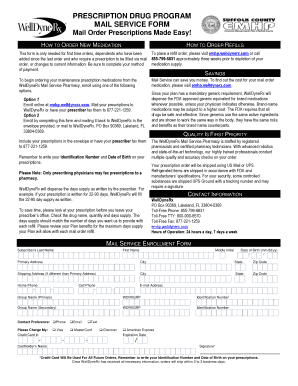
Welldynerx Forms


What is the Welldynerx Forms
The Welldynerx forms are essential documents used in the process of managing prescriptions and healthcare services. These forms facilitate the communication between healthcare providers and patients, ensuring that necessary information is accurately conveyed. They are designed to streamline the prescription process, making it easier for patients to receive their medications in a timely manner. The forms may include various sections for patient information, medication details, and provider signatures, all of which are crucial for compliance and effective healthcare delivery.
How to use the Welldynerx Forms
Using the Welldynerx forms involves a straightforward process that can be completed digitally. To begin, access the form through a secure platform that supports electronic signatures. Fill in the required fields with accurate information, including personal details and prescription specifics. After completing the form, review it to ensure all information is correct. Finally, submit the form electronically, ensuring that you receive confirmation of submission for your records. This method not only saves time but also ensures that your information is securely transmitted.
Steps to complete the Welldynerx Forms
Completing the Welldynerx forms requires careful attention to detail. Follow these steps for a smooth process:
- Access the Welldynerx forms through a trusted digital platform.
- Fill in your personal information, including name, address, and contact details.
- Provide the necessary prescription information, including medication name, dosage, and frequency.
- Include your healthcare provider's information, ensuring accuracy for proper communication.
- Review all entries for correctness and completeness.
- Sign the form electronically to authenticate your submission.
- Submit the form and retain a copy for your records.
Legal use of the Welldynerx Forms
The legal use of the Welldynerx forms is governed by various regulations that ensure the validity of electronic signatures and the protection of patient information. Under U.S. law, electronic signatures are recognized as legally binding, provided that they meet specific criteria. This includes obtaining consent from all parties involved and maintaining compliance with relevant statutes such as the ESIGN Act and UETA. By using a secure platform for submission, users can ensure that their forms are legally compliant and protected against unauthorized access.
Key elements of the Welldynerx Forms
Key elements of the Welldynerx forms include:
- Patient Information: Essential details such as name, address, and date of birth.
- Medication Details: Information regarding the prescribed medication, including dosage and instructions.
- Provider Information: Contact details for the healthcare provider issuing the prescription.
- Signatures: Required electronic signatures from both the patient and the healthcare provider to validate the form.
- Date of Submission: Important for tracking and compliance purposes.
Form Submission Methods
The Welldynerx forms can be submitted through various methods to accommodate user preferences. Primarily, electronic submission is encouraged for its efficiency and security. Users can fill out the forms online and submit them directly through a secure platform. Alternatively, forms can be printed and submitted via mail or in-person at the healthcare provider's office. Each method has its advantages, but electronic submission typically offers faster processing times and better tracking capabilities.
Quick guide on how to complete welldynerx forms
Easily prepare Welldynerx Forms on any device
Digital document management has become increasingly favored by companies and individuals alike. It offers an ideal eco-friendly substitute for conventional printed and signed documents, enabling you to find the necessary form and securely store it online. airSlate SignNow provides all the tools you need to generate, modify, and electronically sign your documents promptly without any holdups. Manage Welldynerx Forms across any platform with airSlate SignNow's Android or iOS applications and streamline your document-related processes today.
How to edit and electronically sign Welldynerx Forms effortlessly
- Locate Welldynerx Forms and click Get Form to commence.
- Utilize the tools we offer to complete your form.
- Select important sections of your documents or obscure sensitive information using the tools that airSlate SignNow provides specifically for that purpose.
- Create your signature with the Sign tool, which takes moments and has the same legal validity as a traditional handwritten signature.
- Review the information and click on the Done button to save your modifications.
- Select your preferred method to share your form, whether by email, text message (SMS), invitation link, or download it to your computer.
Say goodbye to lost or misplaced documents, tedious form searches, or mistakes that necessitate printing new copies. airSlate SignNow fulfills your document management needs in just a few clicks from the device of your choice. Edit and electronically sign Welldynerx Forms and ensure outstanding communication at every stage of the form preparation process with airSlate SignNow.
Create this form in 5 minutes or less
Create this form in 5 minutes!
How to create an eSignature for the welldynerx forms
How to create an electronic signature for a PDF online
How to create an electronic signature for a PDF in Google Chrome
How to create an e-signature for signing PDFs in Gmail
How to create an e-signature right from your smartphone
How to create an e-signature for a PDF on iOS
How to create an e-signature for a PDF on Android
People also ask
-
What are welldynerx forms and how do they work with airSlate SignNow?
Welldynerx forms are customizable templates that streamline the document signing process for healthcare providers. With airSlate SignNow, you can create, send, and manage these forms effortlessly, allowing for faster patient onboarding and improved workflow efficiency.
-
How much does airSlate SignNow charge for using welldynerx forms?
Pricing for airSlate SignNow varies based on the plan you choose, but it remains a cost-effective solution for businesses of all sizes. Adding welldynerx forms to your plan can enhance your document management capabilities without signNowly impacting your budget.
-
What features come with welldynerx forms in airSlate SignNow?
Welldynerx forms include features such as customizable templates, real-time tracking, and automated reminders. These features help ensure that you never miss an important signature and that your forms are always up to date.
-
Are there any benefits to using welldynerx forms for my business?
Yes, using welldynerx forms with airSlate SignNow can signNowly reduce turnaround times for document signing and improve compliance. Additionally, they help you maintain accurate records, which is crucial for healthcare-related processes.
-
Can I integrate welldynerx forms with other applications?
Absolutely! airSlate SignNow supports integration with a variety of applications, making it easy to incorporate welldynerx forms into your existing workflows. Popular integrations include CRM systems, file storage services, and project management tools.
-
Is it easy to create and customize welldynerx forms in airSlate SignNow?
Yes, creating and customizing welldynerx forms in airSlate SignNow is a straightforward process. The intuitive interface allows you to drag and drop fields, add branding elements, and tailor forms to meet your specific needs.
-
What security measures does airSlate SignNow implement for welldynerx forms?
airSlate SignNow takes security seriously, offering features like encryption and secure cloud storage for welldynerx forms. These measures help protect sensitive information and ensure compliance with industry regulations.
Get more for Welldynerx Forms
- Reaffirmation agreement united states form
- Verification of creditor matrix united states bankruptcy court form
- The above named debtors hereby verifies that the attached list of creditors is form
- Verification of creditor matrix bankruptcy court southern form
- Protection order forms
- Public access web sites national center for state courts form
- Form c 6
- Form c 7 rev
Find out other Welldynerx Forms
- How Can I Electronic signature Alabama Legal PDF
- How To Electronic signature Alaska Legal Document
- Help Me With Electronic signature Arkansas Legal PDF
- How Can I Electronic signature Arkansas Legal Document
- How Can I Electronic signature California Legal PDF
- Can I Electronic signature Utah High Tech PDF
- How Do I Electronic signature Connecticut Legal Document
- How To Electronic signature Delaware Legal Document
- How Can I Electronic signature Georgia Legal Word
- How Do I Electronic signature Alaska Life Sciences Word
- How Can I Electronic signature Alabama Life Sciences Document
- How Do I Electronic signature Idaho Legal Form
- Help Me With Electronic signature Arizona Life Sciences PDF
- Can I Electronic signature Colorado Non-Profit Form
- How To Electronic signature Indiana Legal Form
- How To Electronic signature Illinois Non-Profit Document
- Can I Electronic signature Kentucky Legal Document
- Help Me With Electronic signature New Jersey Non-Profit PDF
- Can I Electronic signature New Jersey Non-Profit Document
- Help Me With Electronic signature Michigan Legal Presentation