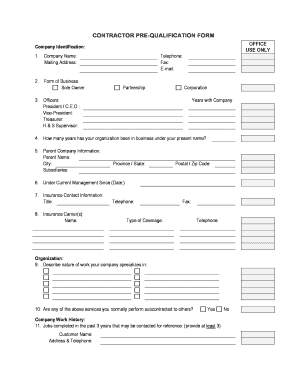
Contractor Qualification Form


What is the Contractor Qualification Form
The A305 contractor's qualification statement is a crucial document used in the construction industry. It serves to provide potential clients or project owners with essential information about a contractor's qualifications, experience, and financial stability. This form is often required during the bidding process for construction projects, ensuring that only qualified contractors are considered for work. By detailing a contractor's past projects, financial standing, and workforce capabilities, the A305 form helps establish trust and transparency between contractors and clients.
How to Use the Contractor Qualification Form
Using the A305 contractor's qualification statement effectively involves several steps. First, contractors should gather all necessary information about their business, including financial statements, project history, and workforce details. Next, they can fill out the form accurately, ensuring that all sections are completed with the required information. Once the form is completed, it should be reviewed for accuracy before submission. This form can be submitted digitally, which streamlines the process and ensures timely delivery to potential clients.
Steps to Complete the Contractor Qualification Form
Completing the A305 contractor's qualification statement involves a systematic approach. Start by collecting relevant documents, such as tax returns and project references. Next, follow these steps:
- Fill in the contractor's name and contact information.
- Provide a detailed description of the contractor's business structure and ownership.
- List previous projects, including project names, locations, and completion dates.
- Include financial information, such as annual revenue and bonding capacity.
- Review the form for completeness and accuracy.
Once completed, the form can be signed electronically for a more efficient submission process.
Legal Use of the Contractor Qualification Form
The A305 contractor's qualification statement is legally recognized when completed correctly. It must adhere to the requirements set forth by the relevant construction laws and regulations in the United States. Utilizing a digital signature through a reliable platform ensures that the form is legally binding, provided it complies with the ESIGN Act and UETA. This legal recognition is vital for contractors, as it protects their rights and establishes their qualifications in the eyes of potential clients.
Key Elements of the Contractor Qualification Form
The A305 contractor's qualification statement includes several key elements that are essential for evaluating a contractor's qualifications. These elements typically include:
- Contractor's business information, including name and address.
- Ownership structure and management details.
- Financial data, such as revenue and credit references.
- List of completed projects and client references.
- Information on the contractor's workforce and equipment.
Each of these elements plays a critical role in helping project owners assess the suitability of a contractor for their specific needs.
Examples of Using the Contractor Qualification Form
The A305 contractor's qualification statement can be utilized in various scenarios within the construction industry. For instance, general contractors may use it to qualify subcontractors before hiring them for a project. Additionally, construction firms can submit this form when bidding on government contracts, as many public agencies require proof of qualifications. By providing a comprehensive overview of capabilities and experience, the A305 form supports informed decision-making by clients and project owners.
Quick guide on how to complete contractor qualification form
Complete Contractor Qualification Form effortlessly on any device
Digital document management has gained popularity among businesses and individuals. It offers an ideal eco-friendly alternative to conventional printed and signed documents, allowing you to acquire the correct form and securely store it online. airSlate SignNow equips you with all the tools necessary to create, modify, and eSign your documents swiftly without any delays. Manage Contractor Qualification Form on any platform using the airSlate SignNow Android or iOS applications and simplify any document-related task today.
The easiest method to modify and eSign Contractor Qualification Form with no hassle
- Obtain Contractor Qualification Form and click Get Form to begin.
- Utilize the tools we provide to finish your form.
- Select important sections of your documents or obscure sensitive information with tools that airSlate SignNow offers specifically for that purpose.
- Generate your eSignature with the Sign feature, which takes mere seconds and holds the same legal validity as a traditional wet ink signature.
- Review all the details and click on the Done button to save your changes.
- Select your preferred method of delivering your form, whether by email, text message (SMS), invitation link, or download it to your computer.
Eliminate concerns about lost or misplaced files, tedious form navigation, or errors that necessitate printing new copies of documents. airSlate SignNow addresses your document management needs in just a few clicks from any device you choose. Modify and eSign Contractor Qualification Form to ensure excellent communication throughout any stage of your form preparation process with airSlate SignNow.
Create this form in 5 minutes or less
Create this form in 5 minutes!
How to create an eSignature for the contractor qualification form
How to create an electronic signature for a PDF online
How to create an electronic signature for a PDF in Google Chrome
How to create an e-signature for signing PDFs in Gmail
How to create an e-signature right from your smartphone
How to create an e-signature for a PDF on iOS
How to create an e-signature for a PDF on Android
People also ask
-
What is a contractor qualification form?
A contractor qualification form is a structured document used to assess and verify the qualifications of contractors before they are hired for a project. It typically includes criteria such as experience, financial stability, and references, streamlining the contractor selection process.
-
How can I create a contractor qualification form using airSlate SignNow?
Creating a contractor qualification form with airSlate SignNow is straightforward. You can utilize our customizable templates or design your own form from scratch, integrating necessary fields that capture essential contractor information and qualifications.
-
What are the benefits of using airSlate SignNow for contractor qualification forms?
Using airSlate SignNow for contractor qualification forms offers numerous benefits, including increased efficiency in the collection and assessment of contractor qualifications. Our platform allows for easy eSigning, ensuring that all documents are completed quickly and securely.
-
Is airSlate SignNow cost-effective for managing contractor qualification forms?
Yes, airSlate SignNow provides a cost-effective solution for managing contractor qualification forms. We offer various pricing plans that cater to businesses of all sizes, ensuring you get the features you need without breaking your budget.
-
Can I integrate airSlate SignNow with other software when using contractor qualification forms?
Absolutely! airSlate SignNow seamlessly integrates with numerous third-party applications, which allows you to enhance your workflow. This means you can connect your contractor qualification forms with project management software, CRM systems, and other tools you currently use.
-
How secure are contractor qualification forms created with airSlate SignNow?
Security is a top priority at airSlate SignNow. All contractor qualification forms are protected with advanced encryption and compliant with industry regulations, ensuring that sensitive information remains secure throughout the signing and submission process.
-
What types of businesses benefit from using contractor qualification forms?
Contractor qualification forms are beneficial for a wide range of businesses, especially those in construction, engineering, and consulting industries. Any organization that needs to vet contractors effectively can enhance their hiring process by implementing a well-structured contractor qualification form.
Get more for Contractor Qualification Form
- Inground order form garrett liners
- Sf 1449 example form
- Form 8822 b fax number
- Diet history example form
- Texas mortgage company disclosure form
- Images for is it realhttpswww readyforlife nets form
- Voluntary statement form 361549457
- California request for a certified copy of a filed declaration of form
Find out other Contractor Qualification Form
- eSign Minnesota Banking LLC Operating Agreement Online
- How Do I eSign Mississippi Banking Living Will
- eSign New Jersey Banking Claim Mobile
- eSign New York Banking Promissory Note Template Now
- eSign Ohio Banking LLC Operating Agreement Now
- Sign Maryland Courts Quitclaim Deed Free
- How To Sign Massachusetts Courts Quitclaim Deed
- Can I Sign Massachusetts Courts Quitclaim Deed
- eSign California Business Operations LLC Operating Agreement Myself
- Sign Courts Form Mississippi Secure
- eSign Alabama Car Dealer Executive Summary Template Fast
- eSign Arizona Car Dealer Bill Of Lading Now
- How Can I eSign Alabama Car Dealer Executive Summary Template
- eSign California Car Dealer LLC Operating Agreement Online
- eSign California Car Dealer Lease Agreement Template Fast
- eSign Arkansas Car Dealer Agreement Online
- Sign Montana Courts Contract Safe
- eSign Colorado Car Dealer Affidavit Of Heirship Simple
- eSign Car Dealer Form Georgia Simple
- eSign Florida Car Dealer Profit And Loss Statement Myself