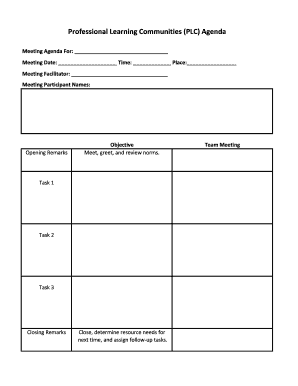
Plc Agenda Template Form


What is the PLC Agenda Template
The PLC meeting agenda template is a structured document designed to facilitate discussions and decision-making within professional learning communities. It serves as a roadmap for meetings, ensuring that all pertinent topics are addressed efficiently. This template typically includes sections for meeting objectives, participant roles, discussion points, and action items, making it easier for teams to stay organized and focused. By using a PLC agenda template, organizations can enhance collaboration and ensure that every meeting is productive and aligned with their educational goals.
How to Use the PLC Agenda Template
To effectively use the PLC agenda template, start by customizing it to fit the specific needs of your meeting. Begin by filling in the date, time, and location of the meeting. Next, outline the agenda items, prioritizing them based on urgency and relevance. Ensure that each item has a designated time allocation and a responsible individual to lead the discussion. Distributing the agenda in advance allows participants to prepare adequately, fostering a more engaging and informed discussion during the meeting.
Steps to Complete the PLC Agenda Template
Completing the PLC agenda template involves several key steps:
- Identify the meeting purpose: Clearly define the goals of the meeting.
- List agenda items: Include all topics that need discussion, ensuring they align with the meeting's objectives.
- Assign roles: Designate a facilitator and note-takers to guide the meeting and record outcomes.
- Allocate time: Assign specific time slots for each agenda item to keep the meeting on track.
- Distribute the agenda: Share the completed agenda with participants ahead of time to ensure everyone is prepared.
Legal Use of the PLC Agenda Template
The legal use of a PLC agenda template is essential for maintaining compliance with organizational policies and educational regulations. When using the template, it is important to ensure that all discussions and decisions documented are transparent and accessible to relevant stakeholders. Proper documentation can serve as a record of accountability and support the organization in meeting its legal obligations. Utilizing a digital platform, such as signNow, can enhance the legal validity of the agenda by providing secure eSignatures and maintaining an audit trail.
Key Elements of the PLC Agenda Template
A well-structured PLC agenda template should include the following key elements:
- Meeting details: Date, time, location, and participants.
- Objectives: Clear goals for what the meeting aims to achieve.
- Agenda items: A list of topics to be discussed, prioritized by importance.
- Time allocations: Specific time limits for each agenda item to ensure efficient use of time.
- Action items: A section for recording decisions made and tasks assigned during the meeting.
Examples of Using the PLC Agenda Template
Examples of effective use of the PLC agenda template can vary based on the focus of the meeting. For instance, a high school PLC meeting might include agenda items such as curriculum updates, student performance data analysis, and strategies for professional development. In contrast, a PLC focused on community outreach may prioritize discussions on partnership opportunities and event planning. By tailoring the agenda to the specific context, teams can ensure that discussions are relevant and actionable.
Quick guide on how to complete plc agenda template
Effortlessly Create Plc Agenda Template on Any Device
Managing documents online has gained popularity among businesses and individuals alike. It offers an ideal eco-friendly substitute for conventional printed and signed documents, allowing you to locate the necessary form and securely store it online. airSlate SignNow equips you with all the tools you need to create, modify, and electronically sign your documents swiftly without delays. Manage Plc Agenda Template on any platform with the airSlate SignNow apps available for Android or iOS and enhance any document-related process today.
How to Edit and Electronically Sign Plc Agenda Template with Ease
- Obtain Plc Agenda Template and click Get Form to begin.
- Utilize the tools we provide to complete your form.
- Highlight pertinent sections of your documents or redact sensitive information with tools specifically designed for that purpose by airSlate SignNow.
- Create your signature using the Sign tool, which takes just seconds and carries the same legal validity as a traditional wet ink signature.
- Review all the information thoroughly and click the Done button to save your modifications.
- Choose how you wish to deliver your form: via email, SMS, or invite link, or download it to your computer.
Forget about lost or misfiled documents, tedious form searches, or errors that necessitate printing new copies. airSlate SignNow addresses your document management needs in just a few clicks from any device you prefer. Edit and electronically sign Plc Agenda Template to ensure effective communication at every stage of your form preparation with airSlate SignNow.
Create this form in 5 minutes or less
Create this form in 5 minutes!
How to create an eSignature for the plc agenda template
How to create an electronic signature for a PDF online
How to create an electronic signature for a PDF in Google Chrome
How to create an e-signature for signing PDFs in Gmail
How to create an e-signature right from your smartphone
How to create an e-signature for a PDF on iOS
How to create an e-signature for a PDF on Android
People also ask
-
What is a plc agenda template?
A plc agenda template is a structured framework designed to streamline meeting processes and discussions. It helps in organizing points for Professional Learning Communities (PLCs) effectively. By utilizing a plc agenda template, teams can ensure that all pertinent topics are covered systematically.
-
How can I create a plc agenda template using airSlate SignNow?
Creating a plc agenda template with airSlate SignNow is simple and efficient. You can start by selecting from our collection of templates or customizing one to fit your specific needs. The platform offers easy drag-and-drop features that enhance user experience while building your agenda.
-
What are the benefits of using a plc agenda template?
Using a plc agenda template can signNowly enhance your meeting efficiency. It provides a clear outline, helping participants stay focused and engaged. Additionally, it fosters accountability by assigning roles and timelines, ensuring everyone contributes effectively.
-
Are there any costs associated with using the plc agenda template in airSlate SignNow?
airSlate SignNow offers various pricing plans tailored to fit different business needs. Accessing the plc agenda template comes with the subscription, which is competitively priced and provides great value considering the efficiency it adds to your meetings. For detailed pricing, please check our pricing page.
-
Can I customize the plc agenda template?
Yes, airSlate SignNow allows complete customization of the plc agenda template to suit your specific requirements. You can modify sections, add fields, and personalize the content to make it more relevant to your discussions. This flexibility ensures that your agenda aligns with your team's goals.
-
What features accompany the plc agenda template?
The plc agenda template in airSlate SignNow comes with several powerful features, including e-signature capabilities, collaboration tools, and integrated tracking. You can share agendas easily and manage feedback seamlessly. These features make the planning process streamlined and efficient.
-
Is it easy to integrate the plc agenda template with other tools?
Absolutely! airSlate SignNow offers integrations with various tools and applications, making it easy to incorporate the plc agenda template into your existing workflows. Whether it's project management software or email solutions, integration is designed to enhance usability and streamline processes.
Get more for Plc Agenda Template
- Signature of witness form
- In the countycircuit court judicial circuit i n and for form
- Name of person acknowledging who is personally known to form
- And lessees dated the day of form
- Attached is a form to file a florida limited partnership or limited liability limited partnership pursuant to section 620
- Florida landlord tenant form
- John x doe form
- Print name and address form
Find out other Plc Agenda Template
- Electronic signature Construction PDF Wisconsin Myself
- How Do I Electronic signature Wyoming Doctors Rental Lease Agreement
- Help Me With Electronic signature Wyoming Doctors Rental Lease Agreement
- How Do I Electronic signature Colorado Education RFP
- Electronic signature Colorado Education Lease Agreement Form Online
- How To Electronic signature Colorado Education Business Associate Agreement
- Can I Electronic signature California Education Cease And Desist Letter
- Electronic signature Arizona Finance & Tax Accounting Promissory Note Template Computer
- Electronic signature California Finance & Tax Accounting Warranty Deed Fast
- Can I Electronic signature Georgia Education Quitclaim Deed
- Electronic signature California Finance & Tax Accounting LLC Operating Agreement Now
- Electronic signature Connecticut Finance & Tax Accounting Executive Summary Template Myself
- Can I Electronic signature California Government Stock Certificate
- Electronic signature California Government POA Simple
- Electronic signature Illinois Education Business Plan Template Secure
- How Do I Electronic signature Colorado Government POA
- Electronic signature Government Word Illinois Now
- Can I Electronic signature Illinois Government Rental Lease Agreement
- Electronic signature Kentucky Government Promissory Note Template Fast
- Electronic signature Kansas Government Last Will And Testament Computer