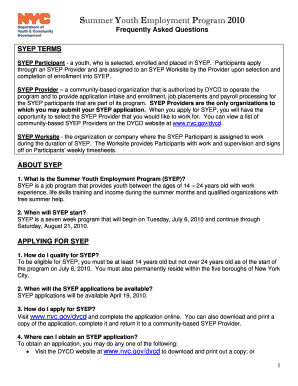
El Barrier Letter Form


What is the El Barrier Letter
The El Barrier Letter is a formal document used primarily in various application processes, such as for educational or employment opportunities. It serves as a verification tool to confirm eligibility or compliance with specific requirements set forth by organizations or institutions. Understanding the purpose and function of this letter is essential for individuals seeking to navigate application procedures effectively.
How to Use the El Barrier Letter
Using the El Barrier Letter involves several steps to ensure it meets the necessary criteria for acceptance. First, it is important to understand the specific requirements of the organization requesting the letter. Next, gather all relevant information that supports your eligibility. Finally, submit the letter along with any required documentation, ensuring that it is completed accurately to avoid delays in processing.
Steps to Complete the El Barrier Letter
Completing the El Barrier Letter requires careful attention to detail. Begin by downloading the appropriate form from the relevant source. Fill in the required fields, ensuring that all information is accurate and up to date. Include any necessary supporting documents, such as identification or proof of eligibility. Review the letter for completeness before submission to ensure it meets all outlined criteria.
Legal Use of the El Barrier Letter
The El Barrier Letter holds legal significance, particularly in contexts where verification of eligibility is required. It must adhere to specific regulations and standards to be considered valid. This includes compliance with applicable laws regarding data protection and privacy. Understanding these legal aspects is crucial for individuals to ensure their letter is accepted and holds the necessary weight in legal or formal proceedings.
Key Elements of the El Barrier Letter
Several key elements are essential for the El Barrier Letter to be effective. These include the applicant's full name, contact information, and any relevant identification numbers. Additionally, the letter should clearly state the purpose of the application and include any supporting documentation that verifies the applicant's claims. Proper formatting and clarity are also important to enhance the letter's credibility.
Eligibility Criteria
Eligibility criteria for the El Barrier Letter can vary depending on the specific context in which it is used. Generally, applicants must meet certain requirements related to age, residency, or educational background. It is important for individuals to review the specific criteria outlined by the organization or institution to ensure they qualify before submitting their letter.
Application Process & Approval Time
The application process for obtaining the El Barrier Letter typically involves several steps. After completing the letter, applicants must submit it along with any required documentation to the appropriate authority. The approval time can vary based on the organization’s processing capabilities and the complexity of the application. It is advisable to allow sufficient time for processing to avoid any disruptions in the intended use of the letter.
Quick guide on how to complete el barrier letter
Effortlessly Prepare El Barrier Letter on Any Device
The management of online documents has gained signNow traction among businesses and individuals. It serves as an ideal environmentally friendly alternative to conventional printed and signed documents, allowing you to obtain the right form and securely preserve it online. airSlate SignNow equips you with all the necessary tools to swiftly create, modify, and electronically sign your documents without delays. Manage El Barrier Letter on any device using the airSlate SignNow Android or iOS applications and enhance any document-centric process today.
An Easy Method to Modify and Electronically Sign El Barrier Letter
- Obtain El Barrier Letter and click on Get Form to commence.
- Utilize the tools we provide to complete your document.
- Emphasize pertinent sections of the documents or obscure sensitive information with tools specifically provided by airSlate SignNow for that purpose.
- Create your signature using the Sign tool, which takes mere seconds and holds the same legal validity as a traditional ink signature.
- Review the details and click on the Done button to save your changes.
- Select your preferred delivery method for your form, whether by email, SMS, invitation link, or download it to your computer.
Eliminate concerns over lost or misplaced files, tedious form searches, or errors that necessitate printing new document copies. airSlate SignNow meets your requirements in document management in just a few clicks from any device you choose. Edit and electronically sign El Barrier Letter and ensure excellent communication throughout your form preparation process with airSlate SignNow.
Create this form in 5 minutes or less
Create this form in 5 minutes!
How to create an eSignature for the el barrier letter
How to create an electronic signature for a PDF online
How to create an electronic signature for a PDF in Google Chrome
How to create an e-signature for signing PDFs in Gmail
How to create an e-signature right from your smartphone
How to create an e-signature for a PDF on iOS
How to create an e-signature for a PDF on Android
People also ask
-
What is an el barrier letter?
An el barrier letter is a formal document used to communicate specific conditions or limitations regarding financial or contractual obligations. With airSlate SignNow, creating and sending an el barrier letter becomes seamless, allowing businesses to maintain clear communication and compliance.
-
How can airSlate SignNow help me with el barrier letters?
airSlate SignNow provides an easy-to-use platform to create, send, and eSign el barrier letters. Our solution is designed to streamline the process, ensuring you can manage critical documents effectively without unnecessary delays.
-
What are the benefits of using airSlate SignNow for el barrier letters?
Using airSlate SignNow for el barrier letters means you can enjoy enhanced security, faster turnaround times, and improved document tracking. This solution not only saves time but also helps in maintaining compliance and reducing administrative burdens.
-
Is there a cost associated with sending el barrier letters through airSlate SignNow?
Yes, there is a pricing model that varies based on the plan you choose with airSlate SignNow. However, our solution remains cost-effective, especially when considering the benefits and convenience of sending el barrier letters digitally.
-
Can I integrate airSlate SignNow with other tools for managing el barrier letters?
Absolutely! airSlate SignNow offers integrations with various business tools and platforms, making it easier to manage el barrier letters alongside your existing workflows. Whether it's CRM systems or project management tools, our integrations enhance your overall efficiency.
-
Are there templates available for el barrier letters in airSlate SignNow?
Yes, airSlate SignNow provides customizable templates for various documents, including el barrier letters. These templates ensure you can create professional documents quickly and efficiently while maintaining compliance with industry standards.
-
How secure is the signing process for el barrier letters using airSlate SignNow?
The signing process for el barrier letters with airSlate SignNow is highly secure, utilizing encryption and advanced security features. This ensures that all your documents, including sensitive el barrier letters, remain protected throughout the signing process.
Get more for El Barrier Letter
Find out other El Barrier Letter
- How To Electronic signature South Dakota Legal Separation Agreement
- How Can I Electronic signature Tennessee Legal Warranty Deed
- Electronic signature Texas Legal Lease Agreement Template Free
- Can I Electronic signature Texas Legal Lease Agreement Template
- How To Electronic signature Texas Legal Stock Certificate
- How Can I Electronic signature Texas Legal POA
- Electronic signature West Virginia Orthodontists Living Will Online
- Electronic signature Legal PDF Vermont Online
- How Can I Electronic signature Utah Legal Separation Agreement
- Electronic signature Arizona Plumbing Rental Lease Agreement Myself
- Electronic signature Alabama Real Estate Quitclaim Deed Free
- Electronic signature Alabama Real Estate Quitclaim Deed Safe
- Electronic signature Colorado Plumbing Business Plan Template Secure
- Electronic signature Alaska Real Estate Lease Agreement Template Now
- Electronic signature Colorado Plumbing LLC Operating Agreement Simple
- Electronic signature Arizona Real Estate Business Plan Template Free
- Electronic signature Washington Legal Contract Safe
- How To Electronic signature Arkansas Real Estate Contract
- Electronic signature Idaho Plumbing Claim Myself
- Electronic signature Kansas Plumbing Business Plan Template Secure