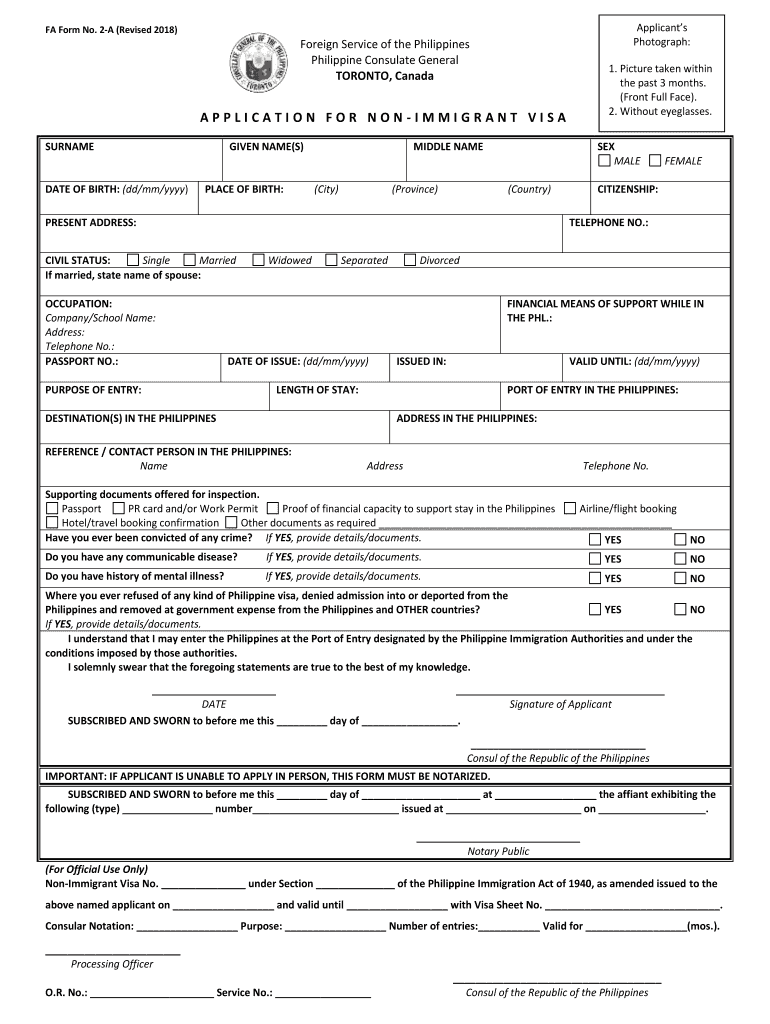
FORM 2 REVISED NOMINATION and DECLARATION 2018-2026


What is the FORM 2 REVISED NOMINATION AND DECLARATION
The FORM 2 REVISED NOMINATION AND DECLARATION is an official document used primarily for nominating individuals for specific roles or positions within organizations or governmental entities. This form serves as a declaration of intent and outlines the responsibilities associated with the nominated position. It is crucial for ensuring transparency and accountability in the nomination process, allowing stakeholders to understand who is being nominated and for what purpose.
How to use the FORM 2 REVISED NOMINATION AND DECLARATION
Using the FORM 2 REVISED NOMINATION AND DECLARATION involves a few straightforward steps. First, the nominator must fill out the required fields, including the nominee's name, contact information, and the specific position for which they are being nominated. Next, the nominator should provide a brief rationale for the nomination, highlighting the nominee's qualifications and suitability for the role. Finally, the form must be signed and dated by the nominator to validate the submission.
Steps to complete the FORM 2 REVISED NOMINATION AND DECLARATION
Completing the FORM 2 REVISED NOMINATION AND DECLARATION requires careful attention to detail. Follow these steps:
- Download the form from the appropriate source or website.
- Fill in the nominee's personal details, including full name and contact information.
- Specify the position for which the individual is being nominated.
- Provide a clear and concise statement of the nominee's qualifications.
- Review the information for accuracy and completeness.
- Sign and date the form to confirm its authenticity.
- Submit the completed form according to the specified guidelines.
Legal use of the FORM 2 REVISED NOMINATION AND DECLARATION
The FORM 2 REVISED NOMINATION AND DECLARATION is legally binding once it is signed by the nominator. It is important to ensure that all information provided is truthful and accurate, as any false statements can lead to legal repercussions. This form may be subject to review by relevant authorities to ensure compliance with organizational and legal standards.
Key elements of the FORM 2 REVISED NOMINATION AND DECLARATION
Several key elements are essential for the FORM 2 REVISED NOMINATION AND DECLARATION to be considered complete and valid:
- Nominee's full name and contact information
- Position being nominated for
- Rationale for the nomination
- Signature of the nominator
- Date of submission
Form Submission Methods
The FORM 2 REVISED NOMINATION AND DECLARATION can typically be submitted through various methods, depending on the requirements set by the issuing authority. Common submission methods include:
- Online submission through a designated portal
- Mailing a hard copy to the relevant office
- In-person delivery to the appropriate location
Eligibility Criteria
Eligibility to nominate someone using the FORM 2 REVISED NOMINATION AND DECLARATION generally requires that the nominator has the authority or capacity to make such nominations. This may include positions within organizations, governmental bodies, or other entities that require formal nominations. It is advisable to review specific eligibility criteria outlined by the organization or governing body associated with the nomination process.
Create this form in 5 minutes or less
Find and fill out the correct form 2 revised nomination and declaration
Create this form in 5 minutes!
How to create an eSignature for the form 2 revised nomination and declaration
How to create an electronic signature for a PDF online
How to create an electronic signature for a PDF in Google Chrome
How to create an e-signature for signing PDFs in Gmail
How to create an e-signature right from your smartphone
How to create an e-signature for a PDF on iOS
How to create an e-signature for a PDF on Android
People also ask
-
What is the FORM 2 REVISED NOMINATION AND DECLARATION?
The FORM 2 REVISED NOMINATION AND DECLARATION is a document used for nominating individuals for specific roles or responsibilities within an organization. It ensures that all necessary declarations are made, providing clarity and transparency in the nomination process.
-
How can airSlate SignNow help with the FORM 2 REVISED NOMINATION AND DECLARATION?
airSlate SignNow streamlines the process of completing and signing the FORM 2 REVISED NOMINATION AND DECLARATION. Our platform allows users to easily fill out the form, add signatures, and send it securely, making the entire process efficient and hassle-free.
-
Is there a cost associated with using airSlate SignNow for the FORM 2 REVISED NOMINATION AND DECLARATION?
Yes, airSlate SignNow offers various pricing plans that cater to different business needs. Each plan provides access to features that simplify the management of documents like the FORM 2 REVISED NOMINATION AND DECLARATION, ensuring you get the best value for your investment.
-
What features does airSlate SignNow offer for the FORM 2 REVISED NOMINATION AND DECLARATION?
airSlate SignNow includes features such as customizable templates, secure eSigning, and document tracking specifically for the FORM 2 REVISED NOMINATION AND DECLARATION. These features enhance the user experience and ensure that all necessary steps are completed efficiently.
-
Can I integrate airSlate SignNow with other applications for the FORM 2 REVISED NOMINATION AND DECLARATION?
Absolutely! airSlate SignNow offers integrations with various applications, allowing you to manage the FORM 2 REVISED NOMINATION AND DECLARATION alongside your existing tools. This seamless integration helps streamline workflows and improve productivity.
-
What are the benefits of using airSlate SignNow for the FORM 2 REVISED NOMINATION AND DECLARATION?
Using airSlate SignNow for the FORM 2 REVISED NOMINATION AND DECLARATION provides numerous benefits, including time savings, enhanced security, and improved accuracy. Our platform ensures that your documents are handled efficiently, reducing the risk of errors and delays.
-
Is airSlate SignNow secure for handling the FORM 2 REVISED NOMINATION AND DECLARATION?
Yes, airSlate SignNow prioritizes security and compliance, making it a safe choice for handling the FORM 2 REVISED NOMINATION AND DECLARATION. We utilize advanced encryption and security protocols to protect your sensitive information throughout the signing process.
Get more for FORM 2 REVISED NOMINATION AND DECLARATION
- This indenture made this day of a form
- Nebraska warranty deed from husband and wife us legal forms
- County hereinafter referred to as grantors and form
- Control number ks 020 78 form
- State of nebraska warranty deed to child reserving life form
- Two trustees to husband and wife form
- Kansas quitclaim deed mineral rights us legal forms
- Lien statement subcontractorsupplier corporation form
Find out other FORM 2 REVISED NOMINATION AND DECLARATION
- eSign Arkansas Vacation Rental Short Term Lease Agreement Easy
- Can I eSign North Carolina Vacation Rental Short Term Lease Agreement
- eSign Michigan Escrow Agreement Now
- eSign Hawaii Sales Receipt Template Online
- eSign Utah Sales Receipt Template Free
- eSign Alabama Sales Invoice Template Online
- eSign Vermont Escrow Agreement Easy
- How Can I eSign Wisconsin Escrow Agreement
- How To eSign Nebraska Sales Invoice Template
- eSign Nebraska Sales Invoice Template Simple
- eSign New York Sales Invoice Template Now
- eSign Pennsylvania Sales Invoice Template Computer
- eSign Virginia Sales Invoice Template Computer
- eSign Oregon Assignment of Mortgage Online
- Can I eSign Hawaii Follow-Up Letter To Customer
- Help Me With eSign Ohio Product Defect Notice
- eSign Mississippi Sponsorship Agreement Free
- eSign North Dakota Copyright License Agreement Free
- How Do I eSign Idaho Medical Records Release
- Can I eSign Alaska Advance Healthcare Directive