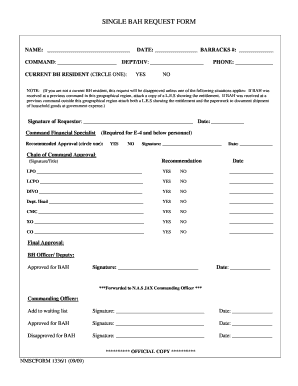
Bah Request Form Navy


What is the BAH Request Form Navy
The BAH Request Form Navy is an essential document used by service members to apply for Basic Allowance for Housing (BAH). This form helps military personnel receive financial support for housing costs when they are stationed away from their permanent duty station. The BAH is designed to alleviate the financial burden of housing expenses, ensuring that service members can afford adequate living accommodations. Understanding this form is crucial for those seeking to secure their housing allowance while serving in the Navy.
Steps to Complete the BAH Request Form Navy
Completing the BAH Request Form Navy involves several key steps to ensure accuracy and compliance. First, gather all necessary personal information, including your Social Security number, duty station, and dependent details. Next, accurately fill out the form, ensuring that all sections are completed. Pay close attention to the eligibility criteria, as this will determine your qualification for the allowance. After filling out the form, review it for any errors, and ensure that all required signatures are included before submission.
How to Obtain the BAH Request Form Navy
The BAH Request Form Navy can be obtained through various channels. Service members can access the form online via the official Navy or military websites, where it is typically available in PDF format. Additionally, forms may be available at your command's administrative office or personnel support detachment. It is essential to ensure that you are using the most current version of the form to avoid any complications during the application process.
Legal Use of the BAH Request Form Navy
The BAH Request Form Navy must be used in accordance with specific legal guidelines to ensure its validity. Service members are required to provide accurate information to avoid potential penalties. The form serves as a formal request for housing allowance, and any misrepresentation can lead to legal repercussions. It is crucial to understand the implications of the information provided on the form, as it may be subject to verification by military officials.
Required Documents for the BAH Request Form Navy
When applying for BAH using the Navy request form, certain documents are required to support your application. These typically include proof of your current duty station, any relevant orders, and documentation of dependents if applicable. Additionally, you may need to provide evidence of housing costs, such as lease agreements or mortgage statements. Ensuring that all required documents are included will facilitate a smoother processing of your request.
Form Submission Methods
The BAH Request Form Navy can be submitted through various methods, depending on your command's preferences. Common submission methods include online submission via designated military portals, mailing the completed form to your personnel office, or delivering it in person. Each method has its own processing times, so it is advisable to check with your command for specific instructions on the preferred submission method.
Quick guide on how to complete bah request form navy
Effortlessly Prepare Bah Request Form Navy on Any Device
Digital document management has become increasingly popular among businesses and individuals alike. It offers an ideal eco-friendly alternative to conventional printed and signed documents, as you can easily access the necessary form and securely store it online. airSlate SignNow provides all the tools you require to create, modify, and electronically sign your documents swiftly without any delays. Manage Bah Request Form Navy on any device using the airSlate SignNow apps for Android or iOS and enhance your document-related processes today.
The Easiest Way to Edit and eSign Bah Request Form Navy with Ease
- Find Bah Request Form Navy and click Get Form to begin.
- Make use of the tools we offer to fill out your form.
- Highlight key sections of the documents or redact sensitive information using tools specifically designed for that purpose by airSlate SignNow.
- Generate your eSignature with the Sign tool, which takes just seconds and has the same legal validity as a traditional handwritten signature.
- Review all the information and then click on the Done button to save your modifications.
- Select your preferred method for delivering your form, whether by email, SMS, or invitation link, or download it to your computer.
Say goodbye to lost or misplaced documents, tedious form hunting, or errors necessitating the printing of new copies. airSlate SignNow caters to your document management needs with just a few clicks from any device you choose. Revise and eSign Bah Request Form Navy to ensure effective communication at every step of your form preparation journey with airSlate SignNow.
Create this form in 5 minutes or less
Create this form in 5 minutes!
How to create an eSignature for the bah request form navy
How to create an electronic signature for a PDF online
How to create an electronic signature for a PDF in Google Chrome
How to create an e-signature for signing PDFs in Gmail
How to create an e-signature right from your smartphone
How to create an e-signature for a PDF on iOS
How to create an e-signature for a PDF on Android
People also ask
-
What is the process on how to apply for BAH Navy?
To apply for BAH Navy, you must first gather your required documents, such as your orders. Then, complete the appropriate application forms and submit them through your command. Ensure that all information is accurate to expedite the processing of your application.
-
What documentation do I need when learning how to apply for BAH Navy?
When learning how to apply for BAH Navy, you will need to provide your military orders, a valid ID, and any additional documents that support your eligibility. These documents help the authorities to verify your details and ensure a smooth application process.
-
How long does it take to process my application for BAH Navy?
Typically, processing your application for BAH Navy can take anywhere from a few days to several weeks. The duration depends on the completeness of your submission and the current volume of applications being processed. Staying in contact with your command can help expedite the process.
-
What are the eligibility requirements when applying for BAH Navy?
To be eligible when applying for BAH Navy, you must be an active duty service member and establish a permanent residence. Additionally, your duty station must be located outside a designated area where BAH is not applicable. Always check the latest guidelines to ensure compliance.
-
Can my spouse help me with how to apply for BAH Navy?
Yes, your spouse can assist you in navigating the application process on how to apply for BAH Navy. They can help gather necessary documentation and ensure that the application is filled out correctly. However, it is essential that the primary applicant (you) submits the forms.
-
What are the benefits of applying for BAH Navy?
Applying for BAH Navy provides signNow benefits, including financial assistance for housing costs while serving. This allowance helps service members maintain a stable living situation, allowing them to focus on their duties. Understanding how to apply for BAH Navy ensures you access these benefits efficiently.
-
Are there any costs associated with applying for BAH Navy?
There are no application fees when learning how to apply for BAH Navy. However, you may incur costs related to obtaining necessary paperwork or if you seek legal advice. Understanding the process can help minimize any potential expenses involved.
Get more for Bah Request Form Navy
- Merseta accreditation application form
- Ma4 bacb experience supervision form psyc csustan
- Bni application form 394948380
- Mitgliedsbescheinigung krankenkasse form
- Donato rodriguez form
- Annual review of sharps form
- Sunday school registration form cormorant lutheran church cormorantlutheran
- City offers rebates for projects that improve water efficiency form
Find out other Bah Request Form Navy
- Sign Rhode Island Finance & Tax Accounting Cease And Desist Letter Computer
- Sign Vermont Finance & Tax Accounting RFP Later
- Can I Sign Wyoming Finance & Tax Accounting Cease And Desist Letter
- Sign California Government Job Offer Now
- How Do I Sign Colorado Government Cease And Desist Letter
- How To Sign Connecticut Government LLC Operating Agreement
- How Can I Sign Delaware Government Residential Lease Agreement
- Sign Florida Government Cease And Desist Letter Online
- Sign Georgia Government Separation Agreement Simple
- Sign Kansas Government LLC Operating Agreement Secure
- How Can I Sign Indiana Government POA
- Sign Maryland Government Quitclaim Deed Safe
- Sign Louisiana Government Warranty Deed Easy
- Sign Government Presentation Massachusetts Secure
- How Can I Sign Louisiana Government Quitclaim Deed
- Help Me With Sign Michigan Government LLC Operating Agreement
- How Do I Sign Minnesota Government Quitclaim Deed
- Sign Minnesota Government Affidavit Of Heirship Simple
- Sign Missouri Government Promissory Note Template Fast
- Can I Sign Missouri Government Promissory Note Template