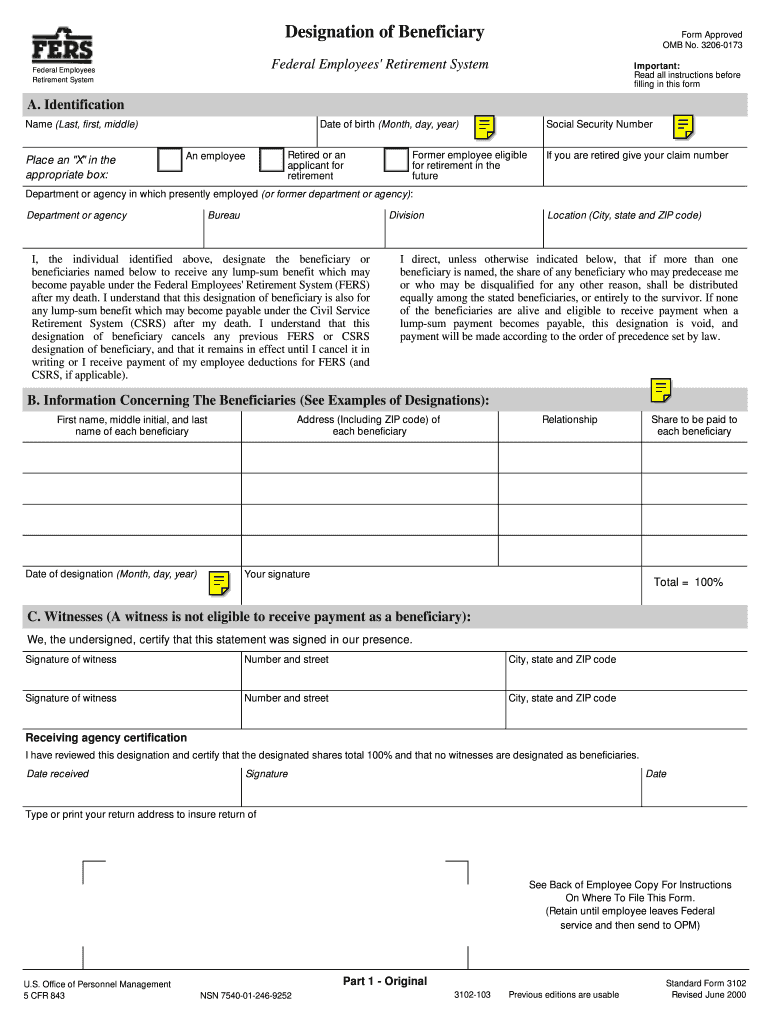
Print Form Designation of Beneficiary Save Form Federal Employees Retirement System Form Approved OMB No Campbell Army


What is the Print Form Designation Of Beneficiary Save Form Federal Employees Retirement System?
The Print Form Designation Of Beneficiary Save Form is a crucial document for federal employees participating in the Federal Employees Retirement System (FERS). This form allows individuals to designate beneficiaries who will receive benefits upon their passing. It is an essential tool for ensuring that retirement benefits are distributed according to the employee's wishes, providing peace of mind for both the employee and their loved ones.
How to use the Print Form Designation Of Beneficiary Save Form
Using the Print Form Designation Of Beneficiary Save Form involves several straightforward steps. First, download the form from an official source or obtain a physical copy. Next, carefully fill out the required fields, including personal information and details about the beneficiaries. Once completed, the form should be signed and dated. Finally, submit the form according to the instructions provided, ensuring that it reaches the appropriate retirement office for processing.
Steps to complete the Print Form Designation Of Beneficiary Save Form
Completing the Print Form Designation Of Beneficiary Save Form requires attention to detail. Follow these steps:
- Download the form from a reliable source.
- Provide your full name, Social Security number, and contact information.
- List the names and relationships of your chosen beneficiaries.
- Specify the percentage of benefits each beneficiary will receive.
- Sign and date the form to validate it.
- Submit the completed form to your retirement office.
Legal use of the Print Form Designation Of Beneficiary Save Form
The Print Form Designation Of Beneficiary Save Form is legally binding once properly completed and submitted. It complies with federal regulations governing retirement benefits and ensures that the designated beneficiaries are recognized by the Federal Employees Retirement System. It is important to keep this form updated, especially after significant life changes, such as marriage, divorce, or the birth of a child, to reflect your current wishes.
Key elements of the Print Form Designation Of Beneficiary Save Form
Several key elements must be included in the Print Form Designation Of Beneficiary Save Form:
- Employee's full name and identification details.
- Clear identification of beneficiaries, including their names and relationships.
- Percentage allocation of benefits among multiple beneficiaries.
- Signature of the employee and date of signing.
Who Issues the Form
The Print Form Designation Of Beneficiary Save Form is issued by the Office of Personnel Management (OPM) for federal employees. This agency oversees the administration of retirement benefits for federal workers, ensuring that all forms and processes comply with federal laws and regulations. Employees can access the form through the OPM website or their respective human resources departments.
Quick guide on how to complete print form designation of beneficiary save form federal employees retirement system form approved omb no campbell army
Prepare [SKS] effortlessly on any device
Digital document management has become favored by both businesses and individuals. It serves as an ideal eco-friendly alternative to traditional printed and signed documents, allowing you to locate the correct form and store it securely online. airSlate SignNow equips you with all the tools needed to create, modify, and electronically sign your documents quickly and efficiently. Handle [SKS] on any platform with the airSlate SignNow Android or iOS applications and enhance any document-related task today.
The easiest way to alter and electronically sign [SKS] seamlessly
- Locate [SKS] and click on Get Form to begin.
- Use the tools we offer to fill out your document.
- Select important sections of your documents or redact sensitive information with tools that airSlate SignNow provides specifically for that task.
- Create your signature using the Sign tool, which takes mere seconds and holds the same legal validity as a handwritten signature.
- Review the details and click on the Done button to save your changes.
- Decide how you prefer to send your document, whether via email, text message (SMS), invitation link, or download it to your computer.
Eliminate the hassle of lost or misplaced files, tedious form searching, or inaccuracies that necessitate printing new document copies. airSlate SignNow meets all your document management requirements in just a few clicks from any device you choose. Alter and electronically sign [SKS] to ensure excellent communication throughout the document preparation process with airSlate SignNow.
Create this form in 5 minutes or less
Related searches to Print Form Designation Of Beneficiary Save Form Federal Employees Retirement System Form Approved OMB No Campbell Army
Create this form in 5 minutes!
How to create an eSignature for the print form designation of beneficiary save form federal employees retirement system form approved omb no campbell army
How to create an electronic signature for a PDF online
How to create an electronic signature for a PDF in Google Chrome
How to create an e-signature for signing PDFs in Gmail
How to create an e-signature right from your smartphone
How to create an e-signature for a PDF on iOS
How to create an e-signature for a PDF on Android
People also ask
-
What is the Print Form Designation Of Beneficiary Save Form Federal Employees Retirement System Form Approved OMB No Campbell Army?
The Print Form Designation Of Beneficiary Save Form Federal Employees Retirement System Form Approved OMB No Campbell Army is a crucial document for federal employees to designate beneficiaries for retirement benefits. This form ensures that your benefits are distributed according to your wishes after your passing.
-
How can I access the Print Form Designation Of Beneficiary Save Form Federal Employees Retirement System Form Approved OMB No Campbell Army?
You can easily access the Print Form Designation Of Beneficiary Save Form Federal Employees Retirement System Form Approved OMB No Campbell Army through the airSlate SignNow platform. Simply log in, navigate to the forms section, and search for the specific form to begin the process.
-
Is there a cost associated with using the Print Form Designation Of Beneficiary Save Form Federal Employees Retirement System Form Approved OMB No Campbell Army?
Using the Print Form Designation Of Beneficiary Save Form Federal Employees Retirement System Form Approved OMB No Campbell Army through airSlate SignNow is part of our subscription plans. We offer various pricing tiers to accommodate different needs, ensuring a cost-effective solution for all users.
-
What features does airSlate SignNow offer for the Print Form Designation Of Beneficiary Save Form Federal Employees Retirement System Form Approved OMB No Campbell Army?
airSlate SignNow provides features such as eSigning, document sharing, and secure storage for the Print Form Designation Of Beneficiary Save Form Federal Employees Retirement System Form Approved OMB No Campbell Army. These features streamline the process, making it easier to manage your important documents.
-
How does airSlate SignNow ensure the security of the Print Form Designation Of Beneficiary Save Form Federal Employees Retirement System Form Approved OMB No Campbell Army?
Security is a top priority at airSlate SignNow. We utilize advanced encryption and secure cloud storage to protect your Print Form Designation Of Beneficiary Save Form Federal Employees Retirement System Form Approved OMB No Campbell Army and other sensitive documents from unauthorized access.
-
Can I integrate the Print Form Designation Of Beneficiary Save Form Federal Employees Retirement System Form Approved OMB No Campbell Army with other software?
Yes, airSlate SignNow offers integrations with various software applications, allowing you to seamlessly incorporate the Print Form Designation Of Beneficiary Save Form Federal Employees Retirement System Form Approved OMB No Campbell Army into your existing workflows. This enhances productivity and ensures a smooth user experience.
-
What are the benefits of using airSlate SignNow for the Print Form Designation Of Beneficiary Save Form Federal Employees Retirement System Form Approved OMB No Campbell Army?
Using airSlate SignNow for the Print Form Designation Of Beneficiary Save Form Federal Employees Retirement System Form Approved OMB No Campbell Army provides numerous benefits, including time savings, ease of use, and enhanced organization. Our platform simplifies the process of managing important documents, ensuring you can focus on what matters most.
Get more for Print Form Designation Of Beneficiary Save Form Federal Employees Retirement System Form Approved OMB No Campbell Army
- How to fill nsnp 200 form for nova scotia pnp
- Deepwater drilling intervention and completions spe form
- Ophthalmology referral form animal eye doctor
- Alberta pt progress report form ab 3
- Centrelink dva aged care fees form sa485
- Client suitability assessment form
- Sc isp 5005 form
- Ecs 300 r2 orleans parish school board exceptional form
Find out other Print Form Designation Of Beneficiary Save Form Federal Employees Retirement System Form Approved OMB No Campbell Army
- eSign Louisiana Legal Limited Power Of Attorney Online
- How Can I eSign Maine Legal NDA
- eSign Maryland Legal LLC Operating Agreement Safe
- Can I eSign Virginia Life Sciences Job Description Template
- eSign Massachusetts Legal Promissory Note Template Safe
- eSign West Virginia Life Sciences Agreement Later
- How To eSign Michigan Legal Living Will
- eSign Alabama Non-Profit Business Plan Template Easy
- eSign Mississippi Legal Last Will And Testament Secure
- eSign California Non-Profit Month To Month Lease Myself
- eSign Colorado Non-Profit POA Mobile
- How Can I eSign Missouri Legal RFP
- eSign Missouri Legal Living Will Computer
- eSign Connecticut Non-Profit Job Description Template Now
- eSign Montana Legal Bill Of Lading Free
- How Can I eSign Hawaii Non-Profit Cease And Desist Letter
- Can I eSign Florida Non-Profit Residential Lease Agreement
- eSign Idaho Non-Profit Business Plan Template Free
- eSign Indiana Non-Profit Business Plan Template Fast
- How To eSign Kansas Non-Profit Business Plan Template