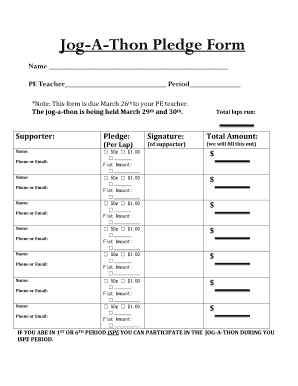
Jog a Thon Pledge Sheet Form


What is the Jog A Thon Pledge Sheet
The jog a thon pledge sheet is a document used to collect pledges from participants in a jog a thon fundraiser. This form allows individuals to commit to donating a certain amount of money per lap or mile completed by a participant. It serves as a tool for schools, organizations, or charities to raise funds while promoting physical activity and community involvement. The pledge sheet typically includes sections for the participant's name, the names of their supporters, the amount pledged, and a space for signatures to confirm the commitment.
How to Use the Jog A Thon Pledge Sheet
Using the jog a thon pledge sheet involves several straightforward steps. First, ensure that the form is accessible to all potential donors, either in printed or digital format. Participants should fill out their names and the details of their fundraising goals. Next, they can share the pledge sheet with friends, family, and community members to gather pledges. As supporters fill in their commitments, it is essential to keep track of the total amounts pledged. After the event, participants can follow up with their supporters to collect the pledged amounts based on their performance during the jog a thon.
Steps to Complete the Jog A Thon Pledge Sheet
Completing the jog a thon pledge sheet requires attention to detail to ensure accuracy and accountability. Here are the steps to follow:
- Fill in your name and the event details at the top of the sheet.
- List the names of your supporters in the designated columns.
- Record the amount each supporter pledges per lap or mile.
- Ensure that each supporter signs the pledge sheet to confirm their commitment.
- Keep a copy of the completed pledge sheet for your records.
Legal Use of the Jog A Thon Pledge Sheet
The jog a thon pledge sheet can be legally binding if it meets specific criteria. To ensure its validity, it should include clear terms of the pledge, the signatures of both the participant and the pledger, and a statement of intent. Electronic signatures can also be used, provided they comply with relevant eSignature laws such as the ESIGN Act and UETA. It is important to maintain transparency and integrity throughout the fundraising process to foster trust among participants and supporters.
Key Elements of the Jog A Thon Pledge Sheet
Understanding the key elements of the jog a thon pledge sheet can enhance its effectiveness. Essential components include:
- Participant Information: Name and contact details of the individual collecting pledges.
- Supporter Information: Names and contact details of those making pledges.
- Pledge Amount: The amount each supporter agrees to donate per lap or mile.
- Total Pledged: A section to calculate the total amount pledged based on the participant's performance.
- Signature Section: Space for supporters to sign, confirming their pledge.
Examples of Using the Jog A Thon Pledge Sheet
Examples of how to effectively utilize the jog a thon pledge sheet can provide insights into best practices. For instance, a school may organize a jog a thon event to raise funds for new sports equipment. Students can use the pledge sheet to gather commitments from family and friends, showcasing their efforts during the event. Another example could involve a community organization hosting a jog a thon to support local charities, where participants can share their pledge sheets on social media to encourage more donations.
Quick guide on how to complete jog a thon pledge sheet
Effortlessly Prepare Jog A Thon Pledge Sheet on Any Device
Online document management has become increasingly popular among businesses and individuals alike. It offers a perfect eco-friendly substitute for conventional printed and signed papers, as you can easily find the necessary form and securely store it online. airSlate SignNow equips you with all the tools required to create, edit, and electronically sign your documents swiftly without delays. Manage Jog A Thon Pledge Sheet on any platform using the airSlate SignNow Android or iOS applications and simplify any document-related task today.
How to Edit and Electronically Sign Jog A Thon Pledge Sheet with Ease
- Find Jog A Thon Pledge Sheet and click on Get Form to begin.
- Utilize the tools we provide to complete your form.
- Highlight important sections of the documents or redact sensitive information with the tools that airSlate SignNow offers specifically for this purpose.
- Create your signature using the Sign tool, which takes only seconds and carries the same legal validity as a conventional wet ink signature.
- Review all the details and then click the Done button to save your modifications.
- Select how you would like to send your form—via email, text message (SMS), invite link, or download it to your computer.
Say goodbye to misplaced or lost documents, time-consuming form searches, or errors necessitating new document prints. airSlate SignNow meets your document management needs in just a few clicks from any device of your choice. Modify and electronically sign Jog A Thon Pledge Sheet and ensure seamless communication at every stage of the form preparation process with airSlate SignNow.
Create this form in 5 minutes or less
Create this form in 5 minutes!
How to create an eSignature for the jog a thon pledge sheet
How to create an electronic signature for a PDF online
How to create an electronic signature for a PDF in Google Chrome
How to create an e-signature for signing PDFs in Gmail
How to create an e-signature right from your smartphone
How to create an e-signature for a PDF on iOS
How to create an e-signature for a PDF on Android
People also ask
-
What is a jog a thon pledge sheet?
A jog a thon pledge sheet is a document used to collect pledges and donations for jogging events. This sheet allows participants to gather support from family and friends for every mile they jog, ensuring a fun and engaging fundraising experience.
-
How can airSlate SignNow help with my jog a thon pledge sheet?
airSlate SignNow simplifies the process of creating and signing jog a thon pledge sheets. With our platform, you can easily customize your pledge sheet, collect electronic signatures, and streamline the fundraising process, making it efficient and user-friendly.
-
Is it easy to customize my jog a thon pledge sheet using airSlate SignNow?
Yes, airSlate SignNow offers intuitive tools that enable you to quickly customize your jog a thon pledge sheet. You can add logos, adjust layouts, and include specific fields for donations, ensuring that your sheet meets your unique fundraising needs.
-
What are the pricing options for using airSlate SignNow for jog a thon pledge sheets?
airSlate SignNow offers a variety of pricing plans to meet different needs, all of which include features to create and manage jog a thon pledge sheets. You can select a plan that suits your budget and requirements, ensuring you get an effective eSigning solution.
-
Can I track donations made through my jog a thon pledge sheet?
Absolutely! With airSlate SignNow, you can track all pledges and donations made through your jog a thon pledge sheet. The platform provides real-time updates and reports, allowing you to manage your fundraising efforts effectively.
-
Does airSlate SignNow integrate with other tools I use for fundraising?
Yes, airSlate SignNow integrates seamlessly with various tools and platforms used for fundraising. This ensures you can easily manage your jog a thon pledge sheet alongside your other fundraising activities without any hassle.
-
What are the benefits of using airSlate SignNow for jog a thon pledge sheets?
Using airSlate SignNow for your jog a thon pledge sheets provides several benefits, including time-saving automation, enhanced security with electronic signatures, and increased donor engagement. Our platform empowers you to focus on your fundraising while we handle the paperwork.
Get more for Jog A Thon Pledge Sheet
- Upward feedback template form
- Adp direct deposit form
- 17 digit bank account number bank al habib form
- 5 1 perpendicular and angle bisectors answer key form
- Rgpv degree challan form download
- State form 42850 affidavit for lost or not received warrant
- Fertilizer record keeping forms
- Fillable online schools utah co teaching handbook pdf utah form
Find out other Jog A Thon Pledge Sheet
- How To Integrate Sign in Banking
- How To Use Sign in Banking
- Help Me With Use Sign in Banking
- Can I Use Sign in Banking
- How Do I Install Sign in Banking
- How To Add Sign in Banking
- How Do I Add Sign in Banking
- How Can I Add Sign in Banking
- Can I Add Sign in Banking
- Help Me With Set Up Sign in Government
- How To Integrate eSign in Banking
- How To Use eSign in Banking
- How To Install eSign in Banking
- How To Add eSign in Banking
- How To Set Up eSign in Banking
- How To Save eSign in Banking
- How To Implement eSign in Banking
- How To Set Up eSign in Construction
- How To Integrate eSign in Doctors
- How To Use eSign in Doctors