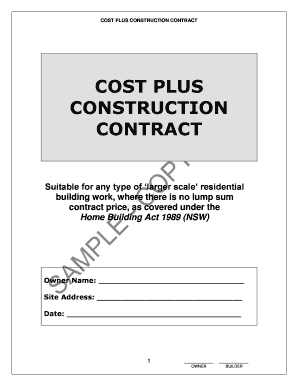
Cost Plus Contract Template Form


What is the Cost Plus Contract Template
A cost plus contract template is a legal document used in construction and project management that outlines an agreement between a contractor and a client. In this type of contract, the contractor is reimbursed for their allowable expenses, plus an additional amount for profit. This template serves as a framework for defining the scope of work, budget estimates, and payment terms. It is essential for ensuring that both parties understand their obligations and the financial aspects of the project.
Key elements of the Cost Plus Contract Template
Several critical elements must be included in a cost plus contract template to ensure clarity and enforceability. These elements include:
- Scope of Work: A detailed description of the work to be performed.
- Cost Structure: Clear definitions of what constitutes reimbursable costs, including labor, materials, and overhead.
- Profit Margin: The agreed-upon method for calculating the contractor's profit, whether as a fixed fee or a percentage of costs.
- Payment Schedule: Timelines for payments and conditions under which payments will be made.
- Change Orders: Procedures for handling modifications to the original contract.
How to use the Cost Plus Contract Template
Using a cost plus contract template involves several steps to ensure that it meets the specific needs of your project. Start by customizing the template to reflect the details of your agreement. This includes entering project-specific information such as the names of the parties involved, project location, and timelines. Next, review the cost structure and profit margin to ensure they align with your expectations. Once the template is tailored, both parties should review the document thoroughly before signing to ensure mutual understanding and agreement.
Steps to complete the Cost Plus Contract Template
Completing a cost plus contract template involves a systematic approach:
- Gather Information: Collect all necessary details about the project, including scope, budget, and timelines.
- Customize the Template: Input specific information into the template, ensuring accuracy and clarity.
- Review Terms: Carefully examine the terms related to costs, profit margins, and payment schedules.
- Obtain Signatures: Ensure that all parties sign the document, which may require electronic signatures for efficiency.
- Distribute Copies: Provide all parties with copies of the signed contract for their records.
Legal use of the Cost Plus Contract Template
To ensure the legal validity of a cost plus contract template, it must comply with relevant laws and regulations. This includes adherence to state-specific construction laws and contract regulations. Both parties should ensure that the contract is clear and unambiguous to avoid disputes. Additionally, using a reputable electronic signature platform can enhance the legal standing of the document by providing a secure method for signing and storing the contract.
Examples of using the Cost Plus Contract Template
Cost plus contracts are commonly used in various scenarios, particularly in construction projects. For instance, a contractor may utilize a cost plus contract template when working on a large-scale renovation where project costs are difficult to estimate upfront. This approach allows flexibility in budgeting while ensuring that the contractor is compensated for actual expenses incurred. Another example is in government contracts, where transparency in cost reporting is essential. In these cases, the template helps establish a clear framework for both parties to follow.
Quick guide on how to complete cost plus contract template
Prepare Cost Plus Contract Template effortlessly on any device
Digital document management has gained popularity among businesses and individuals. It offers an ideal eco-friendly substitute for traditional printed and signed files, allowing you to locate the right form and securely store it online. airSlate SignNow equips you with all the tools necessary to create, edit, and eSign your documents swiftly without delays. Manage Cost Plus Contract Template on any platform using airSlate SignNow's Android or iOS applications and simplify any document-related process today.
How to modify and eSign Cost Plus Contract Template with ease
- Locate Cost Plus Contract Template and click on Get Form to begin.
- Utilize the tools we offer to complete your form.
- Select important sections of your documents or redact sensitive information with tools specifically designed for that purpose by airSlate SignNow.
- Generate your signature using the Sign tool, which takes mere seconds and holds the same legal validity as a conventional wet ink signature.
- Review all the details and click the Done button to finalize your changes.
- Choose how you wish to send your form: via email, SMS, invite link, or download it to your computer.
Eliminate concerns about lost or misplaced documents, tedious form searches, or mistakes that necessitate printing new copies. airSlate SignNow fulfills your document management needs in just a few clicks from any device you prefer. Modify and eSign Cost Plus Contract Template to ensure exceptional communication throughout your form preparation process with airSlate SignNow.
Create this form in 5 minutes or less
Create this form in 5 minutes!
How to create an eSignature for the cost plus contract template
How to create an electronic signature for a PDF online
How to create an electronic signature for a PDF in Google Chrome
How to create an e-signature for signing PDFs in Gmail
How to create an e-signature right from your smartphone
How to create an e-signature for a PDF on iOS
How to create an e-signature for a PDF on Android
People also ask
-
What is a cost plus contract example PDF?
A cost plus contract example PDF is a document that outlines the pricing structure where the contractor is reimbursed for costs and paid an additional amount for profit. This type of contract is often used in projects where costs are uncertain. It provides an effective way to manage budgets while ensuring quality work.
-
How can I create a cost plus contract example PDF using airSlate SignNow?
You can easily create a cost plus contract example PDF by using airSlate SignNow’s intuitive document editor. Simply upload your template, fill in the necessary details, and customize it as needed. Once your contract is ready, you can eSign and share it securely!
-
What are the benefits of using a cost plus contract?
Using a cost plus contract allows for more flexibility in project budgeting as expenses are covered along with an added fee. This helps in accommodating unexpected costs without compromising on project quality. Additionally, it fosters transparency between parties involved.
-
How does airSlate SignNow integrate with other platforms for contract management?
airSlate SignNow seamlessly integrates with various platforms like Google Drive, Dropbox, and more, making it easy to manage your cost plus contract example PDF. This integration allows for streamlined workflows and improved accessibility to your documents, enhancing overall efficiency.
-
Is airSlate SignNow suitable for both small and large businesses?
Yes, airSlate SignNow is designed to meet the needs of both small and large businesses by offering customizable workflows that can adapt to various project sizes. Whether you’re working with a cost plus contract example PDF or other document types, our solution scales to fit your requirements.
-
What features should I look for in a cost plus contract example PDF?
When evaluating a cost plus contract example PDF, consider features such as editability, eSignature capabilities, and the ability to track changes. Ideal solutions should also offer secure storage and accessibility features to ensure your documents are always protected and easy to retrieve.
-
Can I track changes in my cost plus contract example PDF?
Absolutely! airSlate SignNow allows you to track changes made to your cost plus contract example PDF in real-time. This feature ensures that all revisions are logged, and you can easily understand the evolution of the document throughout the contract's lifecycle.
Get more for Cost Plus Contract Template
Find out other Cost Plus Contract Template
- Can I Electronic signature South Dakota Insurance PPT
- How Can I Electronic signature Maine Lawers PPT
- How To Electronic signature Maine Lawers PPT
- Help Me With Electronic signature Minnesota Lawers PDF
- How To Electronic signature Ohio High Tech Presentation
- How Can I Electronic signature Alabama Legal PDF
- How To Electronic signature Alaska Legal Document
- Help Me With Electronic signature Arkansas Legal PDF
- How Can I Electronic signature Arkansas Legal Document
- How Can I Electronic signature California Legal PDF
- Can I Electronic signature Utah High Tech PDF
- How Do I Electronic signature Connecticut Legal Document
- How To Electronic signature Delaware Legal Document
- How Can I Electronic signature Georgia Legal Word
- How Do I Electronic signature Alaska Life Sciences Word
- How Can I Electronic signature Alabama Life Sciences Document
- How Do I Electronic signature Idaho Legal Form
- Help Me With Electronic signature Arizona Life Sciences PDF
- Can I Electronic signature Colorado Non-Profit Form
- How To Electronic signature Indiana Legal Form