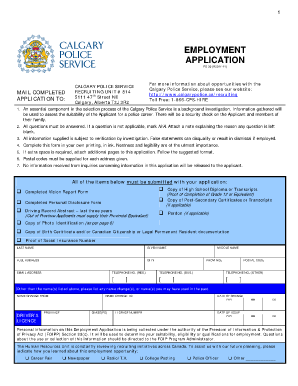
Cps Application Form


What is the CPS Application Form
The CPS application form is a crucial document used by individuals seeking to apply for various services related to child protective services. This form collects essential information that helps agencies assess the needs and circumstances of children and families. It ensures that applicants provide necessary details for a thorough evaluation, which is vital for safeguarding the welfare of minors involved.
Steps to Complete the CPS Application Form
Completing the CPS application form involves several key steps to ensure accuracy and compliance with legal requirements. Begin by gathering all necessary personal information, including identification details and contact information. Next, carefully fill out each section of the form, ensuring clarity and completeness. It is important to review the information for any errors before submission. Finally, sign and date the form, confirming that all provided information is truthful and accurate.
Legal Use of the CPS Application Form
The CPS application form is legally binding when completed correctly and submitted to the appropriate authorities. To ensure its legal validity, the form must comply with relevant laws and regulations, including those governing child welfare and protective services. This compliance guarantees that the application is recognized by courts and agencies, facilitating the necessary support for families and children in need.
Required Documents
When submitting the CPS application form, certain documents are typically required to support the application. These may include identification documents, proof of residency, and any relevant court orders or legal documents. Providing these documents helps establish the applicant's identity and circumstances, allowing for a more efficient review process by the authorities.
Eligibility Criteria
Eligibility to submit the CPS application form varies based on specific criteria set by state regulations. Generally, applicants must demonstrate a legitimate need for child protective services, which may involve issues of safety, neglect, or abuse. Understanding these criteria is essential for applicants to determine their suitability and prepare the necessary information for a successful application.
Form Submission Methods
The CPS application form can typically be submitted through various methods, ensuring accessibility for all applicants. Common submission methods include online portals, mail-in options, and in-person submissions at designated offices. Each method may have specific guidelines and processing times, so it is important for applicants to choose the most convenient and appropriate option for their situation.
Quick guide on how to complete cps application form
Complete Cps Application Form seamlessly on any device
Online document management has become increasingly popular among businesses and individuals. It offers an ideal eco-friendly substitute to conventional printed and signed documents, allowing you to access the necessary form and securely store it online. airSlate SignNow equips you with all the tools needed to create, modify, and electronically sign your documents swiftly without any holdups. Manage Cps Application Form on any device using airSlate SignNow's Android or iOS applications and enhance any document-driven process today.
How to adjust and electronically sign Cps Application Form effortlessly
- Obtain Cps Application Form and click on Get Form to begin.
- Utilize the tools we offer to complete your document.
- Emphasize important sections of the documents or redact sensitive data using tools specifically provided by airSlate SignNow for that purpose.
- Generate your electronic signature with the Sign tool, which takes seconds and holds the same legal validity as a conventional wet ink signature.
- Review all the information and click on the Done button to save your modifications.
- Choose your preferred method to send your form: via email, SMS, invite link, or download it to your computer.
Say goodbye to lost or misplaced documents, tedious form searches, or errors that require printing new document copies. airSlate SignNow meets your document management demands in just a few clicks from any device you prefer. Edit and electronically sign Cps Application Form and ensure excellent communication throughout the form preparation process with airSlate SignNow.
Create this form in 5 minutes or less
Create this form in 5 minutes!
How to create an eSignature for the cps application form
How to create an electronic signature for a PDF online
How to create an electronic signature for a PDF in Google Chrome
How to create an e-signature for signing PDFs in Gmail
How to create an e-signature right from your smartphone
How to create an e-signature for a PDF on iOS
How to create an e-signature for a PDF on Android
People also ask
-
What is a CPS application and how can it benefit my business?
A CPS application allows businesses to streamline the process of sending and signing documents electronically. This highly efficient solution can save time and improve productivity by automating the document workflow, making it easier for teams to manage contracts and agreements.
-
How much does the CPS application cost?
The CPS application is priced competitively, offering various plans to suit different business needs. Depending on the chosen plan, users can benefit from features like unlimited document signing and advanced integrations, ensuring cost-effective solutions for all sizes of businesses.
-
What features are included in the CPS application?
The CPS application includes a range of features such as eSignature capabilities, document templates, and real-time tracking. Additionally, users can customize workflows, integrate with other software, and access advanced security options to meet their specific requirements.
-
Is the CPS application suitable for small businesses?
Yes, the CPS application is designed to cater to businesses of all sizes, including small enterprises. Its user-friendly interface and scalability make it an ideal solution for organizations looking to adopt efficient document management without overwhelming complexity.
-
Can I integrate the CPS application with other tools I am currently using?
Absolutely! The CPS application offers seamless integrations with various popular applications such as CRM systems, cloud storage services, and productivity tools. This ensures that users can enhance their existing workflows and improve overall efficiency.
-
How secure is the CPS application for document signing?
The CPS application prioritizes security, employing encryption and compliance measures to safeguard your documents and signatures. With features like audit trails and authentication options, users can trust that their sensitive information remains protected throughout the signing process.
-
Can multiple users access the CPS application at the same time?
Yes, the CPS application supports multiple users, allowing teams to collaborate efficiently on document workflows. With shared access, teams can streamline the signing process, ensuring that all members are updated and involved in real-time.
Get more for Cps Application Form
Find out other Cps Application Form
- How To eSignature Kansas High Tech Business Plan Template
- eSignature Kansas High Tech Lease Agreement Template Online
- eSignature Alabama Insurance Forbearance Agreement Safe
- How Can I eSignature Arkansas Insurance LLC Operating Agreement
- Help Me With eSignature Michigan High Tech Emergency Contact Form
- eSignature Louisiana Insurance Rental Application Later
- eSignature Maryland Insurance Contract Safe
- eSignature Massachusetts Insurance Lease Termination Letter Free
- eSignature Nebraska High Tech Rental Application Now
- How Do I eSignature Mississippi Insurance Separation Agreement
- Help Me With eSignature Missouri Insurance Profit And Loss Statement
- eSignature New Hampshire High Tech Lease Agreement Template Mobile
- eSignature Montana Insurance Lease Agreement Template Online
- eSignature New Hampshire High Tech Lease Agreement Template Free
- How To eSignature Montana Insurance Emergency Contact Form
- eSignature New Jersey High Tech Executive Summary Template Free
- eSignature Oklahoma Insurance Warranty Deed Safe
- eSignature Pennsylvania High Tech Bill Of Lading Safe
- eSignature Washington Insurance Work Order Fast
- eSignature Utah High Tech Warranty Deed Free