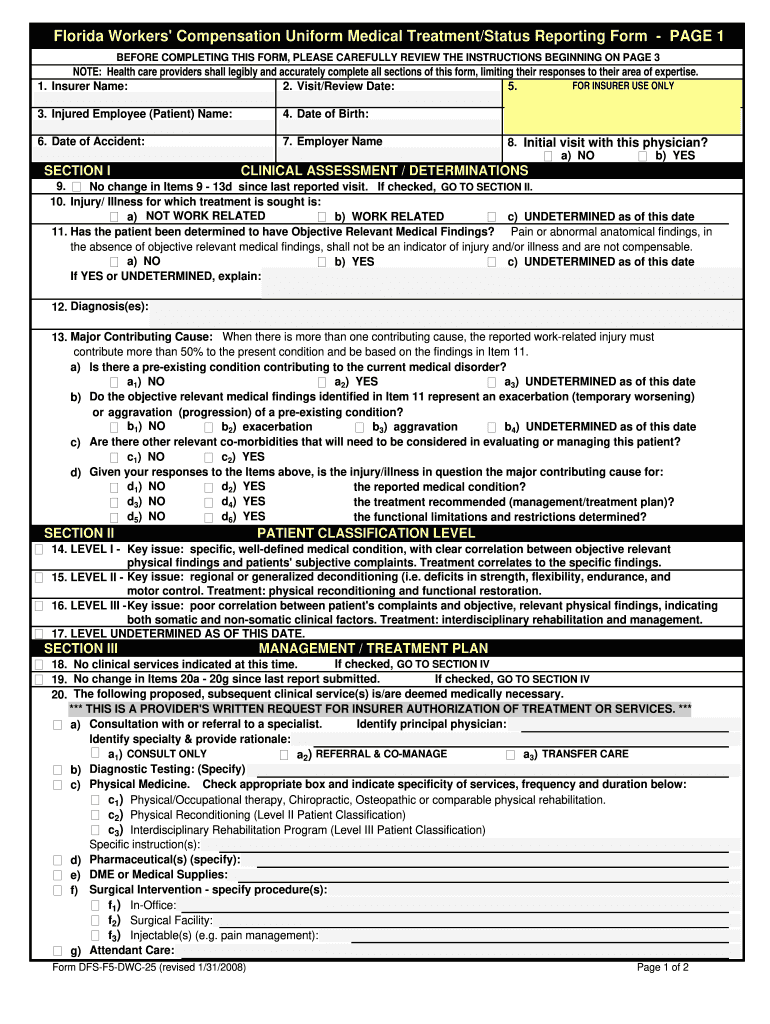
Dwc 25 Form


What is the DWC 25?
The DWC 25 medical treatment form is a crucial document used in the workers' compensation system in Florida. This form is specifically designed to report medical treatment provided to injured workers. It serves as a means of communication between healthcare providers and insurance carriers, ensuring that all medical services rendered are documented and billed appropriately. The DWC 25 is essential for tracking the progress of an injured worker's recovery and facilitating timely payments for medical services.
How to Obtain the DWC 25
Obtaining the DWC 25 form is a straightforward process. It is typically available through the Florida Division of Workers' Compensation website or can be requested from your healthcare provider. Many providers have the form readily accessible to ensure compliance with reporting requirements. Additionally, the form can be downloaded in PDF format for convenience, allowing for easy printing and completion.
Steps to Complete the DWC 25
Completing the DWC 25 form involves several key steps:
- Begin by entering the injured worker's personal information, including their name, address, and social security number.
- Provide details about the employer and the insurance carrier, including their contact information.
- Document the medical treatment provided, including dates of service, type of treatment, and any relevant diagnosis codes.
- Ensure that all sections of the form are filled out accurately to avoid delays in processing.
- Sign and date the form to validate the information provided.
Legal Use of the DWC 25
The DWC 25 form is legally recognized as a critical document in the workers' compensation process. It must be completed accurately to ensure compliance with Florida's workers' compensation laws. The information provided on the form is used by insurance carriers to determine the validity of claims and to authorize payment for medical services. Failure to complete the form correctly may result in delays or denials of claims, impacting the injured worker's access to necessary medical care.
Key Elements of the DWC 25
Several key elements must be included in the DWC 25 form to ensure its effectiveness:
- Injured Worker Information: Full name, address, and social security number.
- Employer Details: Name and contact information of the employer.
- Insurance Carrier Information: Name and contact details of the insurance provider.
- Treatment Details: Dates of service, type of treatment, and diagnosis codes.
- Provider Signature: Signature of the healthcare provider attesting to the accuracy of the information.
Examples of Using the DWC 25
The DWC 25 form is utilized in various scenarios within the workers' compensation framework. For instance, a healthcare provider may use the form to report ongoing treatment for an employee who sustained an injury while on the job. Additionally, it can be used when a worker transitions from one type of treatment to another, such as moving from physical therapy to surgical intervention. Each instance highlights the importance of accurate reporting to facilitate timely medical care and reimbursement.
Quick guide on how to complete dwc 25
Effortlessly Prepare Dwc 25 on Any Device
Digital document management has become increasingly favored by businesses and individuals alike. It offers an ideal environmentally friendly substitute for traditional printed and signed documents, allowing you to locate the right template and securely keep it online. airSlate SignNow provides you with all the tools required to create, modify, and electronically sign your documents quickly and without delays. Manage Dwc 25 on any device using airSlate SignNow’s Android or iOS apps and enhance any document-related process today.
How to Modify and Electronically Sign Dwc 25 with Ease
- Obtain Dwc 25 and click Get Form to begin.
- Use the tools available to fill in your form.
- Emphasize important sections of your documents or obscure sensitive information with tools provided by airSlate SignNow specifically for that purpose.
- Create your electronic signature using the Sign tool, which takes seconds and carries the same legal validity as a traditional handwritten signature.
- Review all the information and click on the Done button to save your modifications.
- Select how you wish to send your form—via email, SMS, invite link, or download it to your computer.
Say goodbye to lost or misplaced documents, tedious form searches, or errors that necessitate printing new copies. airSlate SignNow meets your document management needs in just a few clicks from any device of your choice. Modify and electronically sign Dwc 25 and ensure excellent communication throughout every stage of your form preparation process with airSlate SignNow.
Create this form in 5 minutes or less
Create this form in 5 minutes!
How to create an eSignature for the dwc 25
How to create an electronic signature for a PDF online
How to create an electronic signature for a PDF in Google Chrome
How to create an e-signature for signing PDFs in Gmail
How to create an e-signature right from your smartphone
How to create an e-signature for a PDF on iOS
How to create an e-signature for a PDF on Android
People also ask
-
What is the DWC 25 medical treatment form?
The DWC 25 medical treatment form is an essential document used in California workers' compensation cases. It details the medical treatment authorized for injured workers and is critical for ensuring that they receive the necessary care. Using airSlate SignNow, you can easily create, sign, and manage your DWC 25 forms online.
-
How does airSlate SignNow streamline the DWC 25 medical treatment form process?
airSlate SignNow simplifies the process by allowing you to electronically fill out, sign, and share the DWC 25 medical treatment form. This not only saves time but also reduces paper waste and enhances security. With features like easy document tracking, you can stay updated on the form's status.
-
Is there a cost associated with using airSlate SignNow for the DWC 25 medical treatment form?
Yes, airSlate SignNow offers various pricing plans to meet different business needs. You can choose a plan that suits your budget while benefiting from the seamless eSigning capabilities for the DWC 25 medical treatment form. Cost-effective solutions ensure you maximize your investment in document management.
-
Can I integrate airSlate SignNow with other software for managing the DWC 25 medical treatment form?
Absolutely! airSlate SignNow integrates with various platforms like Google Drive, Dropbox, and CRM systems. This allows you to manage your DWC 25 medical treatment form alongside other documents and workflows, enhancing collaboration within your team.
-
What are the benefits of using airSlate SignNow for the DWC 25 medical treatment form?
Using airSlate SignNow for the DWC 25 medical treatment form provides numerous benefits, including faster processing and improved accuracy. The ability to eSign documents eliminates the need for physical signatures, making it easier to gather approvals. Additionally, enhanced security features protect sensitive information.
-
How secure is my data when using airSlate SignNow for the DWC 25 medical treatment form?
Security is a top priority at airSlate SignNow. All documents, including the DWC 25 medical treatment form, are encrypted and securely stored. We implement strict privacy measures to ensure that your sensitive information remains confidential and protected from unauthorized access.
-
Can I store my completed DWC 25 medical treatment forms using airSlate SignNow?
Yes, airSlate SignNow allows you to store all completed documents, including the DWC 25 medical treatment form, securely in the cloud. This feature ensures that you can easily access and retrieve your documents whenever you need them, making record-keeping efficient and hassle-free.
Get more for Dwc 25
- Tomorrows scholar forms 5433321
- Switch the complete film viewing questions answer key form
- Condominium resale purchase and sales agreement rhode island rirealtors form
- Ac 3253 s form
- Health care power of attorney wheaton franciscan healthcare form
- Kynect forms khbe i10
- 23rd vis moot claimant memorandum form
- Indemnity agreement palmetto surety corporation form
Find out other Dwc 25
- eSignature Florida Email Contracts Free
- eSignature Hawaii Managed services contract template Online
- How Can I eSignature Colorado Real estate purchase contract template
- How To eSignature Mississippi Real estate purchase contract template
- eSignature California Renter's contract Safe
- eSignature Florida Renter's contract Myself
- eSignature Florida Renter's contract Free
- eSignature Florida Renter's contract Fast
- eSignature Vermont Real estate sales contract template Later
- Can I eSignature Texas New hire forms
- How Can I eSignature California New hire packet
- How To eSignature South Carolina Real estate document
- eSignature Florida Real estate investment proposal template Free
- How To eSignature Utah Real estate forms
- How Do I eSignature Washington Real estate investment proposal template
- Can I eSignature Kentucky Performance Contract
- eSignature Nevada Performance Contract Safe
- eSignature California Franchise Contract Secure
- How To eSignature Colorado Sponsorship Proposal Template
- eSignature Alabama Distributor Agreement Template Secure