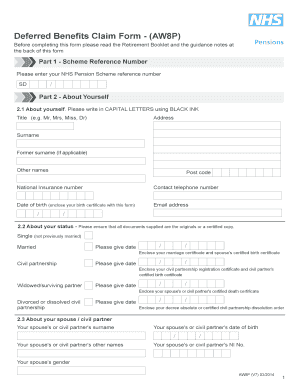
Awp8 Form and Deferred Benfits


What is the Awp8 Form and Deferred Benefits
The Awp8 form is a crucial document used primarily for reporting deferred benefits, often related to retirement plans or employee benefits. This form is essential for individuals and organizations to ensure compliance with federal regulations regarding benefit distributions. It provides a structured way to document the specifics of deferred benefits, including the amount, type, and eligibility criteria. Understanding the Awp8 form is vital for both employers and employees to navigate the complexities of benefit management effectively.
How to Use the Awp8 Form and Deferred Benefits
Using the Awp8 form involves several steps to ensure accurate reporting of deferred benefits. First, gather all necessary information related to the benefits being reported, including employee details and the specifics of the benefits. Next, complete the form by filling in the required fields accurately. It is essential to review the form for any errors before submission. Once completed, the form can be submitted to the appropriate authority, ensuring that all parties involved are informed about the deferred benefits accurately.
Steps to Complete the Awp8 Form and Deferred Benefits
Completing the Awp8 form requires careful attention to detail. Follow these steps for accurate completion:
- Collect all necessary information regarding the deferred benefits.
- Fill out the form with accurate data, ensuring all required fields are completed.
- Double-check the information for any discrepancies or errors.
- Sign and date the form as required.
- Submit the completed form to the designated authority or department.
Legal Use of the Awp8 Form and Deferred Benefits
The Awp8 form is legally recognized when completed correctly and submitted in accordance with applicable laws. It is essential to adhere to federal guidelines to ensure that the information reported is accurate and compliant with regulations. The legal validity of the form is upheld when it meets the standards set forth by relevant authorities, making it a critical document in the management of deferred benefits.
Required Documents for the Awp8 Form and Deferred Benefits
To complete the Awp8 form accurately, certain documents may be required. These typically include:
- Employee identification details, such as Social Security numbers.
- Documentation of the deferred benefits being reported.
- Any previous forms or records related to the employee's benefits.
Having these documents on hand will facilitate a smoother completion process and ensure compliance with reporting requirements.
Filing Deadlines for the Awp8 Form and Deferred Benefits
Filing deadlines for the Awp8 form can vary based on specific circumstances, such as the type of benefits being reported and the organization’s fiscal year. It is crucial to be aware of these deadlines to avoid penalties. Generally, forms should be submitted by the end of the fiscal year or as specified by the governing body overseeing the benefits. Keeping track of these dates will help ensure timely compliance.
Quick guide on how to complete awp8 form and deferred benfits
Effortlessly Prepare Awp8 Form And Deferred Benfits on Any Device
Digital document management has become increasingly favored by businesses and individuals alike. It offers an ideal eco-friendly alternative to traditional printed and signed documents, enabling you to access the necessary form and securely keep it online. airSlate SignNow provides you with all the tools required to create, modify, and eSign your documents quickly and efficiently. Handle Awp8 Form And Deferred Benfits on any platform using airSlate SignNow's Android or iOS applications and enhance any document-related workflow today.
How to Edit and eSign Awp8 Form And Deferred Benfits with Ease
- Obtain Awp8 Form And Deferred Benfits and click on Get Form to begin.
- Utilize the tools we provide to complete your document.
- Emphasize important sections of your documents or obscure confidential information with tools specifically designed for that purpose by airSlate SignNow.
- Create your signature using the Sign feature, which takes mere seconds and holds the same legal validity as a traditional handwritten signature.
- Review all the details and click the Done button to save your changes.
- Select how you wish to send your form, be it via email, SMS, or an invitation link, or download it to your computer.
Eliminate concerns about lost or misplaced files, tedious form searches, or errors that necessitate printing new document copies. airSlate SignNow meets your document management requirements in just a few clicks from any device you prefer. Modify and eSign Awp8 Form And Deferred Benfits and guarantee seamless communication at every step of your form preparation journey with airSlate SignNow.
Create this form in 5 minutes or less
Create this form in 5 minutes!
How to create an eSignature for the awp8 form and deferred benfits
How to create an electronic signature for a PDF online
How to create an electronic signature for a PDF in Google Chrome
How to create an e-signature for signing PDFs in Gmail
How to create an e-signature right from your smartphone
How to create an e-signature for a PDF on iOS
How to create an e-signature for a PDF on Android
People also ask
-
What is the Awp8 Form and Deferred Benefits?
The Awp8 Form is a standardized document used for reporting deferred benefits to the IRS. It ensures accurate documentation and compliance, helping businesses manage their financial records efficiently. Understanding the Awp8 Form and Deferred Benefits is crucial for organizations looking to maintain transparent and effective financial practices.
-
How can airSlate SignNow help with the Awp8 Form and Deferred Benefits?
airSlate SignNow provides a streamlined platform for businesses to eSign and manage the Awp8 Form and Deferred Benefits quickly. With our user-friendly interface, you can easily create, send, and store documents securely. This simplifies the process of handling deferred benefits documentation, ensuring that your filings are timely and compliant.
-
What are the pricing plans for using airSlate SignNow for the Awp8 Form and Deferred Benefits?
We offer flexible pricing plans tailored to fit different business needs when managing the Awp8 Form and Deferred Benefits. Our competitive pricing ensures you can access powerful document management tools without breaking the budget. For more details, visit our pricing page to find the plan that best suits your requirements.
-
What features does airSlate SignNow offer for handling the Awp8 Form and Deferred Benefits?
airSlate SignNow includes features like eSignature, document templates, and real-time tracking which are essential for managing the Awp8 Form and Deferred Benefits. These features enhance efficiency and document accuracy while reducing processing times. This allows businesses to focus more on strategic tasks rather than administrative paperwork.
-
Can I integrate airSlate SignNow with other software for the Awp8 Form and Deferred Benefits?
Yes, airSlate SignNow offers numerous integration options with popular software tools. This allows you to seamlessly handle the Awp8 Form and Deferred Benefits within your existing workflows. Whether you use CRM systems or accounting software, integrating with airSlate SignNow enhances your overall productivity and document management.
-
Is airSlate SignNow secure for handling sensitive documents like the Awp8 Form and Deferred Benefits?
Absolutely. airSlate SignNow prioritizes the security of your documents, including the Awp8 Form and Deferred Benefits. We employ advanced encryption and compliance measures to ensure your data remains confidential and protected against unauthorized access.
-
What are the benefits of using airSlate SignNow for the Awp8 Form and Deferred Benefits?
Using airSlate SignNow for the Awp8 Form and Deferred Benefits provides numerous benefits including faster processing times, enhanced compliance, and reduced paperwork. Our solution simplifies the eSigning process and makes document storage more efficient. This ultimately leads to better management of deferred benefits and a positive impact on your overall operations.
Get more for Awp8 Form And Deferred Benfits
- Employment of chief executive officer of bank with detailed form
- 90403 texas administrative code texas secretary of state form
- Loan modification self help guide california department of form
- Nebraskas new model business corporation actan form
- Sample qampampas transportation ampamp logistics council inc form
- Name of employee address of employee city state zip code form
- Appreciation to an institution form
- 3108 information returns processinginternal revenue
Find out other Awp8 Form And Deferred Benfits
- Can I eSignature Alaska Orthodontists PDF
- How Do I eSignature New York Non-Profit Form
- How To eSignature Iowa Orthodontists Presentation
- Can I eSignature South Dakota Lawers Document
- Can I eSignature Oklahoma Orthodontists Document
- Can I eSignature Oklahoma Orthodontists Word
- How Can I eSignature Wisconsin Orthodontists Word
- How Do I eSignature Arizona Real Estate PDF
- How To eSignature Arkansas Real Estate Document
- How Do I eSignature Oregon Plumbing PPT
- How Do I eSignature Connecticut Real Estate Presentation
- Can I eSignature Arizona Sports PPT
- How Can I eSignature Wisconsin Plumbing Document
- Can I eSignature Massachusetts Real Estate PDF
- How Can I eSignature New Jersey Police Document
- How Can I eSignature New Jersey Real Estate Word
- Can I eSignature Tennessee Police Form
- How Can I eSignature Vermont Police Presentation
- How Do I eSignature Pennsylvania Real Estate Document
- How Do I eSignature Texas Real Estate Document