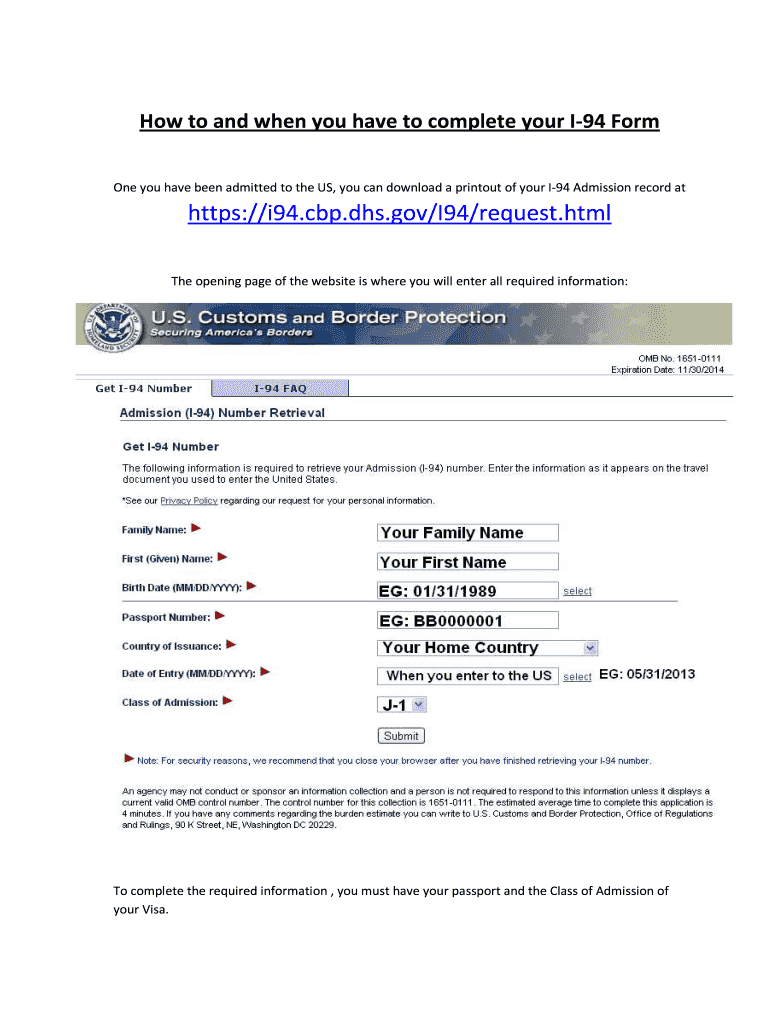
I 94 Form PDF


What is the I 94 Form Pdf
The I 94 form, officially known as the I-94 Arrival/Departure Record, is a crucial document issued by U.S. Customs and Border Protection (CBP). It serves as evidence of a non-citizen's legal entry into the United States and outlines the terms of their stay. The I 94 form pdf is available for download and can be filled out digitally, streamlining the process for travelers and immigrants. This form records important information such as the date of entry, visa classification, and duration of stay, making it essential for various legal and immigration purposes.
Steps to Complete the I 94 Form Pdf
Completing the I 94 form pdf involves several straightforward steps. First, download the form from the official CBP website or a trusted source. Once you have the form, you can fill it out electronically, ensuring that all required fields are completed accurately. Key information to include consists of your personal details, travel information, and the purpose of your visit. After filling out the form, review it carefully for any errors. Finally, save the completed form and print it if necessary, as you may need to present it at your port of entry or for other immigration processes.
Legal Use of the I 94 Form Pdf
The I 94 form pdf is legally binding and must be completed accurately to comply with U.S. immigration laws. It is essential for individuals to understand that providing false information on the form can lead to serious legal consequences, including deportation or bans on re-entry. The form serves as proof of lawful entry and is often required when applying for employment, obtaining a driver's license, or applying for government benefits. Therefore, ensuring the accuracy and completeness of the I 94 form is vital for maintaining legal status in the United States.
How to Obtain the I 94 Form Pdf
Obtaining the I 94 form pdf is a simple process. Travelers can access the form online through the U.S. Customs and Border Protection website. It is recommended to download the most current version to ensure compliance with any recent changes in immigration regulations. In some cases, travelers may receive a paper copy of the I 94 form upon arrival in the United States, which can also be filled out manually. For those who need a replacement or have lost their form, it can be retrieved from the CBP's online portal using personal identification details.
Key Elements of the I 94 Form Pdf
The I 94 form pdf includes several key elements that are critical for travelers and immigration authorities. These elements consist of:
- Name: Full legal name as per passport.
- Date of Birth: Date of birth in MM/DD/YYYY format.
- Passport Number: The number of the passport used for entry.
- Country of Citizenship: The country that issued the passport.
- Visa Type: The type of visa under which the individual is entering the U.S.
- Duration of Stay: The date until the individual is permitted to remain in the U.S.
Digital vs. Paper Version of the I 94 Form
Both digital and paper versions of the I 94 form serve the same purpose, but there are distinct advantages to using the pdf format. The digital version allows for easier completion and submission, reducing the likelihood of errors. Additionally, it can be securely stored and easily accessed when needed. On the other hand, the paper version may be required in certain situations or by specific agencies. Regardless of the format, it is important to ensure that the information provided is accurate and complies with U.S. immigration regulations.
Quick guide on how to complete i 94 form pdf
Accomplish I 94 Form Pdf effortlessly on any device
Managing documents online has gained signNow traction among businesses and individuals alike. It offers an ideal environmentally-friendly replacement for conventional printed and signed paperwork, allowing you to locate the necessary form and safely keep it online. airSlate SignNow equips you with all the resources required to create, edit, and electronically sign your documents swiftly without any holdups. Handle I 94 Form Pdf on any device using airSlate SignNow's Android or iOS applications and streamline any document-related task today.
Steps to edit and electronically sign I 94 Form Pdf with ease
- Find I 94 Form Pdf and click on Get Form to initiate the process.
- Utilize the tools we offer to complete your document.
- Emphasize pertinent sections of the documents or obscure sensitive information using tools that airSlate SignNow provides specifically for this purpose.
- Create your electronic signature with the Sign feature, which takes mere seconds and holds the same legal validity as a conventional ink signature.
- Review all the details and click on the Done button to preserve your changes.
- Select your preferred method to send your form, whether by email, text message (SMS), invitation link, or download it to your computer.
Wave goodbye to lost or misplaced files, laborious form hunting, or mistakes that necessitate printing new document copies. airSlate SignNow caters to all your document management requirements in just a few clicks from a device of your choosing. Edit and electronically sign I 94 Form Pdf and ensure excellent communication at every stage of the form preparation process with airSlate SignNow.
Create this form in 5 minutes or less
Create this form in 5 minutes!
How to create an eSignature for the i 94 form pdf
How to create an electronic signature for a PDF online
How to create an electronic signature for a PDF in Google Chrome
How to create an e-signature for signing PDFs in Gmail
How to create an e-signature right from your smartphone
How to create an e-signature for a PDF on iOS
How to create an e-signature for a PDF on Android
People also ask
-
What is the i 94 form pdf and why is it important?
The i 94 form pdf is a document issued by U.S. Customs and Border Protection that records your arrival and departure information when traveling to the United States. It is crucial for maintaining your immigration status and helps verify your legal presence in the country.
-
How can I obtain my i 94 form pdf?
You can easily obtain your i 94 form pdf online through the official CBP website. Simply enter your details such as your name, date of birth, and passport information to access and download your form.
-
Is there a fee associated with the i 94 form pdf?
The process of obtaining the i 94 form pdf is free of charge. However, if you choose to use third-party services for help, there may be associated fees. Ensure you verify the legitimacy of such services before proceeding.
-
Can I use airSlate SignNow to eSign my i 94 form pdf?
Yes, airSlate SignNow allows you to eSign your i 94 form pdf easily. With our user-friendly platform, you can upload the form, sign it electronically, and share it securely without any hassles.
-
What features does airSlate SignNow offer for handling pdf documents like the i 94 form?
airSlate SignNow offers several features including seamless eSigning, document templates, secure sharing, and advanced tracking for pdf documents like the i 94 form. This ensures that your documents are processed quickly and efficiently.
-
Are there integrations available for the airSlate SignNow platform?
Yes, airSlate SignNow integrates with various popular applications such as Google Drive, Dropbox, and Salesforce. This allows you to manage your pdf documents, including the i 94 form, within your preferred workflows.
-
What are the benefits of using airSlate SignNow for my i 94 form pdf?
Using airSlate SignNow for your i 94 form pdf streamlines the signing process, making it faster and more convenient. Additionally, our platform enhances document security, ensuring that your sensitive information is protected.
Get more for I 94 Form Pdf
- Holland america line specia requirements information sri form
- Cbt woorkbopok gary oreilly form
- Penny ante equilibrium activity answers form
- Form w 8ben e rev july certificate of status of beneficial owner for united states tax withholding and reporting entities
- Naakr form
- Milburn printing 37410498 form
- Homeschool letter of intent template pdf eforms
- App 025 appellants motion to use a settled statement form
Find out other I 94 Form Pdf
- eSignature Kansas Business Operations Promissory Note Template Now
- eSignature Kansas Car Dealer Contract Now
- eSignature Iowa Car Dealer Limited Power Of Attorney Easy
- How Do I eSignature Iowa Car Dealer Limited Power Of Attorney
- eSignature Maine Business Operations Living Will Online
- eSignature Louisiana Car Dealer Profit And Loss Statement Easy
- How To eSignature Maryland Business Operations Business Letter Template
- How Do I eSignature Arizona Charity Rental Application
- How To eSignature Minnesota Car Dealer Bill Of Lading
- eSignature Delaware Charity Quitclaim Deed Computer
- eSignature Colorado Charity LLC Operating Agreement Now
- eSignature Missouri Car Dealer Purchase Order Template Easy
- eSignature Indiana Charity Residential Lease Agreement Simple
- How Can I eSignature Maine Charity Quitclaim Deed
- How Do I eSignature Michigan Charity LLC Operating Agreement
- eSignature North Carolina Car Dealer NDA Now
- eSignature Missouri Charity Living Will Mobile
- eSignature New Jersey Business Operations Memorandum Of Understanding Computer
- eSignature North Dakota Car Dealer Lease Agreement Safe
- eSignature Oklahoma Car Dealer Warranty Deed Easy