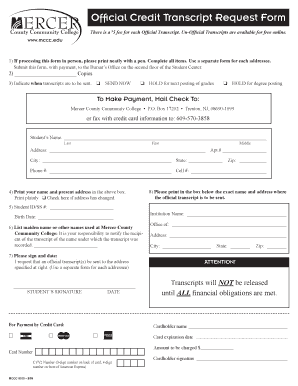
Mccc Transcript Form


What is the Montco Transcript?
The Montco transcript is an official academic record issued by Montgomery County Community College (MCCC) that details a student's course history, grades, and degree information. This document serves as a vital resource for students applying to transfer to other colleges or universities, as well as for employers verifying educational backgrounds. The transcript includes essential information such as the student's name, student identification number, and the dates of attendance.
How to Obtain the Montco Transcript
To obtain your Montco transcript, you can follow a straightforward process. First, visit the Montgomery County Community College website and navigate to the transcript request section. You will typically need to provide personal information, including your name, date of birth, and student ID. There may be options for requesting your transcript online, by mail, or in person. Ensure that you check for any associated fees and payment methods accepted for processing your request.
Steps to Complete the Montco Transcript Request
Completing the Montco transcript request involves several key steps:
- Access the transcript request form on the MCCC website.
- Fill in your personal details accurately, including your contact information.
- Select the delivery method for your transcript, whether electronically or by mail.
- Review the information provided for accuracy before submitting your request.
- Pay any required fees, if applicable, to process your request.
Legal Use of the Montco Transcript
The Montco transcript holds legal significance as it is recognized by educational institutions and employers. It is essential to ensure that the transcript is requested and delivered through official channels to maintain its validity. When submitting your transcript, it is crucial to comply with privacy regulations, such as the Family Educational Rights and Privacy Act (FERPA), which protects your educational records.
Key Elements of the Montco Transcript
A Montco transcript typically includes several key elements:
- Student Information: Name, student ID, and contact details.
- Course Listings: A detailed list of courses taken, including titles and credit hours.
- Grades: The grades received for each course, along with the grade point average (GPA).
- Degree Information: Any degrees or certificates awarded, including dates of completion.
Examples of Using the Montco Transcript
Students may use their Montco transcript in various scenarios, such as:
- Applying for admission to a four-year college or university.
- Seeking employment that requires proof of education.
- Requesting financial aid or scholarships that necessitate academic records.
Quick guide on how to complete mccc transcript
Effortlessly Prepare Mccc Transcript on Any Device
Digital document management has gained signNow traction among businesses and individuals. It offers an ideal eco-friendly alternative to traditional printed and signed paperwork, allowing you to locate the appropriate form and securely store it online. airSlate SignNow equips you with all the necessary tools to create, modify, and eSign your documents swiftly without delays. Manage Mccc Transcript on any platform with airSlate SignNow's Android or iOS applications and simplify any document-related task today.
Easily Edit and eSign Mccc Transcript without Hassle
- Locate Mccc Transcript and click Get Form to initiate the process.
- Utilize the tools we offer to complete your document.
- Emphasize key sections of your documents or obscure sensitive information with tools that airSlate SignNow provides specifically for that purpose.
- Create your signature using the Sign tool, which takes seconds and carries the same legal authority as a traditional ink signature.
- Review all the details and click on the Done button to save your edits.
- Select your preferred method to deliver your form, whether by email, text message (SMS), invite link, or download it to your computer.
Eliminate the worries of lost or mislaid documents, the hassle of searching for forms, or mistakes that require reprinting document copies. airSlate SignNow meets all your document management needs in just a few clicks from any device you prefer. Modify and eSign Mccc Transcript and ensure excellent communication throughout your form preparation process with airSlate SignNow.
Create this form in 5 minutes or less
Create this form in 5 minutes!
How to create an eSignature for the mccc transcript
How to create an electronic signature for a PDF online
How to create an electronic signature for a PDF in Google Chrome
How to create an e-signature for signing PDFs in Gmail
How to create an e-signature right from your smartphone
How to create an e-signature for a PDF on iOS
How to create an e-signature for a PDF on Android
People also ask
-
What is an MCCC transcript?
An MCCC transcript is an official document that provides a detailed record of a student's academic performance at Montgomery County Community College (MCCC). It includes courses taken, grades earned, and the overall GPA. Obtaining your MCCC transcript is essential for transfer applications and employment opportunities.
-
How do I request my MCCC transcript using airSlate SignNow?
You can request your MCCC transcript through airSlate SignNow by filling out the transcript request form electronically. The platform makes it simple to eSign and submit your request, ensuring a quick and secure process. This eliminates the need for printing and mailing your request.
-
What are the associated costs for obtaining my MCCC transcript?
Obtaining your MCCC transcript may incur a nominal fee, typically charged by the college. Using airSlate SignNow, you can seamlessly pay any associated fees during the request process. This uninterrupted flow enhances your experience and ensures you receive your transcript in a timely manner.
-
Are there specific requirements for requesting an MCCC transcript?
Yes, when requesting your MCCC transcript, you will need to provide personal identification and possibly other relevant academic details. airSlate SignNow streamlines this process by allowing you to securely upload your ID and sign documents electronically. This method guarantees that your request meets all necessary requirements.
-
How long does it take to receive my MCCC transcript?
The processing time for an MCCC transcript request can vary, but typically it ranges from a few days to a week. Using airSlate SignNow can expedite this process signNowly by reducing delays associated with traditional mail. Ensure your submission is completed accurately to avoid any unnecessary holdups.
-
Can I send my MCCC transcript directly to another institution using airSlate SignNow?
Yes, you can send your MCCC transcript directly to another institution through airSlate SignNow. The platform allows you to specify the recipient email address, ensuring that your transcript signNowes its destination securely. This feature eliminates the hassle of physical mailing and speeds up the transfer process.
-
What features does airSlate SignNow offer for managing MCCC transcripts?
airSlate SignNow provides a variety of features designed to enhance the management of your MCCC transcript requests. You can track the status of your transcript in real time, eSign documents, and store important records securely. These features ensure you have full control and visibility over your academic documentation.
Get more for Mccc Transcript
- Thelight grace lutheran church oak ridge tn form
- Re corporate tax return form
- Commercial lease agreement this commercial form
- You have requested that we advise you with respect to a proposed ante nuptial agreement to be form
- Request for personal day off template put inzenjering form
- New open account welcome and terms form
- Changing a child support order acfhhsgov form
- Waiver of landlords claim to annexed fixtures form
Find out other Mccc Transcript
- How To eSign Michigan Legal Living Will
- eSign Alabama Non-Profit Business Plan Template Easy
- eSign Mississippi Legal Last Will And Testament Secure
- eSign California Non-Profit Month To Month Lease Myself
- eSign Colorado Non-Profit POA Mobile
- How Can I eSign Missouri Legal RFP
- eSign Missouri Legal Living Will Computer
- eSign Connecticut Non-Profit Job Description Template Now
- eSign Montana Legal Bill Of Lading Free
- How Can I eSign Hawaii Non-Profit Cease And Desist Letter
- Can I eSign Florida Non-Profit Residential Lease Agreement
- eSign Idaho Non-Profit Business Plan Template Free
- eSign Indiana Non-Profit Business Plan Template Fast
- How To eSign Kansas Non-Profit Business Plan Template
- eSign Indiana Non-Profit Cease And Desist Letter Free
- eSign Louisiana Non-Profit Quitclaim Deed Safe
- How Can I eSign Maryland Non-Profit Credit Memo
- eSign Maryland Non-Profit Separation Agreement Computer
- eSign Legal PDF New Jersey Free
- eSign Non-Profit Document Michigan Safe