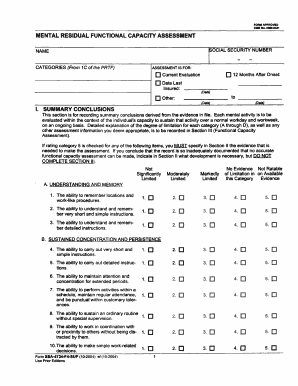
Residual Functional Capacity Chart Form


What is the Residual Functional Capacity Chart
The residual functional capacity chart is a crucial tool used to evaluate an individual's ability to perform work-related activities despite physical or mental limitations. This chart is often utilized in disability assessments to determine the extent of a person's functional abilities and limitations. It provides a comprehensive overview of an individual's capacity to engage in various tasks, such as lifting, standing, walking, and concentrating, which are essential for employment. Understanding this chart is vital for both claimants and evaluators in the disability determination process.
How to use the Residual Functional Capacity Chart
Using the residual functional capacity chart involves a systematic approach to assess an individual's capabilities. Start by gathering relevant medical documentation that outlines the individual's health conditions. Next, evaluate each section of the chart, which typically includes categories like physical abilities, mental capabilities, and social functioning. Each category should be filled out based on the individual's specific limitations and strengths, using input from healthcare professionals when necessary. This thorough assessment helps in accurately representing the individual’s functional capacity.
Steps to complete the Residual Functional Capacity Chart
Completing the residual functional capacity chart requires careful attention to detail. Follow these steps for effective completion:
- Gather all medical records and documentation related to the individual's health status.
- Assess physical abilities by considering limitations in mobility, strength, and endurance.
- Evaluate mental capabilities, including cognitive functions and emotional stability.
- Document any social limitations, such as difficulties in interacting with others or adapting to changes.
- Consult with healthcare professionals to ensure accuracy in the evaluation.
- Review the completed chart for completeness and clarity before submission.
Legal use of the Residual Functional Capacity Chart
The legal use of the residual functional capacity chart is essential in disability claims and assessments. It serves as a formal document that can be presented to courts or disability determination agencies. For the chart to be legally valid, it must be completed accurately and in compliance with relevant laws and regulations. This includes ensuring that it reflects the individual's true functional abilities and limitations as assessed by qualified professionals. Proper documentation and signatures are also necessary to uphold its legal standing.
Key elements of the Residual Functional Capacity Chart
Several key elements make up the residual functional capacity chart. These include:
- Physical Abilities: Assessment of lifting, carrying, standing, walking, and sitting.
- Mental Capabilities: Evaluation of concentration, memory, and decision-making skills.
- Social Functioning: Analysis of the individual's ability to interact with others and adapt to social situations.
- Documentation: Inclusion of medical records, evaluations, and signatures from healthcare providers.
- Compliance: Adherence to legal standards and guidelines for disability assessments.
Examples of using the Residual Functional Capacity Chart
Examples of using the residual functional capacity chart can provide insight into its practical applications. For instance, an individual with chronic back pain may use the chart to document limitations in lifting and prolonged standing, which can support their disability claim. Another example could involve a person with anxiety disorders using the chart to illustrate difficulties in social interactions and concentration, aiding in their assessment for mental health-related disabilities. These examples highlight how the chart can effectively communicate an individual's unique challenges and support their case for benefits.
Quick guide on how to complete residual functional capacity chart
Complete Residual Functional Capacity Chart effortlessly on any device
Managing documents online has become increasingly favored by businesses and individuals. It serves as a perfect environmentally friendly alternative to conventional printed and signed documents, allowing you to access the correct form and securely store it online. airSlate SignNow provides all the tools necessary to create, modify, and eSign your documents quickly without wait times. Manage Residual Functional Capacity Chart on any platform with airSlate SignNow Android or iOS applications and enhance any document-driven process today.
How to modify and eSign Residual Functional Capacity Chart with ease
- Obtain Residual Functional Capacity Chart and click on Get Form to begin.
- Utilize the tools we provide to finalize your document.
- Emphasize pertinent sections of the documents or obscure sensitive information with tools specifically designed by airSlate SignNow for that purpose.
- Create your eSignature using the Sign tool, which takes moments and carries the same legal validity as a traditional ink signature.
- Review the information and click on the Done button to save your adjustments.
- Choose how you want to share your form, via email, text message (SMS), or invite link, or download it to your computer.
Eliminate concerns about lost or misplaced files, tedious form searching, or errors that require printing new document copies. airSlate SignNow satisfies all your document management needs in just a few clicks from a device of your choice. Modify and eSign Residual Functional Capacity Chart and ensure exceptional communication at every step of the form preparation process with airSlate SignNow.
Create this form in 5 minutes or less
Create this form in 5 minutes!
How to create an eSignature for the residual functional capacity chart
How to create an electronic signature for a PDF online
How to create an electronic signature for a PDF in Google Chrome
How to create an e-signature for signing PDFs in Gmail
How to create an e-signature right from your smartphone
How to create an e-signature for a PDF on iOS
How to create an e-signature for a PDF on Android
People also ask
-
What is a residual functional capacity chart?
A residual functional capacity chart is a detailed assessment that helps evaluate an individual's capacity to perform work-related activities. By using a residual functional capacity chart, businesses can accurately document an employee's abilities and limitations, making it easier to determine suitable job roles.
-
How can I create a residual functional capacity chart using airSlate SignNow?
Creating a residual functional capacity chart with airSlate SignNow is straightforward. Simply access our document templates, customize them to your needs, and include specific fields to assess abilities and limitations efficiently. This user-friendly platform ensures that your chart is both professional and compliant.
-
Are there any costs associated with using airSlate SignNow for a residual functional capacity chart?
Yes, airSlate SignNow offers various pricing plans designed to fit different business needs. Our plans are cost-effective and provide access to a range of features, including electronic signatures and document management tools, making it easy to create and share your residual functional capacity chart.
-
What features does airSlate SignNow offer for managing residual functional capacity charts?
airSlate SignNow includes features like customizable templates, real-time collaboration, and secure eSigning that enhance the creation and management of your residual functional capacity chart. Additionally, our platform supports cloud storage, ensuring your documents are easily accessible anywhere.
-
How does using a residual functional capacity chart benefit my business?
Utilizing a residual functional capacity chart can signNowly benefit your business by providing clarity on employee capabilities. This chart aids in making informed decisions related to job assignments and accommodations, ultimately improving workplace efficiency and employee satisfaction.
-
Is it easy to integrate airSlate SignNow with other software for creating residual functional capacity charts?
Absolutely! airSlate SignNow offers seamless integrations with various software applications, making it easy to work with your existing systems. Whether you use HR platforms or task management tools, integrating for creating a residual functional capacity chart enhances your workflow and data management.
-
Can I track changes made to the residual functional capacity chart in airSlate SignNow?
Yes, airSlate SignNow allows you to track changes made to your residual functional capacity chart. Our audit trail feature records every modification and who made it, ensuring transparency and accountability in your document management process.
Get more for Residual Functional Capacity Chart
Find out other Residual Functional Capacity Chart
- eSign New York Banking Promissory Note Template Now
- eSign Ohio Banking LLC Operating Agreement Now
- Sign Maryland Courts Quitclaim Deed Free
- How To Sign Massachusetts Courts Quitclaim Deed
- Can I Sign Massachusetts Courts Quitclaim Deed
- eSign California Business Operations LLC Operating Agreement Myself
- Sign Courts Form Mississippi Secure
- eSign Alabama Car Dealer Executive Summary Template Fast
- eSign Arizona Car Dealer Bill Of Lading Now
- How Can I eSign Alabama Car Dealer Executive Summary Template
- eSign California Car Dealer LLC Operating Agreement Online
- eSign California Car Dealer Lease Agreement Template Fast
- eSign Arkansas Car Dealer Agreement Online
- Sign Montana Courts Contract Safe
- eSign Colorado Car Dealer Affidavit Of Heirship Simple
- eSign Car Dealer Form Georgia Simple
- eSign Florida Car Dealer Profit And Loss Statement Myself
- eSign Georgia Car Dealer POA Mobile
- Sign Nebraska Courts Warranty Deed Online
- Sign Nebraska Courts Limited Power Of Attorney Now