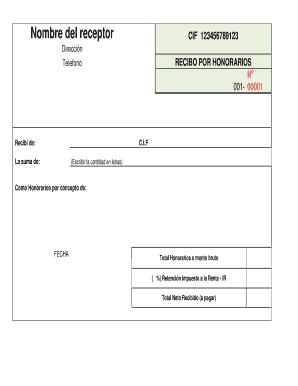
Recibo De Honorarios Formato Word


What is the Recibo De Honorarios Formato Word
The recibo de honorarios formato word is a document used to acknowledge the receipt of payment for professional services rendered. This form is essential for freelancers and independent contractors, as it serves as proof of income for tax purposes. It typically includes details such as the service provider's name, the amount received, the date of payment, and a description of the services provided. This format is widely accepted and can be easily customized to meet individual needs.
How to use the Recibo De Honorarios Formato Word
Using the recibo de honorarios formato word involves several straightforward steps. First, download the template in Word format. Next, open the document and fill in the required fields, including your name, the client's name, the services provided, and the payment amount. After completing the form, review the information for accuracy. Finally, save the document and send it to your client, either digitally or in printed form, ensuring that both parties retain a copy for their records.
Steps to complete the Recibo De Honorarios Formato Word
Completing the recibo de honorarios formato word requires attention to detail. Follow these steps for a thorough completion:
- Open the downloaded Word template.
- Enter your full name and contact information at the top of the document.
- Add the client's name and address below your information.
- Clearly describe the services provided in detail.
- Specify the amount received and the payment method.
- Include the date of payment.
- Sign the document to validate it.
Legal use of the Recibo De Honorarios Formato Word
The legal validity of the recibo de honorarios formato word is contingent upon specific requirements being met. For the document to be considered legally binding, it must include accurate information and be signed by both the service provider and the client. Additionally, it is advisable to keep a copy for record-keeping purposes, as this can serve as evidence in case of disputes. Compliance with local tax regulations is also crucial to ensure the document fulfills all legal obligations.
Key elements of the Recibo De Honorarios Formato Word
Several key elements must be present in the recibo de honorarios formato word to ensure its effectiveness and legality:
- Service Provider Information: Full name, address, and contact details.
- Client Information: Name and address of the client receiving the services.
- Description of Services: A detailed account of the services rendered.
- Payment Details: The total amount received, including the payment method.
- Date: The date when the payment was made.
- Signature: A signature from both parties to confirm the transaction.
Examples of using the Recibo De Honorarios Formato Word
There are various scenarios in which the recibo de honorarios formato word can be utilized effectively. For instance, a graphic designer may issue this receipt after completing a project for a client, detailing the services provided and the payment received. Similarly, a consultant might use the form to acknowledge payment for advisory services rendered. In both cases, the receipt serves as proof of income and can be used for tax reporting purposes.
Quick guide on how to complete recibo de honorarios formato word
Complete Recibo De Honorarios Formato Word effortlessly on any device
Online document management has become increasingly favored by businesses and individuals. It offers an ideal eco-friendly alternative to conventional printed and signed documents, as you can find the appropriate form and securely save it online. airSlate SignNow provides you with all the resources you need to create, modify, and eSign your documents swiftly without delays. Manage Recibo De Honorarios Formato Word on any platform with airSlate SignNow Android or iOS applications and enhance any document-related operation today.
The easiest way to modify and eSign Recibo De Honorarios Formato Word without hassle
- Obtain Recibo De Honorarios Formato Word and click on Get Form to begin.
- Utilize the resources we provide to complete your document.
- Emphasize important sections of your documents or obscure sensitive information with tools that airSlate SignNow provides specifically for that purpose.
- Create your signature using the Sign tool, which takes seconds and holds the same legal validity as a traditional handwritten signature.
- Review all the details and click on the Done button to save your modifications.
- Choose how you would like to send your form, via email, SMS, or invite link, or download it to your desktop.
Say goodbye to lost or misplaced files, tedious document searching, or mistakes that require reprinting new document copies. airSlate SignNow fulfills all your document management needs in just a few clicks from any device of your choice. Modify and eSign Recibo De Honorarios Formato Word and ensure excellent communication at any stage of your form preparation process with airSlate SignNow.
Create this form in 5 minutes or less
Create this form in 5 minutes!
How to create an eSignature for the recibo de honorarios formato word
How to create an electronic signature for a PDF online
How to create an electronic signature for a PDF in Google Chrome
How to create an e-signature for signing PDFs in Gmail
How to create an e-signature right from your smartphone
How to create an e-signature for a PDF on iOS
How to create an e-signature for a PDF on Android
People also ask
-
What is a 'recibo de honorarios formato word' and why is it important?
A 'recibo de honorarios formato word' is a document used by professionals to acknowledge payment for services rendered. It serves as an official record for both the service provider and the client. Having a properly formatted recibo not only ensures compliance with tax regulations but also enhances professionalism in business transactions.
-
How can I easily create a 'recibo de honorarios formato word' with airSlate SignNow?
With airSlate SignNow, you can create a 'recibo de honorarios formato word' using our user-friendly templates. Simply choose a template, fill in the required details, and customize it as needed. This streamlined process saves you time and ensures your documents are professionally formatted.
-
What features does airSlate SignNow offer for managing 'recibo de honorarios formato word' documents?
airSlate SignNow provides various features to enhance your document management, including eSigning, cloud storage, and template customization. You can easily share your 'recibo de honorarios formato word' with clients for instant approval. Additionally, the platform allows you to track the status of your documents in real-time.
-
Is there a cost associated with using airSlate SignNow for 'recibo de honorarios formato word' documents?
Yes, airSlate SignNow offers several pricing plans tailored to different business needs. Our plans provide cost-effective solutions for creating and managing your 'recibo de honorarios formato word' documents. You can choose the plan that fits your budget and gain access to all the necessary tools for efficient document management.
-
Can I integrate airSlate SignNow with other software for handling 'recibo de honorarios formato word'?
Absolutely! airSlate SignNow offers integrations with popular software applications, allowing you to streamline your workflow. Whether you're using accounting software or CRM systems, you can seamlessly manage your 'recibo de honorarios formato word' alongside your other business processes for improved efficiency.
-
What are the benefits of using airSlate SignNow for creating a 'recibo de honorarios formato word'?
Using airSlate SignNow to create a 'recibo de honorarios formato word' offers numerous benefits, such as enhanced efficiency, improved accuracy, and excellent tracking features. The platform's ease of use allows you to generate documents quickly, while eSigning ensures that transactions are secure and legally binding. This makes your invoicing process smooth and hassle-free.
-
Can I customize the 'recibo de honorarios formato word' template in airSlate SignNow?
Yes, airSlate SignNow allows you to fully customize the 'recibo de honorarios formato word' template to meet your specific needs. You can modify fields, add your branding, and include any additional information relevant to your services. This flexibility ensures that your documents not only comply with regulations but also reflect your brand identity.
Get more for Recibo De Honorarios Formato Word
Find out other Recibo De Honorarios Formato Word
- Sign Nebraska Contract Safe
- How To Sign North Carolina Contract
- How Can I Sign Alabama Personal loan contract template
- Can I Sign Arizona Personal loan contract template
- How To Sign Arkansas Personal loan contract template
- Sign Colorado Personal loan contract template Mobile
- How Do I Sign Florida Personal loan contract template
- Sign Hawaii Personal loan contract template Safe
- Sign Montana Personal loan contract template Free
- Sign New Mexico Personal loan contract template Myself
- Sign Vermont Real estate contracts Safe
- Can I Sign West Virginia Personal loan contract template
- How Do I Sign Hawaii Real estate sales contract template
- Sign Kentucky New hire forms Myself
- Sign Alabama New hire packet Online
- How Can I Sign California Verification of employment form
- Sign Indiana Home rental application Online
- Sign Idaho Rental application Free
- Sign South Carolina Rental lease application Online
- Sign Arizona Standard rental application Now