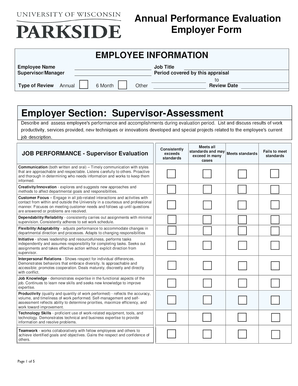
Annual Performance Evaluation Employer Form Parkside Uwp


What is the Annual Performance Evaluation Employer Form Parkside Uwp
The Annual Performance Evaluation Employer Form Parkside Uwp is a document used by employers to assess and document employee performance over the course of a year. This form typically includes sections for evaluating various competencies, setting goals, and providing feedback. It serves as a critical tool for performance management, helping organizations ensure that employees meet their job expectations and align with company objectives.
How to use the Annual Performance Evaluation Employer Form Parkside Uwp
Using the Annual Performance Evaluation Employer Form Parkside Uwp involves several key steps. First, employers should gather relevant performance data, including metrics and feedback from peers and supervisors. Next, the form should be filled out thoughtfully, ensuring that all sections are completed accurately. Once completed, the form should be reviewed with the employee to discuss their performance and set future goals. This collaborative approach fosters open communication and encourages employee development.
Steps to complete the Annual Performance Evaluation Employer Form Parkside Uwp
Completing the Annual Performance Evaluation Employer Form Parkside Uwp requires a structured approach. The following steps can guide employers through the process:
- Gather performance data and feedback from multiple sources.
- Fill out the form, ensuring all sections are addressed, including strengths, areas for improvement, and future goals.
- Schedule a meeting with the employee to discuss the evaluation.
- Review the completed form together, allowing the employee to provide input and ask questions.
- Finalize the form and obtain necessary signatures to document the evaluation.
Legal use of the Annual Performance Evaluation Employer Form Parkside Uwp
The legal use of the Annual Performance Evaluation Employer Form Parkside Uwp is essential for ensuring compliance with employment laws and regulations. To be considered legally binding, the form must be completed accurately and signed by both the employer and the employee. Additionally, maintaining confidentiality and adhering to applicable privacy laws is crucial. Proper documentation can protect both parties in case of disputes or performance-related issues.
Key elements of the Annual Performance Evaluation Employer Form Parkside Uwp
Several key elements are typically included in the Annual Performance Evaluation Employer Form Parkside Uwp. These elements help provide a comprehensive assessment of employee performance:
- Employee Information: Basic details such as name, position, and department.
- Performance Metrics: Specific criteria used to evaluate performance, such as goals achieved and competencies demonstrated.
- Feedback Sections: Areas for supervisors to provide qualitative feedback on strengths and areas for improvement.
- Goal Setting: Space for setting objectives for the upcoming evaluation period.
- Signatures: Lines for both the employer and employee to sign, confirming that the evaluation has been discussed.
Examples of using the Annual Performance Evaluation Employer Form Parkside Uwp
Examples of using the Annual Performance Evaluation Employer Form Parkside Uwp can vary across different industries and roles. For instance, in a sales environment, the form may focus on metrics such as sales targets met and customer satisfaction scores. In a creative field, it might emphasize collaboration and innovation. Each example highlights how the form can be tailored to fit specific job functions, ensuring that evaluations are relevant and constructive.
Quick guide on how to complete annual performance evaluation employer form parkside uwp
Complete Annual Performance Evaluation Employer Form Parkside Uwp effortlessly on any device
Online document management has become increasingly popular among companies and individuals. It serves as an ideal eco-friendly alternative to conventional printed and signed documents, allowing you to locate the necessary form and securely save it online. airSlate SignNow provides all the tools you need to create, alter, and electronically sign your documents quickly and without complications. Manage Annual Performance Evaluation Employer Form Parkside Uwp on any device using airSlate SignNow's Android or iOS applications and enhance any document-centric task today.
How to alter and electronically sign Annual Performance Evaluation Employer Form Parkside Uwp with ease
- Obtain Annual Performance Evaluation Employer Form Parkside Uwp and then click Get Form to begin.
- Use the tools we offer to fill out your form.
- Emphasize important sections of your documents or conceal sensitive details with tools that airSlate SignNow specifically provides for this purpose.
- Create your signature with the Sign tool, which takes mere seconds and carries the same legal validity as a conventional wet ink signature.
- Verify all information and then click the Done button to save your modifications.
- Select your preferred method to share your form, via email, text message (SMS), invitation link, or download it to your computer.
Eliminate concerns about lost or misplaced files, time-consuming form searching, or mistakes that require printing new copies of documents. airSlate SignNow meets your document management needs in just a few clicks from any device you choose. Alter and electronically sign Annual Performance Evaluation Employer Form Parkside Uwp and ensure excellent communication at every stage of the form preparation process with airSlate SignNow.
Create this form in 5 minutes or less
Create this form in 5 minutes!
How to create an eSignature for the annual performance evaluation employer form parkside uwp
How to create an electronic signature for a PDF online
How to create an electronic signature for a PDF in Google Chrome
How to create an e-signature for signing PDFs in Gmail
How to create an e-signature right from your smartphone
How to create an e-signature for a PDF on iOS
How to create an e-signature for a PDF on Android
People also ask
-
What is the Annual Performance Evaluation Employer Form Parkside Uwp?
The Annual Performance Evaluation Employer Form Parkside Uwp is a standardized document that facilitates the performance review process for employees. This form helps employers assess staff performance and set future goals, ensuring alignment with organizational objectives.
-
How can airSlate SignNow streamline the Annual Performance Evaluation Employer Form Parkside Uwp process?
With airSlate SignNow, you can create, send, and manage the Annual Performance Evaluation Employer Form Parkside Uwp electronically. This not only saves time but also ensures that all documents are securely stored and easily accessible for both employers and employees.
-
Is there a cost associated with using the Annual Performance Evaluation Employer Form Parkside Uwp on airSlate SignNow?
Yes, airSlate SignNow offers a range of pricing plans that cater to different business needs. By using the platform, you'll access the Annual Performance Evaluation Employer Form Parkside Uwp along with other features, making it a cost-effective solution for document management and e-signatures.
-
What features are included with the Annual Performance Evaluation Employer Form Parkside Uwp on airSlate SignNow?
The Annual Performance Evaluation Employer Form Parkside Uwp on airSlate SignNow includes customizable templates, automated workflows, and real-time tracking. These features enhance user experience and ensure that the evaluation process is both efficient and user-friendly.
-
Can the Annual Performance Evaluation Employer Form Parkside Uwp be integrated with other software?
Yes, airSlate SignNow allows integration with various business software, making it easy to incorporate the Annual Performance Evaluation Employer Form Parkside Uwp into your existing workflows. This seamless integration enhances overall productivity and streamlines evaluation processes.
-
What are the benefits of using airSlate SignNow for the Annual Performance Evaluation Employer Form Parkside Uwp?
By using airSlate SignNow for the Annual Performance Evaluation Employer Form Parkside Uwp, businesses can ensure faster turnaround times, better compliance, and improved employee engagement. The platform's electronic signature capabilities also enhance security and reduce the need for paper documents.
-
Is training available for using the Annual Performance Evaluation Employer Form Parkside Uwp on airSlate SignNow?
Yes, airSlate SignNow offers comprehensive training and support for users of the Annual Performance Evaluation Employer Form Parkside Uwp. This includes tutorials, webinars, and customer support to ensure you make the most out of the platform's features.
Get more for Annual Performance Evaluation Employer Form Parkside Uwp
- Application letter career planning and advice program form
- Via fax and u form
- Enclosed herewith is a copy of a notice of jury trial which was filed in the above form
- Enclosed herewith please find a copy of the determination letter from the eeoc which we form
- Wherein your form
- Enclosed herewith please find a copy of form
- Enclosed please find revised drafts of the merger agreement lease agreement initial form
- Ba105w test 2 flashcardsquizlet form
Find out other Annual Performance Evaluation Employer Form Parkside Uwp
- How Can I Electronic signature New York Legal Stock Certificate
- Electronic signature North Carolina Legal Quitclaim Deed Secure
- How Can I Electronic signature North Carolina Legal Permission Slip
- Electronic signature Legal PDF North Dakota Online
- Electronic signature North Carolina Life Sciences Stock Certificate Fast
- Help Me With Electronic signature North Dakota Legal Warranty Deed
- Electronic signature North Dakota Legal Cease And Desist Letter Online
- Electronic signature North Dakota Legal Cease And Desist Letter Free
- Electronic signature Delaware Orthodontists Permission Slip Free
- How Do I Electronic signature Hawaii Orthodontists Lease Agreement Form
- Electronic signature North Dakota Life Sciences Business Plan Template Now
- Electronic signature Oklahoma Legal Bill Of Lading Fast
- Electronic signature Oklahoma Legal Promissory Note Template Safe
- Electronic signature Oregon Legal Last Will And Testament Online
- Electronic signature Life Sciences Document Pennsylvania Simple
- Electronic signature Legal Document Pennsylvania Online
- How Can I Electronic signature Pennsylvania Legal Last Will And Testament
- Electronic signature Rhode Island Legal Last Will And Testament Simple
- Can I Electronic signature Rhode Island Legal Residential Lease Agreement
- How To Electronic signature South Carolina Legal Lease Agreement