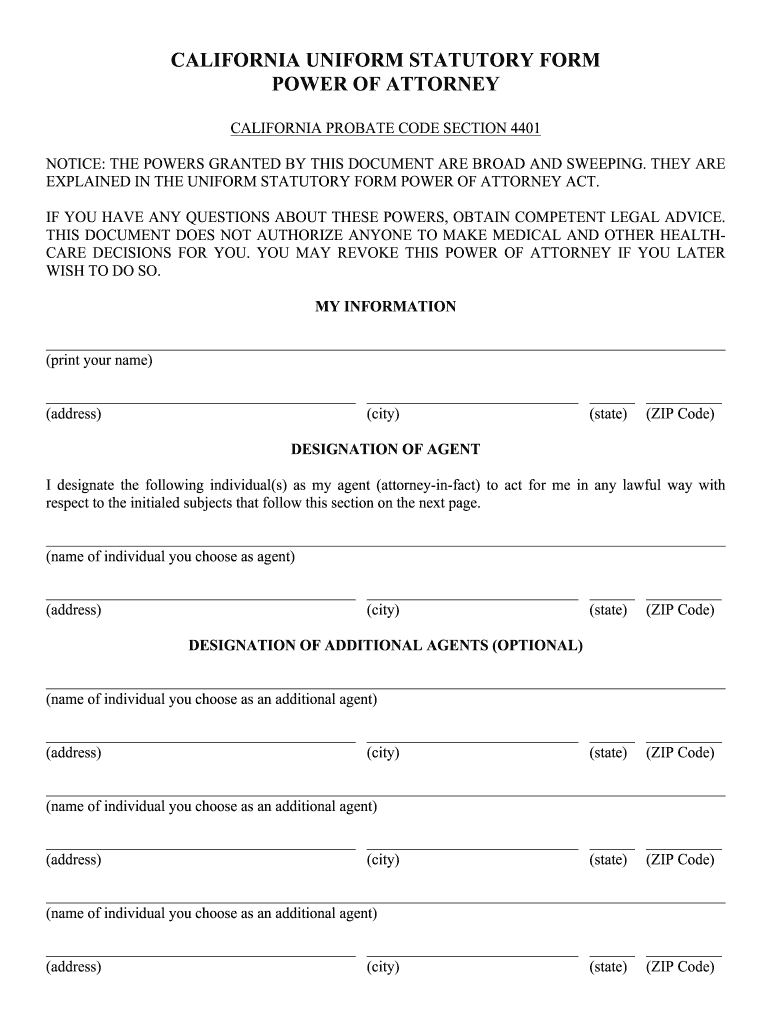
California Statutory Power of Attorney Form Witnesses


Key elements of the California Statutory Power of Attorney Form
The California Statutory Power of Attorney form is a vital document that allows an individual (the principal) to designate another person (the agent) to make decisions on their behalf. This form must include specific elements to be legally binding. Key components include:
- Principal's Information: Full name and address of the principal.
- Agent's Information: Full name and address of the agent designated to act on behalf of the principal.
- Scope of Authority: Clear description of the powers granted to the agent, which can range from financial decisions to health care choices.
- Effective Date: The date when the power of attorney becomes effective, which can be immediate or contingent upon a specific event.
- Signatures: Signatures of the principal and witnesses, along with the date of signing, are required for validation.
Steps to complete the California Statutory Power of Attorney Form
Completing the California Statutory Power of Attorney form involves several straightforward steps to ensure it meets legal requirements. Follow these steps for proper completion:
- Download the Form: Obtain the California Statutory Power of Attorney form from a reliable source.
- Fill in Principal Information: Provide your full name and address as the principal.
- Designate an Agent: Enter the full name and address of your chosen agent.
- Define Powers: Clearly outline the powers you are granting to your agent, ensuring they align with your intentions.
- Set Effective Date: Indicate when the powers will take effect.
- Sign and Date: Sign the form in the presence of at least one witness, who must also sign and date the document.
Legal use of the California Statutory Power of Attorney Form
The California Statutory Power of Attorney form is legally recognized under California law, provided it is executed correctly. This means that the principal must be of sound mind when signing, and the agent must act in the best interest of the principal. The form can be used for various purposes, including:
- Managing financial affairs, such as banking and investments.
- Making healthcare decisions when the principal is unable to do so.
- Handling real estate transactions.
It is essential to ensure that the form is compliant with California Civil Code Section 2475 and other relevant statutes to avoid any potential legal issues.
Who issues the California Statutory Power of Attorney Form
The California Statutory Power of Attorney form is not issued by a specific government agency. Instead, it is a standardized form that can be obtained from various legal resources, including:
- California state government websites.
- Legal aid organizations.
- Law offices that specialize in estate planning.
It is advisable to use the most current version of the form to ensure compliance with state laws.
State-specific rules for the California Statutory Power of Attorney Form
California has specific rules governing the use of the Statutory Power of Attorney form. These rules include:
- The principal must be at least eighteen years old and mentally competent.
- The form must be signed by the principal and at least one witness, or notarized.
- Agents must act within the scope of the authority granted in the form.
Failure to adhere to these rules can result in the form being deemed invalid, which may lead to complications in decision-making processes.
Examples of using the California Statutory Power of Attorney Form
The California Statutory Power of Attorney form can be utilized in various scenarios, including:
- A parent designating a trusted relative to manage their child's financial affairs during a prolonged absence.
- An individual granting authority to a spouse to make healthcare decisions in case of incapacitation.
- A business owner allowing a partner to handle financial transactions while they are out of the country.
These examples illustrate the flexibility and importance of the form in facilitating decision-making when the principal is unavailable or unable to act.
Quick guide on how to complete california uniform statutory form power attorney fillable
Handle california uniform statutory form power attorney fillable seamlessly on any gadget
Web-based document management has become increasingly favored by companies and individuals alike. It offers an ideal eco-conscious substitute for traditional printed and signed documents, allowing you to access the correct forms and securely store them online. airSlate SignNow equips you with all the tools necessary to create, edit, and electronically sign your documents promptly without any hold-ups. Manage la county statutory power of attorney on any device using airSlate SignNow Android or iOS applications and simplify any document-driven task today.
The simplest method to edit and electronically sign california statutory power of attorney effortlessly
- Find california uniform statutory form power of attorney and click on Get Form to initiate.
- Use the tools we provide to complete your document.
- Emphasize pertinent sections of the documents or obscure sensitive information with tools that airSlate SignNow offers specifically for this purpose.
- Create your eSignature using the Sign feature, which takes only seconds and holds the same legal authority as an ink signature.
- Review all the details and click on the Done button to save your modifications.
- Choose how you wish to send your form, via email, SMS, or invitation link, or download it to your computer.
Eliminate concerns about lost or misplaced files, tedious form hunting, or mistakes that necessitate printing new copies. airSlate SignNow meets your document management requirements with just a few clicks from any device you prefer. Edit and electronically sign california statutory form power of attorney and ensure excellent communication at every stage of your form preparation process with airSlate SignNow.
Create this form in 5 minutes or less
Related searches to uniform statutory form power attorney
Create this form in 5 minutes!
How to create an eSignature for the uniform statutory form power of attorney form
How to create an electronic signature for a PDF online
How to create an electronic signature for a PDF in Google Chrome
How to create an e-signature for signing PDFs in Gmail
How to create an e-signature right from your smartphone
How to create an e-signature for a PDF on iOS
How to create an e-signature for a PDF on Android
People also ask uniform stautory form power of attorney california civil code sec 2475
-
What is an LA County statutory power of attorney?
An LA County statutory power of attorney is a legal document that allows an individual to designate someone else to handle their financial or medical decisions in their place. This arrangement is particularly beneficial in situations where the principal is unable to make decisions due to illness or incapacity. It ensures that their affairs are managed according to their wishes.
-
How can airSlate SignNow help with creating an LA County statutory power of attorney?
airSlate SignNow simplifies the process of creating an LA County statutory power of attorney by providing user-friendly templates and eSigning capabilities. Users can easily fill out necessary information, customize their documents, and securely sign them online. This service ensures compliance with California laws, helping you execute your power of attorney efficiently.
-
What are the benefits of using airSlate SignNow for LA County statutory power of attorney documents?
Using airSlate SignNow for your LA County statutory power of attorney documents comes with multiple benefits, including ease of use, cost-effectiveness, and secure storage. You can manage your documents from anywhere, affording you greater flexibility and peace of mind. Additionally, the platform offers audit trails for better transparency.
-
Are there any ongoing costs associated with using airSlate SignNow for LA County statutory power of attorney?
While airSlate SignNow offers various pricing plans, the cost depends on the features and level of service you choose. There may be a subscription fee, but the platform provides excellent value given its extensive features. You can opt for a trial to assess how effectively it meets your needs for LA County statutory power of attorney.
-
Can airSlate SignNow integrate with other software for managing LA County statutory power of attorney documents?
Yes, airSlate SignNow boasts several integrations that enhance your document management workflow. You can connect it with popular software such as Google Drive, Dropbox, and CRM systems to streamline your processes. These integrations are especially beneficial for professionals who frequently deal with LA County statutory power of attorney and other legal documents.
-
What types of documents can be managed with airSlate SignNow besides the LA County statutory power of attorney?
Aside from the LA County statutory power of attorney, airSlate SignNow allows you to manage a wide array of documents including contracts, agreements, and various legal forms. Its versatile platform is designed to facilitate eSigning and document management for all types of transactions, making it a dynamic tool for any business.
-
Is it legally binding to eSign an LA County statutory power of attorney on airSlate SignNow?
Yes, eSigning an LA County statutory power of attorney on airSlate SignNow is legally binding as per California eSigning laws. The platform employs secure encryption and complies with all regulatory requirements for electronic signatures, ensuring that your documents are valid and enforceable.
Get more for uniform stauary form power of attorney
Find out other california uniform statutory power attorney
- How Do I eSign Alaska Car Dealer Form
- How To eSign California Car Dealer Form
- Can I eSign Colorado Car Dealer Document
- How Can I eSign Colorado Car Dealer Document
- Can I eSign Hawaii Car Dealer Word
- How To eSign Hawaii Car Dealer PPT
- How To eSign Hawaii Car Dealer PPT
- How Do I eSign Hawaii Car Dealer PPT
- Help Me With eSign Hawaii Car Dealer PPT
- How Can I eSign Hawaii Car Dealer Presentation
- How Do I eSign Hawaii Business Operations PDF
- How Can I eSign Hawaii Business Operations PDF
- How To eSign Hawaii Business Operations Form
- How Do I eSign Hawaii Business Operations Form
- Help Me With eSign Hawaii Business Operations Presentation
- How Do I eSign Idaho Car Dealer Document
- How Do I eSign Indiana Car Dealer Document
- How To eSign Michigan Car Dealer Document
- Can I eSign Michigan Car Dealer PPT
- How Can I eSign Michigan Car Dealer Form