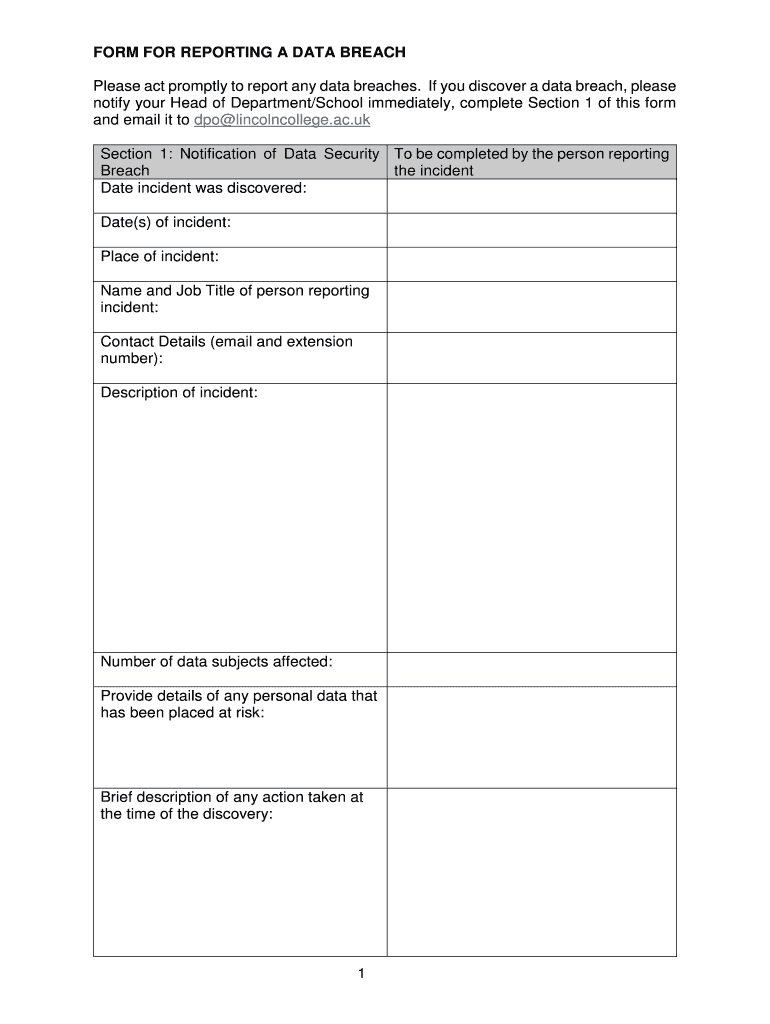
Data Breach Form


What is the Data Breach Form
The data breach form is a crucial document used to report incidents where personal information has been compromised. This form is essential for individuals and organizations to formally notify relevant authorities about data breaches, ensuring compliance with legal requirements. By completing this form, affected parties can initiate investigations and take necessary actions to mitigate any potential harm resulting from the breach.
Steps to Complete the Data Breach Form
Completing the data breach form involves several key steps to ensure accuracy and compliance. Begin by gathering all relevant information, including details about the breach, the type of data involved, and the number of individuals affected. Next, fill out the form with precise information, ensuring that all sections are completed. Once the form is filled out, review it for any errors or omissions. Finally, submit the form according to the specified submission methods, which may include online submission, mailing, or in-person delivery.
Legal Use of the Data Breach Form
The legal use of the data breach form is governed by various federal and state laws that mandate reporting requirements. Organizations must ensure that the form is completed accurately to fulfill their legal obligations. The information provided in the form can serve as evidence in legal proceedings, making it essential to adhere to all guidelines and regulations. Compliance with laws such as the General Data Protection Regulation (GDPR) and state-specific privacy laws is critical when using this form.
Key Elements of the Data Breach Form
Understanding the key elements of the data breach form is vital for effective completion. Important components typically include:
- Contact Information: Details of the individual or organization reporting the breach.
- Description of the Breach: A clear explanation of how the breach occurred and the data involved.
- Impact Assessment: Information on the potential impact on affected individuals.
- Mitigation Actions: Steps taken to address the breach and protect affected individuals.
How to Obtain the Data Breach Form
The data breach form can typically be obtained from various sources, including government websites, legal resources, or directly from relevant regulatory bodies. Organizations may also have access to templates or standard forms that can be customized to meet specific reporting requirements. It is important to ensure that the version of the form used is up-to-date and compliant with current regulations.
Form Submission Methods
Submitting the data breach form can be done through several methods, depending on the requirements of the jurisdiction. Common submission methods include:
- Online Submission: Many agencies allow for electronic submission through their websites.
- Mail: The form can often be printed and mailed to the appropriate regulatory body.
- In-Person: Some jurisdictions may require or allow for in-person submission at designated offices.
Quick guide on how to complete data breach form
Complete Data Breach Form effortlessly on any device
Digital document management has gained signNow traction among companies and individuals. It serves as an ideal eco-friendly substitute for conventional printed and signed papers, allowing you to acquire the necessary form and securely preserve it online. airSlate SignNow provides you with all the resources required to create, modify, and eSign your documents quickly without any hold-ups. Manage Data Breach Form on any platform using airSlate SignNow Android or iOS applications and simplify any document-related task today.
How to modify and eSign Data Breach Form with ease
- Find Data Breach Form and click on Get Form to begin.
- Use the tools we offer to complete your document.
- Highlight pertinent sections of your documents or conceal sensitive information with tools that airSlate SignNow provides specifically for that purpose.
- Generate your eSignature using the Sign tool, which takes mere moments and holds the same legal validity as a conventional ink signature.
- Review the details and click on the Done button to save your modifications.
- Select your preferred method to deliver your form, whether by email, text message (SMS), invitation link, or download it to your computer.
Eliminate concerns about lost or misplaced files, tedious form navigation, or errors that require new document prints. airSlate SignNow addresses all your document management needs in just a few clicks from a device of your choosing. Modify and eSign Data Breach Form and ensure outstanding communication at every step of your form preparation process with airSlate SignNow.
Create this form in 5 minutes or less
Create this form in 5 minutes!
How to create an eSignature for the data breach form
How to create an electronic signature for a PDF online
How to create an electronic signature for a PDF in Google Chrome
How to create an e-signature for signing PDFs in Gmail
How to create an e-signature right from your smartphone
How to create an e-signature for a PDF on iOS
How to create an e-signature for a PDF on Android
People also ask
-
What is a data bsignNow form?
A data bsignNow form is a digital document that allows you to collect, manage, and sign data electronically. With airSlate SignNow, these forms streamline your workflow by eliminating paper usage and enhancing efficiency. You can easily customize and send these forms for eSignature, making document handling simpler than ever.
-
How much does airSlate SignNow cost for using data bsignNow forms?
Pricing for airSlate SignNow plans varies based on features and number of users. However, the cost is competitive compared to other eSignature solutions, especially considering the comprehensive capabilities for managing data bsignNow forms. You can check our pricing page for detailed tiers and options.
-
What features does airSlate SignNow offer for data bsignNow forms?
AirSlate SignNow provides numerous features for data bsignNow forms, such as customizable templates, automated workflows, and real-time collaboration. Additionally, it supports integrations with popular applications which enhance the usability and efficiency of your data collection processes. These features empower businesses to manage their documents smoothly.
-
Can I integrate data bsignNow forms with other applications?
Yes, airSlate SignNow allows for seamless integration of data bsignNow forms with various applications, including CRMs, cloud storage, and productivity tools. This integration enhances the functionality of your forms while keeping your workflow streamlined. By connecting with your existing software, you maximize the use of your data bsignNow forms.
-
What are the benefits of using data bsignNow forms for my business?
Using data bsignNow forms can signNowly reduce turnaround time and errors associated with paper documents. It creates a more efficient and secure process for data collection, making it easier for businesses to obtain necessary signatures and information. Additionally, the eco-friendly approach aligns with modern business practices, potentially improving your brand's image.
-
Is it easy to create a data bsignNow form?
Absolutely! Creating a data bsignNow form with airSlate SignNow is straightforward and user-friendly. You can start from scratch or use pre-designed templates to customize your forms. The platform guides you through the setup process, ensuring that even non-technical users can create effective forms with ease.
-
Are data bsignNow forms secure and compliant with regulations?
Yes, airSlate SignNow prioritizes security and compliance when it comes to your data bsignNow forms. The platform utilizes advanced encryption methods and complies with major regulations such as GDPR and eIDAS. This ensures that your documents are secure and legally binding, offering peace of mind when handling sensitive information.
Get more for Data Breach Form
- Chief engineer ram ganga kanpur agreement no form
- Travel agent employment contract form
- This agreement is subject to arbitration rewa form
- Exhibit a county of sacramento sample contract waste form
- Speed dating clapham jam tree besides being a homophobe form
- 00166 pro services agreement wikileaks form
- Industrial carpet cleaning services contract form
- Subcontractor agreement templateword ampampamp pdfby form
Find out other Data Breach Form
- Electronic signature New Mexico Credit agreement Mobile
- Help Me With Electronic signature New Mexico Credit agreement
- How Do I eSignature Maryland Articles of Incorporation Template
- How Do I eSignature Nevada Articles of Incorporation Template
- How Do I eSignature New Mexico Articles of Incorporation Template
- How To Electronic signature Georgia Home lease agreement
- Can I Electronic signature South Carolina Home lease agreement
- Can I Electronic signature Wisconsin Home lease agreement
- How To Electronic signature Rhode Island Generic lease agreement
- How Can I eSignature Florida Car Lease Agreement Template
- How To eSignature Indiana Car Lease Agreement Template
- How Can I eSignature Wisconsin Car Lease Agreement Template
- Electronic signature Tennessee House rent agreement format Myself
- How To Electronic signature Florida House rental agreement
- eSignature Connecticut Retainer Agreement Template Myself
- How To Electronic signature Alaska House rental lease agreement
- eSignature Illinois Retainer Agreement Template Free
- How Do I Electronic signature Idaho Land lease agreement
- Electronic signature Illinois Land lease agreement Fast
- eSignature Minnesota Retainer Agreement Template Fast