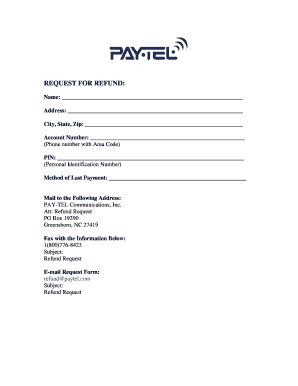
Paytel Refund Form


What is the Paytel Refund
The Paytel refund refers to the process by which users of Paytel can reclaim funds from their prepaid accounts. This may occur due to various reasons, such as account closure, overpayment, or service cancellation. Understanding the nature of the refund is essential for users to ensure they follow the correct procedures and meet any necessary requirements.
How to obtain the Paytel Refund
To obtain a Paytel refund, users typically need to initiate a request through the official Paytel customer service channels. This may involve providing account details, the reason for the refund, and any supporting documentation. Users should ensure that they have their Paytel account number and any relevant transaction records readily available to facilitate the process.
Steps to complete the Paytel Refund
Completing a Paytel refund involves several key steps:
- Gather necessary information, including your Paytel account number and transaction history.
- Contact Paytel customer service via their designated contact number or online portal.
- Submit your refund request, clearly stating the reason for the refund.
- Follow any additional instructions provided by customer service to finalize the request.
Key elements of the Paytel Refund
When processing a Paytel refund, several key elements are crucial:
- Eligibility: Not all transactions may be eligible for a refund, so understanding the terms of service is important.
- Documentation: Providing accurate documentation can expedite the refund process.
- Timeframe: Refunds may take a specific amount of time to process, and users should be aware of these timelines.
Legal use of the Paytel Refund
The legal use of the Paytel refund process is governed by the terms and conditions set forth by Paytel. Users should ensure that their refund requests comply with these terms to avoid any potential issues. Additionally, understanding consumer protection laws can help users navigate the refund process more effectively.
Required Documents
To successfully request a Paytel refund, users may need to provide specific documents, including:
- Proof of identity, such as a government-issued ID.
- Account statements or transaction records that support the refund claim.
- Any correspondence with Paytel regarding the account or refund request.
Quick guide on how to complete paytel refund
Effortlessly Prepare Paytel Refund on Any Gadget
Digital document management has grown increasingly favored among companies and individuals alike. It offers an ideal eco-friendly alternative to traditional printed and signed documents, allowing you to obtain the necessary format and securely store it online. airSlate SignNow equips you with all the tools needed to create, modify, and electronically sign your documents promptly without delays. Manage Paytel Refund on any gadget using airSlate SignNow's Android or iOS applications and enhance your document-related processes today.
Effortless Way to Modify and eSign Paytel Refund
- Locate Paytel Refund and click on Get Form to begin.
- Utilize the tools available to complete your document.
- Highlight important sections of your documents or obscure sensitive information with tools provided specifically for this purpose by airSlate SignNow.
- Create your signature using the Sign feature, which takes mere seconds and holds the same legal validity as a conventional wet ink signature.
- Review all details and click the Done button to save your modifications.
- Select your preferred method for sending your form, whether by email, SMS, invitation link, or download it to your computer.
Say goodbye to lost or misfiled documents, tedious form navigation, or the hassle of reprinting new document copies. airSlate SignNow meets your document management needs in just a few clicks from any device you choose. Modify and eSign Paytel Refund to ensure excellent communication at every stage of the document preparation process with airSlate SignNow.
Create this form in 5 minutes or less
Create this form in 5 minutes!
How to create an eSignature for the paytel refund
How to create an electronic signature for a PDF online
How to create an electronic signature for a PDF in Google Chrome
How to create an e-signature for signing PDFs in Gmail
How to create an e-signature right from your smartphone
How to create an e-signature for a PDF on iOS
How to create an e-signature for a PDF on Android
People also ask
-
What is Paytel and how does it benefit businesses?
Paytel is a digital payment solution that streamlines transactions for businesses. By integrating Paytel with airSlate SignNow, you can enhance your document signing workflow, making the process quicker and more efficient. This combination helps reduce manual errors and saves time, ultimately benefiting your organization's productivity.
-
How does Paytel integrate with airSlate SignNow?
Integrating Paytel with airSlate SignNow is straightforward and requires minimal setup. Once connected, users can easily send payment requests alongside documents for eSigning. This seamless integration ensures a smooth transaction experience for all parties involved.
-
What are the pricing tiers for using Paytel with airSlate SignNow?
Paytel offers various pricing plans that cater to different business needs, allowing you to choose a package that fits your budget. With airSlate SignNow, you can expect transparent pricing with no hidden fees, giving you a clear understanding of your costs when utilizing Paytel for your transactions.
-
Can I use Paytel for international payments through airSlate SignNow?
Yes, Paytel supports international transactions, making it easier for businesses operating globally to manage payments. By using Paytel with airSlate SignNow, you can streamline both eSigning and international payments in one workflow, simplifying cross-border transactions.
-
What features does Paytel offer that enhance user experience?
Paytel is designed to be user-friendly and efficient, offering features such as automated payment reminders and customizable payment links. These features, when combined with airSlate SignNow's document management capabilities, improve the overall transaction experience for users.
-
Is Paytel secure for processing sensitive information?
Absolutely, Paytel prioritizes the security of your transactions by implementing industry-standard encryption methods. When paired with airSlate SignNow, your sensitive documents and payment information remain safeguarded, providing peace of mind for both businesses and their clients.
-
What types of businesses benefit from using Paytel with airSlate SignNow?
A wide range of businesses, from startups to large enterprises, can benefit from Paytel when integrated with airSlate SignNow. This solution is particularly advantageous for organizations that frequently deal with contracts, invoices, and other documents that require signatures and payments.
Get more for Paytel Refund
- Church accident report form
- Grievance and appeal request form christus health plan christushealthplan
- Standard form number sf good 60
- Tenancy application form townsville city real estate
- Slums test 361517680 form
- Znt 30 form download
- Assigning oxidation numbers worksheet form
- Transamerica life insurance beneficiary change form
Find out other Paytel Refund
- How To Integrate Sign in Banking
- How To Use Sign in Banking
- Help Me With Use Sign in Banking
- Can I Use Sign in Banking
- How Do I Install Sign in Banking
- How To Add Sign in Banking
- How Do I Add Sign in Banking
- How Can I Add Sign in Banking
- Can I Add Sign in Banking
- Help Me With Set Up Sign in Government
- How To Integrate eSign in Banking
- How To Use eSign in Banking
- How To Install eSign in Banking
- How To Add eSign in Banking
- How To Set Up eSign in Banking
- How To Save eSign in Banking
- How To Implement eSign in Banking
- How To Set Up eSign in Construction
- How To Integrate eSign in Doctors
- How To Use eSign in Doctors