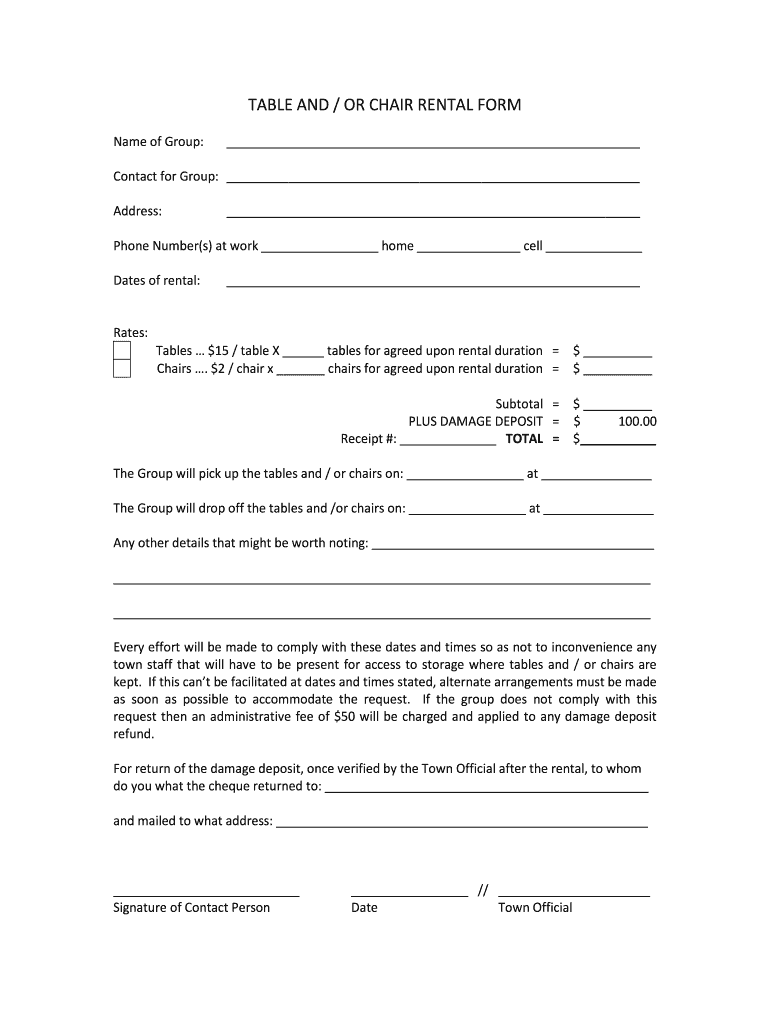
Table and Chair Rental Agreement Template 2011


What is the table and chair rental agreement template
The table and chair rental agreement template is a legal document that outlines the terms and conditions for renting tables and chairs. This template serves as a binding contract between the rental company and the client, detailing the responsibilities of each party. It typically includes information such as rental duration, payment terms, delivery and pickup arrangements, and liability clauses. By using a standardized template, both parties can ensure clarity and reduce the risk of disputes.
Key elements of the table and chair rental agreement template
A comprehensive table and chair rental agreement template should include several key elements to protect both the renter and the rental company. These elements typically consist of:
- Parties involved: Names and contact information of both the rental company and the client.
- Rental items: A detailed list of the tables and chairs being rented, including quantities and descriptions.
- Rental period: Start and end dates of the rental period, including any provisions for extensions.
- Payment terms: Total rental cost, payment methods, and due dates.
- Delivery and pickup: Responsibilities for delivery and collection of the rental items.
- Liability and damages: Terms regarding damage to rental items and liability for injuries.
- Cancellation policy: Conditions under which the agreement can be canceled and any associated fees.
Steps to complete the table and chair rental agreement template
Completing the table and chair rental agreement template involves several straightforward steps. Follow these guidelines to ensure accuracy:
- Download the template: Obtain a reliable version of the table and chair rental agreement template.
- Fill in the details: Enter the names and contact information of both parties, the rental items, and the rental period.
- Specify payment terms: Clearly outline the total cost and payment schedule.
- Review terms: Ensure all terms, including delivery and liability clauses, are clearly stated.
- Sign the agreement: Both parties should sign and date the document to make it legally binding.
Legal use of the table and chair rental agreement template
The legal use of a table and chair rental agreement template is crucial for ensuring that the contract is enforceable in a court of law. To achieve this, the agreement must comply with relevant laws and regulations. This includes ensuring that:
- The document is signed by both parties.
- It includes all necessary terms and conditions.
- The agreement adheres to state-specific regulations regarding rental contracts.
Using a digital signing solution, like signNow, can enhance the legal validity of the agreement by providing an electronic certificate and maintaining compliance with eSignature laws.
How to use the table and chair rental agreement template
Using the table and chair rental agreement template effectively can streamline the rental process. Here are some practical tips:
- Customize the template: Tailor the template to fit the specific needs of your rental situation, including any unique terms that may apply.
- Communicate with the client: Discuss the terms of the agreement with the client to ensure mutual understanding.
- Store the signed agreement: Keep a copy of the signed contract for your records, as it can serve as a reference in case of disputes.
Examples of using the table and chair rental agreement template
There are numerous scenarios where a table and chair rental agreement template can be beneficial. Some common examples include:
- Event planning: Renting tables and chairs for weddings, corporate events, or parties.
- Trade shows: Providing seating and surfaces for exhibitors and attendees.
- Community events: Organizing public gatherings, festivals, or fairs that require temporary seating arrangements.
In each case, having a well-structured rental agreement helps ensure a smooth transaction and protects the interests of both parties involved.
Quick guide on how to complete table and chair rental agreement template 344438235
Effortlessly complete Table And Chair Rental Agreement Template on any device
Digital document management has gained immense popularity among organizations and individuals alike. It offers an excellent eco-friendly substitute to conventional printed and signed documents, allowing you to access the required form and securely store it online. airSlate SignNow provides you with all the tools necessary to create, modify, and electronically sign your documents swiftly without any hold-ups. Manage Table And Chair Rental Agreement Template on any system with airSlate SignNow’s Android or iOS applications and enhance any document-related procedure today.
How to modify and electronically sign Table And Chair Rental Agreement Template effortlessly
- Obtain Table And Chair Rental Agreement Template and click Get Form to begin.
- Utilize the tools we offer to finalize your document.
- Emphasize signNow sections of your documents or redact sensitive information with tools that airSlate SignNow provides specifically for that purpose.
- Generate your signature using the Sign feature, which takes just seconds and holds the same legal validity as a conventional handwritten signature.
- Verify the details and click on the Done button to save your modifications.
- Choose your preferred method for sending your form, whether by email, text message (SMS), invite link, or download it to your computer.
Eliminate concerns about lost or misplaced documents, time-consuming form searches, or mistakes that necessitate printing new document copies. airSlate SignNow addresses all your document management needs in just a few clicks from any chosen device. Modify and electronically sign Table And Chair Rental Agreement Template and ensure exceptional communication at any stage of your form preparation process with airSlate SignNow.
Create this form in 5 minutes or less
Find and fill out the correct table and chair rental agreement template 344438235
Create this form in 5 minutes!
How to create an eSignature for the table and chair rental agreement template 344438235
How to create an electronic signature for a PDF online
How to create an electronic signature for a PDF in Google Chrome
How to create an e-signature for signing PDFs in Gmail
How to create an e-signature right from your smartphone
How to create an e-signature for a PDF on iOS
How to create an e-signature for a PDF on Android
People also ask
-
What is a table and chair rental contract?
A table and chair rental contract is a legal agreement between a rental company and a customer that outlines the terms and conditions for renting tables and chairs. This contract typically includes details about rental duration, pricing, and the responsibilities of both parties. By using a well-crafted table and chair rental contract, you can avoid misunderstandings and ensure a smooth rental experience.
-
How can I create a table and chair rental contract with airSlate SignNow?
Creating a table and chair rental contract with airSlate SignNow is simple and user-friendly. You can start by using our customizable templates designed specifically for rental agreements. Once you input the relevant details, you can easily send it for eSignature, ensuring your contract is legally binding and secure.
-
What features does airSlate SignNow offer for table and chair rental contracts?
airSlate SignNow provides several features to enhance your table and chair rental contract process. Key features include customizable templates, electronic signatures, secure storage, and automated reminders for contract renewals. These tools help streamline your operations and ensure all parties comply with the rental agreement.
-
Is there a cost associated with creating a table and chair rental contract on airSlate SignNow?
Yes, there is a cost associated with using airSlate SignNow to create a table and chair rental contract. However, our pricing plans are designed to be cost-effective and scalable, making it affordable for businesses of all sizes. You can choose a plan that suits your needs based on the number of documents and features you require.
-
What are the benefits of using airSlate SignNow for my table and chair rental contract?
Using airSlate SignNow for your table and chair rental contract comes with numerous benefits, including efficiency and convenience. The platform allows you to create, send, and track contracts digitally, reducing the need for paper and manual processes. This not only saves time but also improves accuracy and enhances client satisfaction.
-
Can I integrate airSlate SignNow with other software for managing table and chair rentals?
Yes, airSlate SignNow offers integrations with various software tools that can streamline your table and chair rental management. Whether you use CRM systems, project management tools, or other rental management software, you can easily connect them with airSlate SignNow to create a seamless workflow. This integration improves efficiency and centralizes your rental operations.
-
What happens if I need to modify a table and chair rental contract after it's signed?
If you need to modify a table and chair rental contract after it has been signed, you can use airSlate SignNow's features to create an amendment or revised agreement. Both parties can review, agree, and eSign the changes securely. Making amendments ensures that the updated terms are legally binding and clearly communicated.
Get more for Table And Chair Rental Agreement Template
- And treatment consent form
- Accident exchange of information form town of new hartford
- Arkansas small estate affidavit form 23
- Irs publication 17 pdf form
- Form 14216 3 apps irs
- International distributor agreement template form
- International loan agreement template form
- Occupational therapy contract template form
Find out other Table And Chair Rental Agreement Template
- How To Integrate Sign in Banking
- How To Use Sign in Banking
- Help Me With Use Sign in Banking
- Can I Use Sign in Banking
- How Do I Install Sign in Banking
- How To Add Sign in Banking
- How Do I Add Sign in Banking
- How Can I Add Sign in Banking
- Can I Add Sign in Banking
- Help Me With Set Up Sign in Government
- How To Integrate eSign in Banking
- How To Use eSign in Banking
- How To Install eSign in Banking
- How To Add eSign in Banking
- How To Set Up eSign in Banking
- How To Save eSign in Banking
- How To Implement eSign in Banking
- How To Set Up eSign in Construction
- How To Integrate eSign in Doctors
- How To Use eSign in Doctors