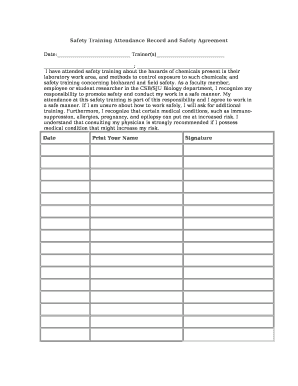
Safety Training Attendance Sheet Form


What is the Safety Training Attendance Sheet
The safety training attendance sheet is a crucial document used to record participant attendance during safety training sessions. This form ensures that all individuals who attended the training are documented, which is essential for compliance with workplace safety regulations. It typically includes fields for the names of participants, their signatures, the date of the training, and the topics covered. This documentation is vital for organizations to demonstrate their commitment to employee safety and adherence to Occupational Safety and Health Administration (OSHA) standards.
How to Use the Safety Training Attendance Sheet
Using the safety training attendance sheet involves a straightforward process. First, prepare the sheet by including necessary fields such as participant names, signatures, date, and training topics. During the training session, ensure that each participant fills in their information. After the session, collect the completed sheets and store them securely for future reference. This practice not only helps in maintaining accurate records but also provides proof of compliance with safety training requirements.
Key Elements of the Safety Training Attendance Sheet
Several key elements make up a comprehensive safety training attendance sheet. These include:
- Participant Information: Names and contact details of attendees.
- Date of Training: The specific date when the training occurred.
- Training Topics: A list of subjects covered during the session.
- Signatures: Signatures of participants to confirm their attendance.
- Instructor Information: Name and credentials of the trainer conducting the session.
Including these elements ensures that the attendance sheet is complete and legally binding, providing a reliable record for the organization.
Steps to Complete the Safety Training Attendance Sheet
Completing the safety training attendance sheet involves several steps to ensure accuracy and compliance:
- Prepare the Sheet: Create or download a template that includes all necessary fields.
- Distribute the Sheet: Provide the sheet to participants at the beginning of the training session.
- Collect Information: Instruct participants to fill in their names, sign, and date the sheet.
- Review the Sheet: Ensure all fields are completed before concluding the session.
- Store the Document: Keep the completed attendance sheets in a secure location for record-keeping and compliance purposes.
Legal Use of the Safety Training Attendance Sheet
The legal use of the safety training attendance sheet is significant for organizations. It serves as evidence of compliance with safety training regulations set forth by OSHA. In the event of an audit or investigation, this document can demonstrate that employees have received the necessary training to perform their jobs safely. To ensure its legal standing, the attendance sheet must be accurately completed, signed, and stored in accordance with applicable laws and regulations.
Digital vs. Paper Version
When considering the safety training attendance sheet, organizations can choose between digital and paper versions. The digital version offers several advantages, including ease of storage, accessibility, and the ability to integrate with other digital tools for tracking and reporting. Conversely, the paper version may be preferred in environments where digital access is limited. Regardless of the format chosen, it is essential that the attendance sheet captures all required information and is stored securely to maintain compliance.
Quick guide on how to complete safety training attendance sheet
Effortlessly Prepare Safety Training Attendance Sheet on Any Device
The management of online documents has become increasingly popular among businesses and individuals. It offers an excellent eco-friendly alternative to traditional printed and signed documents, as you can easily find the necessary form and securely store it online. airSlate SignNow provides all the tools you need to create, edit, and electronically sign your documents swiftly without any delays. Manage Safety Training Attendance Sheet on any platform using airSlate SignNow's Android or iOS applications and streamline your document-based processes today.
Easily Modify and eSign Safety Training Attendance Sheet
- Obtain Safety Training Attendance Sheet and click on Get Form to begin.
- Utilize the tools we offer to fill out your document.
- Highlight important sections of your documents or obscure confidential information with tools specifically designed by airSlate SignNow for that purpose.
- Generate your eSignature using the Sign tool, which takes only seconds and carries the same legal validity as a conventional wet ink signature.
- Verify the information and click on the Done button to save your modifications.
- Select your preferred method to send your form: via email, text message (SMS), invitation link, or download it to your computer.
Eliminate concerns about lost or misplaced files, tiresome document searches, or errors that require printing new copies. airSlate SignNow meets your document management needs in just a few clicks from any device you choose. Edit and eSign Safety Training Attendance Sheet to ensure excellent communication throughout your document preparation process with airSlate SignNow.
Create this form in 5 minutes or less
Create this form in 5 minutes!
How to create an eSignature for the safety training attendance sheet
How to create an electronic signature for a PDF online
How to create an electronic signature for a PDF in Google Chrome
How to create an e-signature for signing PDFs in Gmail
How to create an e-signature right from your smartphone
How to create an e-signature for a PDF on iOS
How to create an e-signature for a PDF on Android
People also ask
-
What is safety training attendance verification?
Safety training attendance verification is the process of confirming that individuals have attended safety training sessions. This verification is essential for compliance and to ensure that employees are equipped with the necessary skills to maintain a safe work environment.
-
How does airSlate SignNow assist with safety training attendance verification?
airSlate SignNow provides an efficient platform for capturing and storing electronic signatures and attendance records. With its easy-to-use interface, businesses can conveniently verify and document attendance for safety training, ensuring compliance and accountability.
-
What are the benefits of using airSlate SignNow for attendance verification?
Using airSlate SignNow for safety training attendance verification enhances compliance by maintaining accurate records. Additionally, it streamlines the documentation process, reduces the risk of errors, and saves time compared to traditional paper methods.
-
Is there a cost associated with using airSlate SignNow for safety training attendance verification?
Yes, there is a cost associated with using airSlate SignNow, but it offers cost-effective solutions tailored for businesses of all sizes. Pricing depends on the features selected, making it accessible for various budgets while ensuring comprehensive safety training attendance verification.
-
Can airSlate SignNow integrate with other tools for attendance verification?
Absolutely! airSlate SignNow integrates with numerous third-party applications and systems. This allows businesses to enhance their workflow for safety training attendance verification, improving overall efficiency and record-keeping.
-
How secure is the data stored for safety training attendance verification?
Data security is a top priority for airSlate SignNow. All information regarding safety training attendance verification is encrypted and stored securely, ensuring that sensitive employee data remains protected against unauthorized access.
-
Can I customize attendance verification forms in airSlate SignNow?
Yes, airSlate SignNow offers customization options for attendance verification forms. Businesses can tailor the forms to their specific safety training requirements, ensuring that all necessary information is captured accurately for compliance purposes.
Get more for Safety Training Attendance Sheet
Find out other Safety Training Attendance Sheet
- eSign Texas Construction POA Mobile
- eSign Kansas Finance & Tax Accounting Stock Certificate Now
- eSign Tennessee Education Warranty Deed Online
- eSign Tennessee Education Warranty Deed Now
- eSign Texas Education LLC Operating Agreement Fast
- eSign Utah Education Warranty Deed Online
- eSign Utah Education Warranty Deed Later
- eSign West Virginia Construction Lease Agreement Online
- How To eSign West Virginia Construction Job Offer
- eSign West Virginia Construction Letter Of Intent Online
- eSign West Virginia Construction Arbitration Agreement Myself
- eSign West Virginia Education Resignation Letter Secure
- eSign Education PDF Wyoming Mobile
- Can I eSign Nebraska Finance & Tax Accounting Business Plan Template
- eSign Nebraska Finance & Tax Accounting Business Letter Template Online
- eSign Nevada Finance & Tax Accounting Resignation Letter Simple
- eSign Arkansas Government Affidavit Of Heirship Easy
- eSign California Government LLC Operating Agreement Computer
- eSign Oklahoma Finance & Tax Accounting Executive Summary Template Computer
- eSign Tennessee Finance & Tax Accounting Cease And Desist Letter Myself