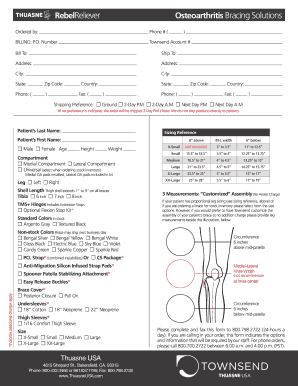
Rebel Reliever Order Form


What is the Rebel Reliever Order Form
The Rebel Reliever Order Form is a specific document used to request a particular type of relief or service. This form is essential for individuals or businesses seeking to formalize their request in a structured manner. It typically includes necessary information such as the requester’s details, the nature of the relief being sought, and any pertinent terms or conditions. Understanding the purpose and requirements of this form is crucial for ensuring a smooth application process.
How to Obtain the Rebel Reliever Order Form
To obtain the Rebel Reliever Order Form, individuals can typically access it through official channels, such as government websites or authorized agencies. In some cases, the form may also be available at local offices or through professional service providers. It is important to ensure that you are using the most current version of the form to avoid any complications during submission.
Steps to Complete the Rebel Reliever Order Form
Completing the Rebel Reliever Order Form involves several key steps:
- Gather necessary information, including personal or business details.
- Clearly state the type of relief being requested.
- Review any specific instructions related to the form.
- Sign and date the form where required.
- Submit the form through the appropriate channels, whether online, by mail, or in-person.
Each step is important to ensure that the form is completed accurately and submitted properly.
Legal Use of the Rebel Reliever Order Form
The legal use of the Rebel Reliever Order Form hinges on its compliance with relevant regulations and requirements. For the form to be considered valid, it must be filled out completely and accurately. Additionally, it should be signed by the appropriate parties. Legal frameworks governing eSignatures, such as ESIGN and UETA, ensure that electronically signed forms are recognized as legally binding, provided that the necessary security measures are in place.
Key Elements of the Rebel Reliever Order Form
Key elements of the Rebel Reliever Order Form typically include:
- Requester Information: Name, address, and contact details of the individual or business.
- Relief Details: A clear description of the relief being requested.
- Terms and Conditions: Any stipulations or requirements associated with the request.
- Signature Section: Areas for signatures and dates to validate the form.
Including all these elements is essential for the form to be processed effectively.
Examples of Using the Rebel Reliever Order Form
Examples of using the Rebel Reliever Order Form can vary widely depending on the context. For instance, a business might use the form to request a specific type of tax relief, while an individual may use it to seek assistance with a financial obligation. Each use case highlights the form's versatility in addressing different needs and scenarios.
Quick guide on how to complete rebel reliever order form
Complete Rebel Reliever Order Form effortlessly on any device
Online document management has gained popularity among businesses and individuals. It offers a perfect eco-friendly substitute to traditional printed and signed papers, as you can find the appropriate form and securely store it online. airSlate SignNow equips you with all the tools necessary to create, modify, and eSign your documents quickly without delays. Handle Rebel Reliever Order Form on any device using airSlate SignNow Android or iOS applications and enhance any document-related process today.
The easiest way to modify and eSign Rebel Reliever Order Form without effort
- Obtain Rebel Reliever Order Form and then click Get Form to begin.
- Utilize the tools we provide to finish your document.
- Highlight important sections of the documents or redact sensitive information with tools that airSlate SignNow offers specifically for that purpose.
- Create your signature with the Sign tool, which takes seconds and holds the same legal validity as a conventional wet ink signature.
- Review the details and click on the Done button to save your changes.
- Select your preferred method to deliver your form, whether by email, SMS, or invitation link, or download it to your computer.
Forget about lost or misplaced files, tedious form searches, or errors that require printing new document copies. airSlate SignNow addresses your document management needs in just a few clicks from any device of your choice. Modify and eSign Rebel Reliever Order Form and ensure outstanding communication at any stage of your form preparation process with airSlate SignNow.
Create this form in 5 minutes or less
Create this form in 5 minutes!
How to create an eSignature for the rebel reliever order form
How to create an electronic signature for a PDF online
How to create an electronic signature for a PDF in Google Chrome
How to create an e-signature for signing PDFs in Gmail
How to create an e-signature right from your smartphone
How to create an e-signature for a PDF on iOS
How to create an e-signature for a PDF on Android
People also ask
-
What is the rebel reliever order form?
The rebel reliever order form is a digital document that allows customers to easily place orders for our popular Rebel Reliever products. This form is designed to streamline the ordering process, ensuring that customers can quickly enter their information and receive confirmation of their order.
-
How much does the rebel reliever order form cost?
The rebel reliever order form itself is free to use, as part of our cost-effective solution at airSlate SignNow. However, the pricing for the Rebel Reliever products may vary based on specific items or promotions, so it's best to check the product page for the most accurate pricing information.
-
What features does the rebel reliever order form offer?
The rebel reliever order form includes features such as customizable fields, secure electronic signatures, and easy integration with other platforms. This makes it an efficient choice for businesses looking to manage orders quickly and accurately while ensuring customer data is protected.
-
Can I integrate the rebel reliever order form with other applications?
Yes, the rebel reliever order form can be integrated with various applications to enhance its functionality. airSlate SignNow supports integrations with popular CRM and eCommerce platforms, allowing you to sync data and streamline your business processes.
-
What are the benefits of using the rebel reliever order form?
Using the rebel reliever order form provides numerous benefits such as increased efficiency, reduced errors in orders, and improved customer satisfaction. By digitizing the ordering process, businesses can save time and resources while ensuring that customers have a seamless experience.
-
Is the rebel reliever order form mobile-friendly?
Absolutely! The rebel reliever order form is optimized for mobile devices, allowing customers to place orders from their smartphones or tablets. This mobile-friendly design ensures that users can complete their orders anywhere, anytime, providing added convenience.
-
How can I track my orders made through the rebel reliever order form?
Once you place an order using the rebel reliever order form, you will receive a confirmation email with tracking details. Additionally, you can log into your account on our platform to monitor the status of your order, ensuring you stay informed throughout the process.
Get more for Rebel Reliever Order Form
Find out other Rebel Reliever Order Form
- How To Integrate Sign in Banking
- How To Use Sign in Banking
- Help Me With Use Sign in Banking
- Can I Use Sign in Banking
- How Do I Install Sign in Banking
- How To Add Sign in Banking
- How Do I Add Sign in Banking
- How Can I Add Sign in Banking
- Can I Add Sign in Banking
- Help Me With Set Up Sign in Government
- How To Integrate eSign in Banking
- How To Use eSign in Banking
- How To Install eSign in Banking
- How To Add eSign in Banking
- How To Set Up eSign in Banking
- How To Save eSign in Banking
- How To Implement eSign in Banking
- How To Set Up eSign in Construction
- How To Integrate eSign in Doctors
- How To Use eSign in Doctors