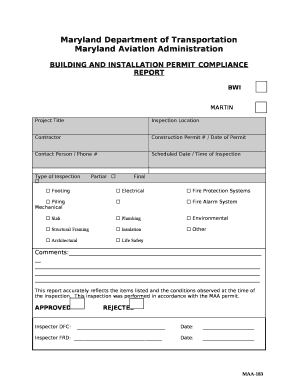
Installation Report Format


What is the installation report format?
The installation report format is a structured document used to detail the specifics of equipment or machinery installations. It serves as an official record that outlines the installation process, including the equipment used, the location of installation, and any relevant observations made during the process. This format is crucial for ensuring that all parties involved have a clear understanding of the installation and can refer back to it for future maintenance or compliance needs.
Key elements of the installation report format
An effective installation report should include several key elements to ensure it is comprehensive and useful. These elements typically consist of:
- Project details: Information about the project, such as the project name, location, and date of installation.
- Equipment specifications: A detailed description of the equipment installed, including model numbers and serial numbers.
- Installation procedures: A step-by-step account of the installation process, highlighting any challenges encountered.
- Testing and validation: Results from any tests performed post-installation to ensure the equipment is functioning correctly.
- Signatures: Signatures from the installer and any relevant stakeholders to validate the report.
Steps to complete the installation report format
Completing an installation report involves several steps to ensure accuracy and thoroughness. Follow these steps for effective completion:
- Gather all necessary information related to the installation, including equipment specifications and project details.
- Document the installation process, noting any specific procedures followed or issues encountered.
- Include results from any tests conducted after installation to confirm proper functionality.
- Review the report for accuracy and completeness, ensuring all key elements are included.
- Obtain signatures from relevant parties to finalize the report.
Legal use of the installation report format
The installation report format is legally significant as it serves as a formal record of the installation process. For the report to be considered legally binding, it must meet specific criteria, such as being signed by authorized personnel and adhering to relevant regulations. Compliance with eSignature laws, such as ESIGN and UETA, ensures that digital versions of the report are also legally valid. This legal standing is essential for protecting the interests of all parties involved in the installation.
How to obtain the installation report format
The installation report format can typically be obtained through various channels. Many organizations provide templates that can be customized to fit specific needs. These templates may be available in different formats, such as Word or Excel, allowing users to choose the most convenient option. Additionally, businesses can create their own installation report format based on their unique requirements, ensuring that all necessary information is captured accurately.
Examples of using the installation report format
Utilizing the installation report format can vary depending on the industry and specific equipment involved. Common examples include:
- Construction projects: Documenting the installation of machinery used in building structures.
- Medical facilities: Recording the installation of medical equipment, ensuring compliance with health regulations.
- Manufacturing: Detailing the installation of production machinery and its operational testing.
Quick guide on how to complete equipment installation report
Effortlessly complete equipment installation report on any device
Managing documents online has gained traction with businesses and individuals alike. It offers an ideal eco-friendly alternative to traditional printed and signed documents, allowing you to access the right form and securely keep it online. airSlate SignNow provides all the necessary tools to swiftly create, modify, and electronically sign your documents without any delays. Handle installation report on any platform using airSlate SignNow apps for Android or iOS and streamline your document-related processes today.
The easiest way to modify and electronically sign machine installation report with ease
- Find installation report format and click on Get Form to begin.
- Utilize the tools available to complete your document.
- Emphasize important sections of the documents or redact sensitive data with the tools that airSlate SignNow offers specifically for that purpose.
- Create your signature using the Sign tool, which takes mere seconds and carries the same legal validity as a traditional handwritten signature.
- Review the details and click on the Done button to save your changes.
- Choose how you wish to send your form, whether by email, SMS, or invitation link, or download it to your computer.
Eliminate concerns about lost or misplaced files, tedious form retrieval, or mistakes that necessitate printing new copies. airSlate SignNow meets all your document management needs in just a few clicks from any device you prefer. Modify and electronically sign installation report format in word while ensuring effective communication at every step of your form preparation process with airSlate SignNow.
Create this form in 5 minutes or less
Related searches to machine installation report format in word
Create this form in 5 minutes!
How to create an eSignature for the installation report format in excel
How to create an electronic signature for a PDF online
How to create an electronic signature for a PDF in Google Chrome
How to create an e-signature for signing PDFs in Gmail
How to create an e-signature right from your smartphone
How to create an e-signature for a PDF on iOS
How to create an e-signature for a PDF on Android
People also ask new machine installation report format
-
What is an installation report in airSlate SignNow?
An installation report in airSlate SignNow details the setup process of our document eSigning solution. It records all pertinent information on how the software is configured for your organization, ensuring a smooth transition to our platform. This report is essential for maintaining compliance and auditing your eSignatures.
-
How can I access my installation report?
You can access your installation report directly from your airSlate SignNow dashboard. After setup, navigate to the installation section where all reports are stored. This easy access allows you to review configurations and make any necessary changes quickly.
-
Is there a cost for generating an installation report?
No, generating an installation report with airSlate SignNow is included in our service at no additional cost. We believe in providing transparent access to all crucial documents related to your eSigning process. This means you can evaluate the installation without worrying about extra charges.
-
What features are included in the installation report?
The installation report includes detailed information such as user permissions, integration settings, and authentication methods. This comprehensive overview helps you understand how airSlate SignNow has been tailored to meet your business needs. Reviewing these features ensures that your eSigning operates effectively from day one.
-
How does the installation report benefit my business?
The installation report benefits your business by providing a clear and documented setup process for compliance and accountability. With this report, you can track configurations and ensure they align with your corporate policies. It also simplifies troubleshooting and optimizes your use of airSlate SignNow.
-
Can I integrate airSlate SignNow with other tools using the installation report?
Yes, the installation report outlines integration options available with airSlate SignNow. This document helps identify how our platform connects with other software, streamlining processes and enhancing productivity. By knowing these integration points, you can leverage the full power of our eSigning solution.
-
What kind of support is available if I have questions about the installation report?
airSlate SignNow offers dedicated support for any questions related to your installation report. Our knowledgeable team is available via chat, email, or phone to assist you with understanding your setup. We aim to ensure you make the most of our eSigning solution without any hitches.
Get more for machine installation report format
Find out other medical equipment installation report format
- eSign Virginia Stock Transfer Form Template Easy
- How To eSign Colorado Payment Agreement Template
- eSign Louisiana Promissory Note Template Mobile
- Can I eSign Michigan Promissory Note Template
- eSign Hawaii Football Registration Form Secure
- eSign Hawaii Football Registration Form Fast
- eSignature Hawaii Affidavit of Domicile Fast
- Can I eSignature West Virginia Affidavit of Domicile
- eSignature Wyoming Affidavit of Domicile Online
- eSign Montana Safety Contract Safe
- How To eSign Arizona Course Evaluation Form
- How To eSign California Course Evaluation Form
- How To eSign Florida Course Evaluation Form
- How To eSign Hawaii Course Evaluation Form
- How To eSign Illinois Course Evaluation Form
- eSign Hawaii Application for University Free
- eSign Hawaii Application for University Secure
- eSign Hawaii Medical Power of Attorney Template Free
- eSign Washington Nanny Contract Template Free
- eSignature Ohio Guaranty Agreement Myself