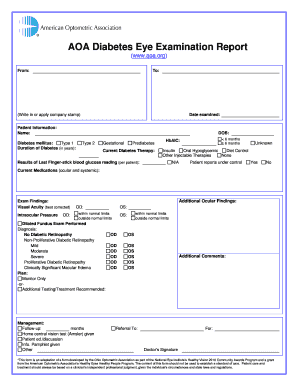
Aoa Diabetic Report Form


What is the Aoa Diabetic Report
The Aoa diabetic eye exam report is a crucial document that provides a comprehensive overview of an individual's eye health, specifically for those diagnosed with diabetes. This report is generated after a thorough eye examination conducted by an optometrist or ophthalmologist. It includes findings related to diabetic retinopathy, visual acuity, and other relevant eye conditions that may arise due to diabetes. The report serves not only as a record of the patient's current eye health status but also as a tool for monitoring changes over time, which is essential for effective diabetes management.
How to Use the Aoa Diabetic Report
The Aoa diabetic eye exam report can be utilized in various ways. Patients can use it to discuss their eye health with healthcare providers, ensuring that they receive appropriate care and treatment. Additionally, this report can be shared with other medical professionals involved in the patient's diabetes management, fostering a comprehensive approach to health care. It may also be required for insurance purposes, as it provides documentation of the need for ongoing eye care related to diabetes.
Steps to Complete the Aoa Diabetic Report
Completing the Aoa diabetic eye exam report involves several key steps. First, a patient must schedule an appointment with an eye care professional who specializes in diabetic eye examinations. During the appointment, the professional will conduct various tests, including visual acuity assessments and retinal examinations. After the examination, the doctor will compile the findings into the report. Patients should ensure that all relevant medical history and current medications are provided to the eye care professional to facilitate accurate reporting.
Key Elements of the Aoa Diabetic Report
The Aoa diabetic eye exam report contains several important elements. These include:
- Patient Information: Basic details such as name, date of birth, and medical history.
- Examination Findings: Results from tests assessing visual acuity, intraocular pressure, and retinal health.
- Diagnosis: Any identified conditions, such as diabetic retinopathy or cataracts.
- Recommendations: Suggested follow-up care or treatments based on the examination results.
- Provider Information: Details about the eye care professional who conducted the examination.
Legal Use of the Aoa Diabetic Report
The Aoa diabetic eye exam report is legally recognized as a valid document for various purposes, including insurance claims and medical records. To ensure its legal standing, it must be accurately completed by a licensed eye care professional. Additionally, the report should be stored securely and shared only with authorized individuals to protect patient confidentiality. Compliance with relevant health privacy laws, such as HIPAA, is essential when handling this report.
Form Submission Methods
Submitting the Aoa diabetic eye exam report can be done through several methods. Patients may choose to deliver the report in person to their healthcare provider or insurance company. Alternatively, the report can be submitted via mail, ensuring that it is sent securely and tracked if necessary. Many providers also offer digital submission options, allowing patients to upload the report through secure online portals. This method can expedite processing and enhance accessibility.
Quick guide on how to complete aoa diabetic report
Prepare Aoa Diabetic Report effortlessly on any device
Web-based document management has become increasingly popular among organizations and individuals. It serves as an ideal eco-friendly substitute for traditional printed and signed documents, allowing you to access the needed form and securely store it online. airSlate SignNow provides all the tools necessary to create, modify, and eSign your documents swiftly without delays. Handle Aoa Diabetic Report on any platform with the airSlate SignNow Android or iOS apps and enhance any document-centric process today.
The simplest way to alter and eSign Aoa Diabetic Report with ease
- Locate Aoa Diabetic Report and click Get Form to begin.
- Utilize the tools we offer to complete your form.
- Emphasize important sections of your documents or redact sensitive details with tools that airSlate SignNow provides specifically for that purpose.
- Create your eSignature using the Sign feature, which takes mere seconds and carries the same legal validity as a conventional ink signature.
- Verify the details and click on the Done button to save your changes.
- Select your preferred method to send your form, whether by email, SMS, or invite link, or download it to your computer.
Say goodbye to lost or misfiled documents, tedious form searches, or mistakes that require new document copies. airSlate SignNow fulfills all your document management needs in just a few clicks from any device you prefer. Modify and eSign Aoa Diabetic Report and guarantee excellent communication at every step of your form preparation journey with airSlate SignNow.
Create this form in 5 minutes or less
Create this form in 5 minutes!
How to create an eSignature for the aoa diabetic report
How to create an electronic signature for a PDF online
How to create an electronic signature for a PDF in Google Chrome
How to create an e-signature for signing PDFs in Gmail
How to create an e-signature right from your smartphone
How to create an e-signature for a PDF on iOS
How to create an e-signature for a PDF on Android
People also ask
-
What is the AOA diabetic eye exam report?
The AOA diabetic eye exam report is a comprehensive document that provides vital information regarding an individual’s eye health, particularly for those with diabetes. This report includes findings from a thorough eye examination that assesses the impact of diabetes on vision and overall ocular health.
-
How can airSlate SignNow help with the AOA diabetic eye exam report?
airSlate SignNow allows healthcare providers to easily send, receive, and eSign the AOA diabetic eye exam report efficiently and securely. By streamlining the documentation process, providers can ensure that patients receive timely updates and care without the hassle of traditional paperwork.
-
What are the benefits of using airSlate SignNow for my AOA diabetic eye exam report?
Using airSlate SignNow for your AOA diabetic eye exam report improves document management efficiency, enhances patient communication, and ensures compliance with medical standards. The platform's user-friendly interface makes it easy for practitioners to manage their paperwork while focusing on patient care.
-
Is airSlate SignNow a cost-effective solution for handling the AOA diabetic eye exam report?
Yes, airSlate SignNow is designed to be a cost-effective solution for healthcare providers who need to handle the AOA diabetic eye exam report. By reducing the dependency on paper-based processes and streamlining eSigning, organizations can save on printing and storage costs.
-
How does airSlate SignNow ensure the security of the AOA diabetic eye exam report?
airSlate SignNow takes security seriously by offering features such as data encryption, secure cloud storage, and access controls. This ensures that the AOA diabetic eye exam report remains confidential and protected from unauthorized access at all times.
-
Can I integrate airSlate SignNow with my existing systems for the AOA diabetic eye exam report?
Absolutely! airSlate SignNow provides integrations with various healthcare management systems, allowing for seamless handling of the AOA diabetic eye exam report. This interoperability helps to automate workflows and improves the overall efficiency of your practice.
-
What features of airSlate SignNow are most beneficial for managing the AOA diabetic eye exam report?
Key features of airSlate SignNow include customizable templates for the AOA diabetic eye exam report, real-time status tracking, and automated reminders for signers. These features facilitate a smoother experience, reducing the time spent on administrative tasks.
Get more for Aoa Diabetic Report
- Downtime respiratory care treatment flowsheet form
- Form 6 residential lease nb
- Berks earned income tax bureau form
- Usaid compete agmark field trip report form pdf usaid
- Nalc fillable ps 8190 form
- Spay neuter contract for cats kaws animal rescue form
- Form 522 ohio secretary of state ohiosecretaryofstate
- Dma 3000 form 12043743
Find out other Aoa Diabetic Report
- Help Me With Sign Illinois Car Dealer Presentation
- How Can I Sign Alabama Charity Form
- How Can I Sign Idaho Charity Presentation
- How Do I Sign Nebraska Charity Form
- Help Me With Sign Nevada Charity PDF
- How To Sign North Carolina Charity PPT
- Help Me With Sign Ohio Charity Document
- How To Sign Alabama Construction PDF
- How To Sign Connecticut Construction Document
- How To Sign Iowa Construction Presentation
- How To Sign Arkansas Doctors Document
- How Do I Sign Florida Doctors Word
- Can I Sign Florida Doctors Word
- How Can I Sign Illinois Doctors PPT
- How To Sign Texas Doctors PDF
- Help Me With Sign Arizona Education PDF
- How To Sign Georgia Education Form
- How To Sign Iowa Education PDF
- Help Me With Sign Michigan Education Document
- How Can I Sign Michigan Education Document