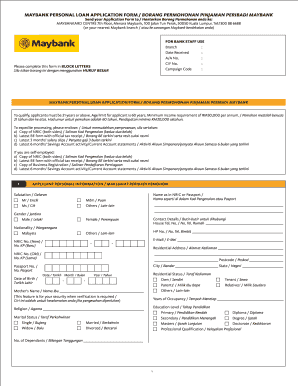
Borang Bantahan Maybank Form


What is the Borang Bantahan Maybank
The Borang Bantahan Maybank is a formal dispute form used by customers to address issues related to transactions or services provided by Maybank. This document serves as a means for customers to formally express their grievances, request investigations, or seek resolutions for various banking-related matters. It is essential for ensuring that customer concerns are acknowledged and addressed appropriately by the bank.
How to Use the Borang Bantahan Maybank
Using the Borang Bantahan Maybank involves several straightforward steps. First, customers need to obtain the form, which can typically be accessed online or at any Maybank branch. Once the form is acquired, it must be filled out accurately, providing all necessary details regarding the dispute. This includes personal information, transaction details, and a clear description of the issue. After completing the form, it should be submitted according to the specified submission methods, which may include online submission or mailing it to the appropriate department.
Steps to Complete the Borang Bantahan Maybank
Completing the Borang Bantahan Maybank requires careful attention to detail. Follow these steps for successful completion:
- Obtain the form from the Maybank website or a local branch.
- Fill in your personal information, including your name, contact details, and account number.
- Provide specific details about the transaction or service in question, including dates and amounts.
- Clearly describe the issue you are disputing, ensuring to include any relevant evidence or documentation.
- Review the completed form for accuracy before submission.
Legal Use of the Borang Bantahan Maybank
The Borang Bantahan Maybank holds legal significance as it allows customers to formally document their disputes. When completed and submitted correctly, it can serve as a record that may be referenced in any further legal proceedings or discussions with the bank. It is crucial to ensure that the form adheres to any applicable regulations and guidelines to maintain its validity and enforceability.
Key Elements of the Borang Bantahan Maybank
Several key elements are essential for the effective use of the Borang Bantahan Maybank. These include:
- Personal Information: Accurate details about the customer, including name and contact information.
- Transaction Details: Specific information regarding the transaction or service being disputed.
- Description of the Dispute: A clear and concise explanation of the issue at hand.
- Supporting Documentation: Any evidence that supports the customer's claim, such as receipts or account statements.
Form Submission Methods
The Borang Bantahan Maybank can be submitted through various methods to ensure convenience for customers. Options typically include:
- Online Submission: Customers may have the option to submit the completed form through the Maybank online portal.
- Mail: The form can be printed and sent via postal service to the designated department within Maybank.
- In-Person: Customers can also visit a local Maybank branch to submit the form directly to a representative.
Quick guide on how to complete borang bantahan maybank
Complete Borang Bantahan Maybank effortlessly on any device
Online document management has become increasingly popular among companies and individuals. It offers an ideal eco-friendly substitute for traditional printed and signed documents, allowing you to find the right form and securely store it online. airSlate SignNow equips you with all the tools necessary to create, modify, and eSign your documents quickly without delays. Manage Borang Bantahan Maybank on any platform using the airSlate SignNow Android or iOS applications and enhance any document-centered operation today.
How to modify and eSign Borang Bantahan Maybank effortlessly
- Obtain Borang Bantahan Maybank and click on Get Form to begin.
- Utilize the tools we provide to fill out your document.
- Highlight important sections of your documents or conceal sensitive information with tools specifically offered by airSlate SignNow for that purpose.
- Generate your eSignature using the Sign tool, which takes seconds and holds the same legal validity as a conventional wet ink signature.
- Review all the details and click on the Done button to save your modifications.
- Select your preferred method to send your form, whether by email, text message (SMS), or invitation link, or download it to your computer.
Say goodbye to lost or misplaced files, tedious form navigation, or errors that require printing new document copies. airSlate SignNow addresses your document management needs in just a few clicks from your chosen device. Alter and eSign Borang Bantahan Maybank while ensuring excellent communication at any stage of the form preparation process with airSlate SignNow.
Create this form in 5 minutes or less
Create this form in 5 minutes!
How to create an eSignature for the borang bantahan maybank
How to create an electronic signature for a PDF online
How to create an electronic signature for a PDF in Google Chrome
How to create an e-signature for signing PDFs in Gmail
How to create an e-signature right from your smartphone
How to create an e-signature for a PDF on iOS
How to create an e-signature for a PDF on Android
People also ask
-
What is borang bantahan maybank?
Borang bantahan maybank is a document used to formally object to charges, fees, or transactions processed by Maybank. It allows customers to articulate their concerns clearly and initiate a resolution process. By using airSlate SignNow, you can create and sign this document quickly and efficiently.
-
How can airSlate SignNow help with borang bantahan maybank?
airSlate SignNow streamlines the process of filling out and submitting borang bantahan maybank. Our platform allows you to easily create, edit, and eSign your document, ensuring that all necessary details are included. This helps expedite your objections and provides a clear, official record of your submission.
-
Is there a cost associated with using airSlate SignNow for borang bantahan maybank?
airSlate SignNow offers a cost-effective solution for managing documents like borang bantahan maybank. Pricing plans vary based on features and usage, but we ensure that our service remains affordable for businesses of all sizes. You can choose a plan that best fits your needs without breaking the bank.
-
What features does airSlate SignNow provide for managing borang bantahan maybank?
With airSlate SignNow, you have access to features such as eSigning, document templates, and secure cloud storage for your borang bantahan maybank. These tools enhance convenience and efficiency, making it easier to manage important documents. Plus, our intuitive interface allows for a seamless user experience.
-
Can I integrate airSlate SignNow with other applications for borang bantahan maybank?
Yes, airSlate SignNow offers various integrations with popular business applications, facilitating the management of borang bantahan maybank alongside your other workflows. This ensures that you can easily access your documents and collaborate with team members. Our platform is designed to fit seamlessly into your existing processes.
-
How do I get started with airSlate SignNow for borang bantahan maybank?
Getting started with airSlate SignNow for borang bantahan maybank is simple. You can sign up on our website and explore our user-friendly tools for creating and managing your document. We also offer tutorials and customer support to assist you in making the most of our platform.
-
What benefits does eSigning borang bantahan maybank through airSlate SignNow offer?
ESigning your borang bantahan maybank through airSlate SignNow provides numerous benefits including time savings and enhanced security. You can sign documents from anywhere, eliminating the need for printing and scanning. This digital approach also ensures that your documents are more secure and easily retrievable.
Get more for Borang Bantahan Maybank
Find out other Borang Bantahan Maybank
- How To eSignature Colorado Sponsorship Proposal Template
- eSignature Alabama Distributor Agreement Template Secure
- eSignature California Distributor Agreement Template Later
- eSignature Vermont General Power of Attorney Template Easy
- eSignature Michigan Startup Cost Estimate Simple
- eSignature New Hampshire Invoice for Services (Standard Format) Computer
- eSignature Arkansas Non-Compete Agreement Later
- Can I eSignature Arizona Non-Compete Agreement
- How Do I eSignature New Jersey Non-Compete Agreement
- eSignature Tennessee Non-Compete Agreement Myself
- How To eSignature Colorado LLC Operating Agreement
- Help Me With eSignature North Carolina LLC Operating Agreement
- eSignature Oregon LLC Operating Agreement Online
- eSignature Wyoming LLC Operating Agreement Online
- eSignature Wyoming LLC Operating Agreement Computer
- eSignature Wyoming LLC Operating Agreement Later
- eSignature Wyoming LLC Operating Agreement Free
- How To eSignature Wyoming LLC Operating Agreement
- eSignature California Commercial Lease Agreement Template Myself
- eSignature California Commercial Lease Agreement Template Easy