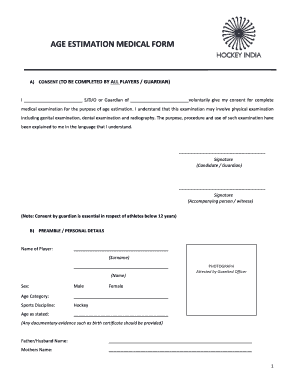
Age Estimation Medical Form Hockey India


What is the Age Estimation Medical Form Hockey India
The Age Estimation Medical Form Hockey India is a crucial document used to verify the age of players participating in hockey events organized by Hockey India. This form is particularly important for ensuring that players compete in age-appropriate categories, promoting fairness and safety in the sport. The form typically requires medical professionals to assess and confirm the age of the athlete based on various medical evaluations.
How to use the Age Estimation Medical Form Hockey India
Using the Age Estimation Medical Form Hockey India involves several steps. First, the athlete must obtain the form, usually available through Hockey India’s official channels or affiliated organizations. Once the form is in hand, the athlete must complete personal details accurately. Following this, a qualified medical professional will need to perform the necessary assessments and fill out their findings on the form. Finally, the completed form must be submitted to the relevant Hockey India authority, ensuring it is done within any specified deadlines.
Steps to complete the Age Estimation Medical Form Hockey India
Completing the Age Estimation Medical Form Hockey India involves a systematic approach:
- Obtain the form from an official source.
- Fill in personal information, including name, date of birth, and contact details.
- Schedule an appointment with a qualified medical professional for age estimation.
- Have the medical professional conduct the necessary evaluations.
- Ensure the medical professional completes their section of the form accurately.
- Review the form for completeness before submission.
- Submit the form to the appropriate Hockey India authority by the deadline.
Legal use of the Age Estimation Medical Form Hockey India
The Age Estimation Medical Form Hockey India is legally recognized as a valid document for age verification in sports. Its legal standing is supported by compliance with relevant regulations governing sports participation and age verification processes. This ensures that the form is accepted by Hockey India and can be used in any disputes regarding player eligibility based on age.
Key elements of the Age Estimation Medical Form Hockey India
Several key elements are essential in the Age Estimation Medical Form Hockey India:
- Personal Information: Accurate details about the athlete, including full name and date of birth.
- Medical Professional’s Assessment: Documentation of the medical evaluation results, confirming the athlete's age.
- Signature and Certification: Signatures from both the athlete and the medical professional to validate the form.
- Submission Details: Information on where and when to submit the completed form.
Who Issues the Form
The Age Estimation Medical Form Hockey India is typically issued by Hockey India or its affiliated regional bodies. These organizations ensure that the form meets the necessary standards for age verification in competitive hockey. Athletes are advised to obtain the form directly from these official sources to ensure its validity and acceptance.
Quick guide on how to complete age estimation medical form hockey india
Complete Age Estimation Medical Form Hockey India seamlessly on any gadget
Managing documents online has become increasingly favored by companies and individuals alike. It offers an excellent eco-friendly substitute to traditional printed and signed documents, as you can easily locate the appropriate form and securely archive it online. airSlate SignNow equips you with all the necessary tools to create, modify, and electronically sign your documents swiftly without any holdups. Handle Age Estimation Medical Form Hockey India on any gadget with airSlate SignNow's Android or iOS applications and enhance any document-oriented process today.
How to modify and electronically sign Age Estimation Medical Form Hockey India effortlessly
- Locate Age Estimation Medical Form Hockey India and click on Get Form to initiate.
- Utilize the tools we offer to complete your document.
- Emphasize key sections of your documents or obscure sensitive details with tools provided by airSlate SignNow specifically for that task.
- Create your signature using the Sign feature, which takes mere seconds and holds the same legal significance as a conventional ink signature.
- Review all the information and click on the Done button to save your modifications.
- Choose how you wish to send your form, via email, SMS, or invitation link, or download it to your computer.
Eliminate concerns about lost or misplaced documents, tedious form navigation, or errors that necessitate printing new copies. airSlate SignNow meets your document management needs in just a few clicks from any device you prefer. Modify and electronically sign Age Estimation Medical Form Hockey India to ensure outstanding communication at every step of your form preparation process with airSlate SignNow.
Create this form in 5 minutes or less
Create this form in 5 minutes!
How to create an eSignature for the age estimation medical form hockey india
How to create an electronic signature for a PDF online
How to create an electronic signature for a PDF in Google Chrome
How to create an e-signature for signing PDFs in Gmail
How to create an e-signature right from your smartphone
How to create an e-signature for a PDF on iOS
How to create an e-signature for a PDF on Android
People also ask
-
What is the hockey india age estimation medical form?
The hockey india age estimation medical form is a document that helps assess an athlete's age eligibility for participation in hockey events. This form plays a crucial role in ensuring fair play and compliance with age-related regulations in the sport. It typically requires age verification through medical examinations and certifications.
-
How can airSlate SignNow help with the hockey india age estimation medical form?
With airSlate SignNow, you can easily create, send, and eSign the hockey india age estimation medical form digitally. The platform streamlines the process, making it quicker and more efficient to collect necessary signatures and documents. This ensures that all paperwork is properly managed and securely stored.
-
Is there a cost associated with using airSlate SignNow for the hockey india age estimation medical form?
Yes, airSlate SignNow offers various pricing plans depending on your needs, including options for individuals and teams. These plans include features that allow you to manage multiple hockey india age estimation medical forms seamlessly. Check our website for specific pricing details and tailored solutions.
-
What features does airSlate SignNow offer for managing the hockey india age estimation medical form?
AirSlate SignNow includes features such as customizable templates, automated workflows, and secure eSigning capabilities. These tools are designed to simplify the management of the hockey india age estimation medical form, ensuring that all required information is collected efficiently. You also have the option to track document statuses in real time.
-
Can I integrate airSlate SignNow with other tools for the hockey india age estimation medical form?
Absolutely! AirSlate SignNow offers integrations with various third-party applications, allowing you to connect your preferred tools for enhanced workflow efficiency. This can be particularly beneficial when handling data associated with the hockey india age estimation medical form, making it easier to manage and collaborate.
-
What are the benefits of using airSlate SignNow for the hockey india age estimation medical form?
Using airSlate SignNow for the hockey india age estimation medical form provides increased efficiency, improved accuracy, and enhanced security for sensitive documents. Additionally, this solution reduces the time spent on manual paperwork, enabling coaches and administrators to focus more on their teams and players. Enjoy hassle-free document management with our user-friendly platform.
-
How secure is airSlate SignNow when handling the hockey india age estimation medical form?
AirSlate SignNow prioritizes the security of your documents, including the hockey india age estimation medical form. We implement industry-standard encryption and compliances, ensuring that all data is protected and stored securely. This commitment to security helps maintain the confidentiality of sensitive information throughout the signing process.
Get more for Age Estimation Medical Form Hockey India
- Ceo certificate of electrical completion naga city naga gov form
- Ka and kb calculations worksheet form
- Anthem rx direct form
- American cancer society po box 22718 oklahoma city ok 73123 1718 matching donations form
- Request for release of patient information breastscreen qld gov
- Dea biennial inventory form
- First merit direct deposit form
- Landlord agreement template form
Find out other Age Estimation Medical Form Hockey India
- eSignature Oregon Housekeeping Contract Computer
- eSignature Montana Home Loan Application Online
- eSignature New Hampshire Home Loan Application Online
- eSignature Minnesota Mortgage Quote Request Simple
- eSignature New Jersey Mortgage Quote Request Online
- Can I eSignature Kentucky Temporary Employment Contract Template
- eSignature Minnesota Email Cover Letter Template Fast
- How To eSignature New York Job Applicant Rejection Letter
- How Do I eSignature Kentucky Executive Summary Template
- eSignature Hawaii CV Form Template Mobile
- eSignature Nevada CV Form Template Online
- eSignature Delaware Software Development Proposal Template Now
- eSignature Kentucky Product Development Agreement Simple
- eSignature Georgia Mobile App Design Proposal Template Myself
- eSignature Indiana Mobile App Design Proposal Template Now
- eSignature Utah Mobile App Design Proposal Template Now
- eSignature Kentucky Intellectual Property Sale Agreement Online
- How Do I eSignature Arkansas IT Consulting Agreement
- eSignature Arkansas IT Consulting Agreement Safe
- eSignature Delaware IT Consulting Agreement Online