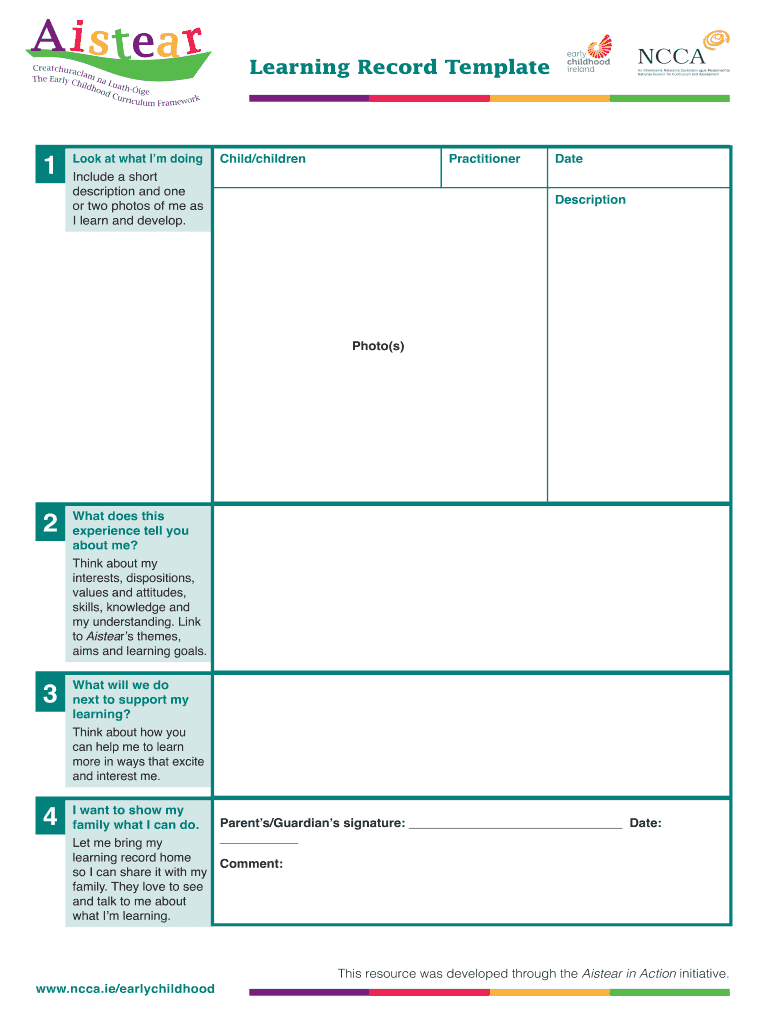
Aistear Learning Record Template Form


What is the Aistear Learning Record Template
The Aistear Learning Record Template is a structured document designed to capture and reflect on children's learning experiences within the Aistear framework. This template serves as a comprehensive tool for educators and caregivers to document a child's developmental milestones, achievements, and areas for improvement. It aligns with the principles of Aistear, which emphasizes the importance of play, exploration, and active learning in early childhood education.
How to use the Aistear Learning Record Template
Using the Aistear Learning Record Template involves several key steps. First, educators should familiarize themselves with the template's sections, which typically include areas for personal information, learning goals, and observations. Next, educators can fill in the template by documenting specific instances of a child's learning and development. This may involve noting observations during play, interactions with peers, and responses to various activities. Regular updates to the template ensure that it accurately reflects the child's progress over time.
Key elements of the Aistear Learning Record Template
The Aistear Learning Record Template includes several essential elements that facilitate effective documentation. Key components often found in the template include:
- Child's Information: Basic details such as name, age, and date of record.
- Learning Goals: Specific objectives tailored to the child's developmental needs.
- Observations: Detailed notes on the child's activities, interactions, and achievements.
- Reflections: Space for educators to reflect on the child's learning and suggest next steps.
Steps to complete the Aistear Learning Record Template
Completing the Aistear Learning Record Template involves a systematic approach. Follow these steps for effective documentation:
- Gather Information: Collect relevant details about the child, including their interests and developmental milestones.
- Document Observations: Record specific instances of learning, including activities and interactions.
- Reflect: Analyze the observations and consider how they align with the child's learning goals.
- Update Regularly: Ensure the record is kept current by adding new observations and reflections as they occur.
Legal use of the Aistear Learning Record Template
The Aistear Learning Record Template can be utilized legally in educational settings, provided it adheres to relevant privacy and data protection laws. It is essential for educators to ensure that any personal information collected is handled in compliance with regulations such as FERPA and CCPA. By using secure methods for storing and sharing the template, educators can maintain the confidentiality of children's records while fulfilling their documentation requirements.
Examples of using the Aistear Learning Record Template
Examples of using the Aistear Learning Record Template can illustrate its practical application. For instance, an educator might document a child's engagement in a group activity, noting how they collaborated with peers and demonstrated problem-solving skills. Another example could include recording a child's response to a storytelling session, highlighting their ability to recall details and express thoughts. These examples help provide context and depth to the child's learning journey.
Quick guide on how to complete aistear learning record template
Complete Aistear Learning Record Template seamlessly on any platform
Digital document management has become increasingly favored by businesses and individuals. It offers an ideal eco-friendly substitute for conventional printed and signed documents, as you can access the required form and securely store it online. airSlate SignNow provides you with all the tools necessary to create, modify, and electronically sign your documents quickly without delays. Handle Aistear Learning Record Template on any platform using airSlate SignNow Android or iOS applications and simplify any document-related process today.
How to adjust and electronically sign Aistear Learning Record Template effortlessly
- Obtain Aistear Learning Record Template and click on Get Form to begin.
- Utilize the tools we offer to complete your document.
- Emphasize pertinent sections of the documents or obscure sensitive information with tools that airSlate SignNow provides specifically for that purpose.
- Generate your electronic signature using the Sign feature, which takes moments and carries the same legal validity as a traditional wet ink signature.
- Review all the details and click on the Done button to store your changes.
- Choose how you wish to distribute your form, via email, text message (SMS), or invite link, or download it to your computer.
Forget about lost or misplaced documents, tedious form searching, or errors that require printing new document copies. airSlate SignNow meets your document management needs in just a few clicks from any device you prefer. Edit and electronically sign Aistear Learning Record Template and guarantee excellent communication at every stage of the form preparation process with airSlate SignNow.
Create this form in 5 minutes or less
Create this form in 5 minutes!
How to create an eSignature for the aistear learning record template
How to create an electronic signature for a PDF online
How to create an electronic signature for a PDF in Google Chrome
How to create an e-signature for signing PDFs in Gmail
How to create an e-signature right from your smartphone
How to create an e-signature for a PDF on iOS
How to create an e-signature for a PDF on Android
People also ask
-
What is a learning record template aistear?
A learning record template aistear is a structured format designed to capture and document children's learning experiences and progress in alignment with the Aistear framework. It provides educators with a valuable tool for tracking developmental milestones and facilitating communication between teachers and parents.
-
How can I customize the learning record template aistear?
With airSlate SignNow, you can easily customize the learning record template aistear to meet your unique requirements. The platform offers intuitive editing tools that allow you to adjust fields, add your branding, and tailor the content to fit specific educational goals.
-
Is the learning record template aistear suitable for all age groups?
Yes, the learning record template aistear is suitable for various age groups within the early years education framework. Its flexible design allows educators to adapt the template for infants, toddlers, and preschool children, ensuring it meets the needs of all learners.
-
What features does the learning record template aistear offer?
The learning record template aistear offers key features such as customizable sections for different areas of learning, space for observations and reflections, and an easy-to-navigate layout. These features enable educators to efficiently document progress and create comprehensive learning profiles.
-
How does airSlate SignNow support collaboration when using the learning record template aistear?
airSlate SignNow enhances collaboration by allowing multiple users to access and edit the learning record template aistear in real-time. This enables educators to work together on documentation and to share insights with parents, fostering a supportive learning environment.
-
What are the pricing options for using the learning record template aistear on airSlate SignNow?
airSlate SignNow offers competitive pricing plans that cater to different budgets and organizational sizes. By choosing a plan that includes the learning record template aistear, you gain access to powerful features that streamline your document workflow and enhance productivity.
-
Can I integrate the learning record template aistear with other tools?
Absolutely! airSlate SignNow allows you to integrate the learning record template aistear with various educational tools and software. This interoperability ensures that you can seamlessly connect your documentation process with other systems you use, improving overall efficiency.
Get more for Aistear Learning Record Template
Find out other Aistear Learning Record Template
- Electronic signature Arizona Business Operations Job Offer Free
- Electronic signature Nevada Banking NDA Online
- Electronic signature Nebraska Banking Confidentiality Agreement Myself
- Electronic signature Alaska Car Dealer Resignation Letter Myself
- Electronic signature Alaska Car Dealer NDA Mobile
- How Can I Electronic signature Arizona Car Dealer Agreement
- Electronic signature California Business Operations Promissory Note Template Fast
- How Do I Electronic signature Arkansas Car Dealer Claim
- Electronic signature Colorado Car Dealer Arbitration Agreement Mobile
- Electronic signature California Car Dealer Rental Lease Agreement Fast
- Electronic signature Connecticut Car Dealer Lease Agreement Now
- Electronic signature Connecticut Car Dealer Warranty Deed Computer
- Electronic signature New Mexico Banking Job Offer Online
- How Can I Electronic signature Delaware Car Dealer Purchase Order Template
- How To Electronic signature Delaware Car Dealer Lease Template
- Electronic signature North Carolina Banking Claim Secure
- Electronic signature North Carolina Banking Separation Agreement Online
- How Can I Electronic signature Iowa Car Dealer Promissory Note Template
- Electronic signature Iowa Car Dealer Limited Power Of Attorney Myself
- Electronic signature Iowa Car Dealer Limited Power Of Attorney Fast