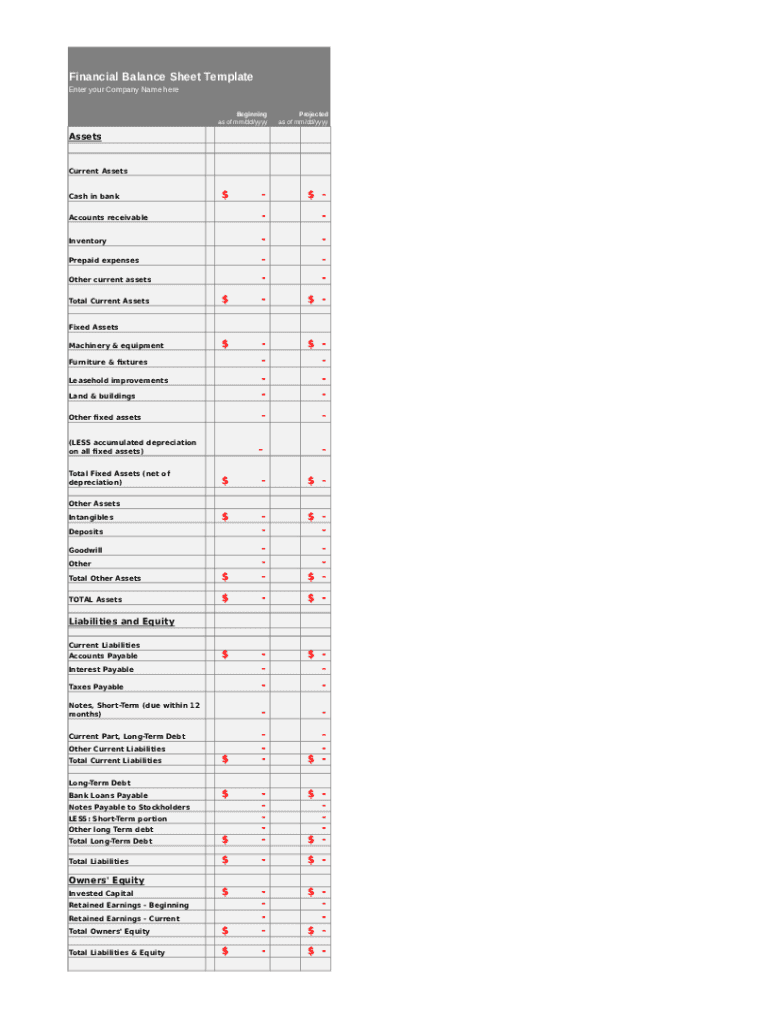
Balance Sheet Templates Form


What is the Balance Sheet Templates Form
The balance sheet templates form is a structured document used by businesses to summarize their financial position at a specific point in time. It includes key items in balance sheet, such as assets, liabilities, and equity. This form helps organizations track their financial health and is essential for stakeholders, including investors and creditors, to assess the company's stability and performance. By utilizing a balance sheet template, businesses can ensure consistency and accuracy in their financial reporting.
Key elements of the Balance Sheet Templates Form
A typical balance sheet template includes several critical components:
- Assets: This section lists everything the business owns, categorized into current and non-current assets. Current assets include cash, inventory, and accounts receivable, while non-current assets encompass property, plant, and equipment.
- Liabilities: This part outlines the company's obligations, also divided into current and long-term liabilities. Current liabilities include accounts payable and short-term loans, while long-term liabilities cover mortgages and bonds payable.
- Equity: This section reflects the owner's interest in the business, including common stock, retained earnings, and additional paid-in capital. It represents the residual interest in the assets after deducting liabilities.
Steps to complete the Balance Sheet Templates Form
Completing the balance sheet templates form involves several straightforward steps:
- Gather Financial Data: Collect all relevant financial information, including bank statements, invoices, and receipts.
- List Assets: Categorize and list all assets, ensuring to differentiate between current and non-current items.
- List Liabilities: Document all liabilities, similarly distinguishing between current and long-term obligations.
- Calculate Equity: Determine the equity by subtracting total liabilities from total assets.
- Review and Validate: Check the accuracy of the information entered and ensure that the accounting equation (Assets = Liabilities + Equity) holds true.
Legal use of the Balance Sheet Templates Form
The balance sheet templates form is legally recognized as a vital financial document. It must adhere to specific accounting principles, such as Generally Accepted Accounting Principles (GAAP) in the United States. Accurate and truthful reporting on this form is essential, as it may be scrutinized by auditors, tax authorities, and financial institutions. Misrepresentation of financial data can lead to legal repercussions, including penalties and loss of credibility.
Digital vs. Paper Version
Both digital and paper versions of the balance sheet templates form serve the same purpose, but they offer distinct advantages. The digital format allows for easier editing, sharing, and storage, reducing the risk of physical damage or loss. Additionally, digital forms can be filled out using eSignature solutions, enhancing security and compliance. Conversely, paper forms may be preferred in certain situations, such as when physical signatures are required or for traditional record-keeping practices.
Examples of using the Balance Sheet Templates Form
Businesses across various sectors utilize the balance sheet templates form for different purposes:
- Startups: New businesses often use balance sheets to attract investors by showcasing their financial position and growth potential.
- Established Companies: Larger organizations regularly update their balance sheets to monitor financial health and prepare for audits.
- Nonprofits: Nonprofit organizations utilize balance sheets to maintain transparency with donors and stakeholders regarding their financial status.
Quick guide on how to complete balance sheet templates form
Complete Balance Sheet Templates Form effortlessly on any device
Online document management has become increasingly popular among businesses and individuals. It offers an excellent eco-friendly substitute for conventional printed and signed documents, allowing you to access the right form and securely store it online. airSlate SignNow provides all the tools you need to create, modify, and eSign your documents swiftly without delays. Manage Balance Sheet Templates Form on any device using airSlate SignNow's Android or iOS applications and streamline any document-related task today.
How to modify and eSign Balance Sheet Templates Form with ease
- Locate Balance Sheet Templates Form and click Get Form to begin.
- Use the tools we offer to fill out your document.
- Emphasize signNow sections of the documents or redact sensitive information with tools that airSlate SignNow provides specifically for that purpose.
- Create your eSignature using the Sign tool, which takes seconds and holds the same legal authority as a conventional wet ink signature.
- Review all the details and click the Done button to save your modifications.
- Select your preferred method of sharing your form, via email, text message (SMS), invitation link, or download it to your computer.
Put an end to lost or misplaced files, tedious form searches, and errors that necessitate printing new document copies. airSlate SignNow meets all your document management needs in a few clicks from any device you prefer. Modify and eSign Balance Sheet Templates Form and ensure exceptional communication at every stage of your form preparation process with airSlate SignNow.
Create this form in 5 minutes or less
Create this form in 5 minutes!
How to create an eSignature for the balance sheet templates form
How to create an electronic signature for a PDF online
How to create an electronic signature for a PDF in Google Chrome
How to create an e-signature for signing PDFs in Gmail
How to create an e-signature right from your smartphone
How to create an e-signature for a PDF on iOS
How to create an e-signature for a PDF on Android
People also ask
-
What is a balance sheet and why is it important?
A balance sheet is a financial statement that summarizes a company's assets, liabilities, and shareholders' equity at a specific point in time. Understanding 'balance sheet kesy banaty ha' enables businesses to assess their financial health and make informed decisions regarding budgeting and investments.
-
How can airSlate SignNow help in creating a balance sheet?
airSlate SignNow streamlines the document creation process by allowing users to electronically sign and manage financial documents efficiently. By understanding 'balance sheet kesy banaty ha,' users can leverage templates and features to generate accurate balance sheets quickly.
-
What features are included in airSlate SignNow for financial documents?
airSlate SignNow provides various features, including customizable templates, eSignature capabilities, and document tracking. Knowing 'balance sheet kesy banaty ha' can help users make the most out of these features to ensure their financial documents are professionally prepared and legally binding.
-
Is there a cost associated with using airSlate SignNow for balance sheets?
Yes, airSlate SignNow offers a subscription-based pricing model with various plans to fit different business needs. Understanding 'balance sheet kesy banaty ha' can provide insight into how efficiently this tool can save time and resources while managing your balance sheets effectively.
-
Can airSlate SignNow integrate with other accounting software?
Absolutely! airSlate SignNow seamlessly integrates with a range of accounting and financial software, enhancing productivity. Knowing 'balance sheet kesy banaty ha' allows users to easily incorporate their balance sheets into these systems for better financial management.
-
How user-friendly is the airSlate SignNow interface?
The airSlate SignNow interface is designed for ease of use, allowing users to create, sign, and send documents with minimal hassle. By mastering 'balance sheet kesy banaty ha,' users can navigate the platform more effectively to produce financial statements with confidence.
-
What are the benefits of using airSlate SignNow for electronic signatures?
Using airSlate SignNow for electronic signatures speeds up the document signing process, reduces paperwork, and enhances security. Understanding 'balance sheet kesy banaty ha' highlights the efficiency of eSigning balance sheets compared to traditional methods.
Get more for Balance Sheet Templates Form
- Apprenticeship application form docx
- Clem audin fund request form colorado elks association coloradoelks
- Nh electrical apprentice renewal form
- Monthly crib safety inspection form
- Contractor ach deposit authroization form
- Passfail grade request form nyu steinhardt steinhardt nyu
- New matter intake form
- Social media partnership agreement template form
Find out other Balance Sheet Templates Form
- Sign Ohio Sports LLC Operating Agreement Easy
- Sign New Jersey Real Estate Limited Power Of Attorney Computer
- Sign New Mexico Real Estate Contract Safe
- How To Sign South Carolina Sports Lease Termination Letter
- How Can I Sign New York Real Estate Memorandum Of Understanding
- Sign Texas Sports Promissory Note Template Online
- Sign Oregon Orthodontists Last Will And Testament Free
- Sign Washington Sports Last Will And Testament Free
- How Can I Sign Ohio Real Estate LLC Operating Agreement
- Sign Ohio Real Estate Quitclaim Deed Later
- How Do I Sign Wisconsin Sports Forbearance Agreement
- How To Sign Oregon Real Estate Resignation Letter
- Can I Sign Oregon Real Estate Forbearance Agreement
- Sign Pennsylvania Real Estate Quitclaim Deed Computer
- How Do I Sign Pennsylvania Real Estate Quitclaim Deed
- How Can I Sign South Dakota Orthodontists Agreement
- Sign Police PPT Alaska Online
- How To Sign Rhode Island Real Estate LLC Operating Agreement
- How Do I Sign Arizona Police Resignation Letter
- Sign Texas Orthodontists Business Plan Template Later