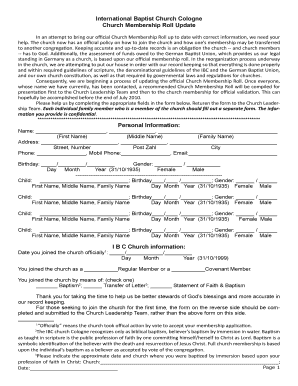
Church Membership Update Form


What is the Church Membership Update Form
The church membership update form is a document used by religious organizations to collect and update information about their members. This form typically includes personal details such as name, address, contact information, and any changes in membership status. It serves to ensure that the church has accurate and current information about its congregation, which is essential for effective communication and community engagement.
How to use the Church Membership Update Form
Using the church membership update form is straightforward. Members can fill out the form online or in paper format, depending on the church's preferences. To complete the form, individuals should provide their updated information clearly and accurately. Once filled out, the form can be submitted electronically or printed and handed in during a church service. It is important for members to ensure that all information is correct to avoid any issues with church records.
Steps to complete the Church Membership Update Form
Completing the church membership update form involves several simple steps:
- Obtain the form from the church's website or office.
- Fill in your personal details, including any changes to your name, address, or contact information.
- Review the information for accuracy.
- Sign and date the form, if required.
- Submit the form online or return it to the church office.
Legal use of the Church Membership Update Form
The church membership update form is considered a legal document once completed and submitted. It is important for churches to handle this form in compliance with applicable privacy laws, ensuring that personal information is protected. Electronic submissions must adhere to regulations such as the ESIGN Act, which validates electronic signatures and documents. By using a secure platform for submissions, churches can maintain the integrity and confidentiality of member data.
Key elements of the Church Membership Update Form
Key elements of the church membership update form typically include:
- Name: Full name of the member.
- Contact Information: Current address, phone number, and email address.
- Membership Status: Changes in membership status, such as joining or leaving the church.
- Signature: A signature or electronic signature to validate the form.
- Date: The date the form is completed.
Form Submission Methods
Churches may offer various methods for submitting the membership update form. Common submission methods include:
- Online Submission: Members can fill out and submit the form through the church's website.
- Mail: Completed forms can be mailed to the church office.
- In-Person: Members may also submit the form during church services or at the church office.
Quick guide on how to complete church membership update form
Prepare church membership update form effortlessly across any device
Digital document management has gained traction among businesses and individuals. It offers an ideal environmentally friendly substitute for conventional printed and signed paperwork, as you can easily find the right form and securely store it online. airSlate SignNow provides all the tools you require to create, modify, and eSign your documents swiftly and without holdups. Handle church membership update form on any platform with airSlate SignNow Android or iOS applications and streamline any document-related process today.
How to modify and eSign church membership update form without hassle
- Find church membership update form and click Get Form to begin.
- Utilize the tools we provide to complete your form.
- Emphasize relevant sections of your documents or obscure sensitive information using tools that airSlate SignNow specifically offers for this purpose.
- Create your eSignature using the Sign feature, which takes mere seconds and holds the same legal validity as a conventional wet ink signature.
- Review all the details and click on the Done button to preserve your modifications.
- Choose how you wish to send your form, whether by email, text message (SMS), invitation link, or download it to your computer.
Say goodbye to lost or misplaced documents, tedious form searching, or mistakes that necessitate printing new document copies. airSlate SignNow fulfills your document management needs in just a few clicks from any device you prefer. Modify and eSign church membership update form and ensure outstanding communication at any stage of your form preparation process with airSlate SignNow.
Create this form in 5 minutes or less
Related searches to church membership update form
Create this form in 5 minutes!
How to create an eSignature for the church membership update form
How to create an electronic signature for a PDF online
How to create an electronic signature for a PDF in Google Chrome
How to create an e-signature for signing PDFs in Gmail
How to create an e-signature right from your smartphone
How to create an e-signature for a PDF on iOS
How to create an e-signature for a PDF on Android
People also ask church membership update form
-
What is a church membership update form?
A church membership update form is a document that allows churches to collect updates on member information, such as contact details and preferences. With airSlate SignNow, you can easily create customizable forms that streamline this process and ensure accurate data collection.
-
How does the church membership update form benefit congregations?
Using a church membership update form helps congregations maintain up-to-date contact information, enhancing communication with members. This ensures that resources and announcements signNow the right people, fostering stronger community engagement and participation.
-
What features does airSlate SignNow offer for church membership update forms?
airSlate SignNow provides a range of features for church membership update forms, including customizable templates, electronic signatures, and secure storage. These tools make it easy to create, send, and manage updates efficiently while keeping sensitive data safe.
-
Is airSlate SignNow cost-effective for churches looking to implement membership update forms?
Yes, airSlate SignNow offers various pricing plans tailored to fit different budgets, making it a cost-effective solution for churches. You can choose a plan that aligns with your needs while enjoying powerful features that enhance form management and member communication.
-
Can I integrate the church membership update form with other software?
Absolutely! airSlate SignNow supports integrations with various applications, allowing you to connect your church membership update form with tools like CRMs and email marketing platforms. This seamless integration helps streamline workflows and enhances overall efficiency.
-
How secure is the data collected through the church membership update form?
Data security is a top priority for airSlate SignNow. When using the church membership update form, all information is encrypted and stored securely, ensuring that sensitive member data remains protected from unauthorized access.
-
Can I track the responses to my church membership update form?
Yes, airSlate SignNow provides tracking features that allow you to monitor responses to your church membership update form in real-time. This helps you stay organized and ensures you can follow up with members as needed to encourage completion.
Get more for church membership update form
Find out other church membership update form
- How Do I eSignature Michigan Expense Statement
- How Can I Electronic signature North Dakota Profit Sharing Agreement Template
- Electronic signature Ohio Profit Sharing Agreement Template Fast
- Electronic signature Florida Amendment to an LLC Operating Agreement Secure
- Electronic signature Florida Amendment to an LLC Operating Agreement Fast
- Electronic signature Florida Amendment to an LLC Operating Agreement Simple
- Electronic signature Florida Amendment to an LLC Operating Agreement Safe
- How Can I eSignature South Carolina Exchange of Shares Agreement
- Electronic signature Michigan Amendment to an LLC Operating Agreement Computer
- Can I Electronic signature North Carolina Amendment to an LLC Operating Agreement
- Electronic signature South Carolina Amendment to an LLC Operating Agreement Safe
- Can I Electronic signature Delaware Stock Certificate
- Electronic signature Massachusetts Stock Certificate Simple
- eSignature West Virginia Sale of Shares Agreement Later
- Electronic signature Kentucky Affidavit of Service Mobile
- How To Electronic signature Connecticut Affidavit of Identity
- Can I Electronic signature Florida Affidavit of Title
- How Can I Electronic signature Ohio Affidavit of Service
- Can I Electronic signature New Jersey Affidavit of Identity
- How Can I Electronic signature Rhode Island Affidavit of Service