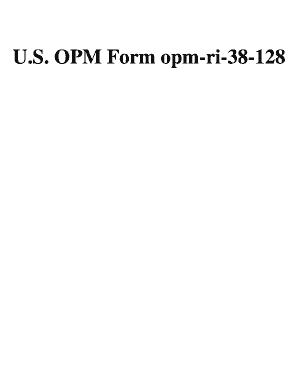
Form 3206 0226


What is the Form 3
The Form 3 is a specific document used primarily for federal employee retirement applications. This form is essential for individuals seeking to apply for retirement benefits under the Federal Employees Retirement System (FERS) or the Civil Service Retirement System (CSRS). It collects necessary information regarding the applicant's employment history, service time, and personal details, which are crucial for determining eligibility and calculating retirement benefits.
How to use the Form 3
Using the Form 3 involves several steps to ensure accurate and complete submission. First, gather all required personal and employment information, including your Social Security number, employment history, and any relevant documentation. Next, carefully fill out each section of the form, ensuring that all information is accurate and up-to-date. Once completed, the form can be submitted electronically or via mail, depending on the specific requirements of the agency processing your application.
Steps to complete the Form 3
Completing the Form 3 requires attention to detail. Follow these steps for a successful submission:
- Review the form for any specific instructions related to your retirement plan.
- Fill in your personal information, including your full name, address, and contact details.
- Provide your employment history, including dates of service and positions held.
- Indicate any military service, if applicable, as this may affect your retirement benefits.
- Review the completed form for accuracy before submission.
Legal use of the Form 3
The legal use of the Form 3 is governed by federal regulations concerning retirement benefits. To ensure that your submission is legally binding, it is essential to follow all instructions provided with the form. Additionally, using a reliable electronic signature solution can enhance the legal validity of your submission, ensuring compliance with relevant eSignature laws such as the ESIGN Act and UETA.
Key elements of the Form 3
Key elements of the Form 3 include personal identification information, employment history, and service details. Each section is designed to gather specific information that will help determine eligibility for retirement benefits. Additionally, the form includes sections for beneficiaries, which are vital for ensuring that benefits are distributed according to the applicant's wishes.
Form Submission Methods
The Form 3 can be submitted through various methods. Applicants have the option to submit the form electronically via secure online platforms or through traditional mail. When submitting by mail, it is important to send the form to the correct agency address to avoid delays in processing. Additionally, some agencies may allow in-person submissions, providing another avenue for applicants to ensure their forms are received promptly.
Quick guide on how to complete form 3206 0226
Prepare Form 3206 0226 seamlessly on any device
Online document management has become increasingly favored by businesses and individuals. It offers an excellent eco-friendly alternative to traditional printed and signed documents, as you can find the right form and securely store it online. airSlate SignNow equips you with all the resources required to create, modify, and electronically sign your documents swiftly and without holdups. Manage Form 3206 0226 on any platform with airSlate SignNow Android or iOS applications and simplify any document-related task today.
The easiest way to modify and eSign Form 3206 0226 with ease
- Find Form 3206 0226 and click Get Form to initiate.
- Utilize the tools we provide to complete your form.
- Emphasize important sections of the documents or redact sensitive information with tools that airSlate SignNow offers specifically for that purpose.
- Create your eSignature with the Sign feature, which takes seconds and carries the same legal weight as a standard wet ink signature.
- Review the information and click on the Done button to save your modifications.
- Select how you would like to send your form, by email, SMS, or invite link, or download it to your computer.
Eliminate concerns over lost or misfiled documents, tedious form searches, or errors that require reprinting new document copies. airSlate SignNow meets your document management needs in just a few clicks from any device you prefer. Alter and eSign Form 3206 0226 while ensuring excellent communication at every stage of your form preparation process with airSlate SignNow.
Create this form in 5 minutes or less
Create this form in 5 minutes!
How to create an eSignature for the form 3206 0226
How to create an electronic signature for a PDF online
How to create an electronic signature for a PDF in Google Chrome
How to create an e-signature for signing PDFs in Gmail
How to create an e-signature right from your smartphone
How to create an e-signature for a PDF on iOS
How to create an e-signature for a PDF on Android
People also ask
-
What is form 3206 0226?
Form 3206 0226 is an important document related to federal employment and benefits. It is commonly used to request specific information or services, making it essential for employees aiming to manage their benefits effectively. Understanding how to complete and submit form 3206 0226 can streamline your processes.
-
How does airSlate SignNow assist with form 3206 0226?
airSlate SignNow simplifies the process of preparing and submitting form 3206 0226 by offering easy-to-use templates and e-signature capabilities. This allows you to fill out the form and securely send it in just a few clicks. With our solution, you can ensure compliance and save time while managing your documentation.
-
Is there a cost associated with using airSlate SignNow for form 3206 0226?
Yes, airSlate SignNow offers various pricing plans to meet the needs of different users, including businesses handling form 3206 0226. The platform is cost-effective, providing great value as it eliminates the hassle of traditional paperwork. You can explore our pricing options to find the best fit for your requirements.
-
What features are available in airSlate SignNow for managing form 3206 0226?
airSlate SignNow provides several features for managing form 3206 0226, including customizable templates, bulk sending, and automated workflows. These features help ensure that your documents are processed efficiently and correctly. Additionally, the platform supports various file formats, making it easy to integrate with your existing documentation.
-
Can I integrate airSlate SignNow with other applications to manage form 3206 0226?
Yes, airSlate SignNow seamlessly integrates with numerous applications to enhance your workflow when handling form 3206 0226. Popular integrations include CRM systems and document management tools, which allow for a smoother data flow and improved efficiency. This connectivity ensures that you can maintain a comprehensive overview of your documentation tasks.
-
What are the benefits of using airSlate SignNow for form 3206 0226?
Using airSlate SignNow for form 3206 0226 offers numerous benefits, such as increased efficiency, reduced paper usage, and enhanced document security. The platform allows for real-time collaboration and tracking of document progress, ensuring a streamlined process from start to finish. This ultimately leads to cost savings and improved productivity for your business.
-
Is airSlate SignNow user-friendly for completing form 3206 0226?
Absolutely! airSlate SignNow is designed with user experience in mind, making it easy for anyone to complete form 3206 0226. With its intuitive interface and step-by-step guidance, even those with limited technical skills can easily navigate the platform. This accessibility helps ensure that your documentation process is as smooth as possible.
Get more for Form 3206 0226
Find out other Form 3206 0226
- eSign Delaware Courts Operating Agreement Easy
- eSign Georgia Courts Bill Of Lading Online
- eSign Hawaii Courts Contract Mobile
- eSign Hawaii Courts RFP Online
- How To eSign Hawaii Courts RFP
- eSign Hawaii Courts Letter Of Intent Later
- eSign Hawaii Courts IOU Myself
- eSign Hawaii Courts IOU Safe
- Help Me With eSign Hawaii Courts Cease And Desist Letter
- How To eSign Massachusetts Police Letter Of Intent
- eSign Police Document Michigan Secure
- eSign Iowa Courts Emergency Contact Form Online
- eSign Kentucky Courts Quitclaim Deed Easy
- How To eSign Maryland Courts Medical History
- eSign Michigan Courts Lease Agreement Template Online
- eSign Minnesota Courts Cease And Desist Letter Free
- Can I eSign Montana Courts NDA
- eSign Montana Courts LLC Operating Agreement Mobile
- eSign Oklahoma Sports Rental Application Simple
- eSign Oklahoma Sports Rental Application Easy