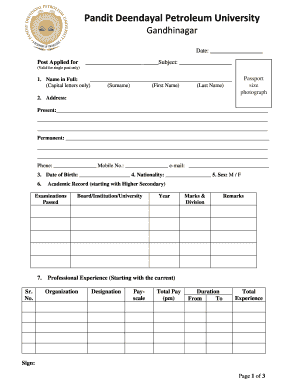
Staff Recruitment Form


What is the Staff Recruitment Form
The staff recruitment form is a vital document used by organizations to gather essential information about potential employees. This form typically includes sections for personal details, work history, education, and references. By standardizing the information collected, businesses can streamline their hiring processes and ensure they evaluate candidates consistently. The staff recruitment form is not just a tool for data collection; it also serves as a preliminary assessment of a candidate's suitability for a role, helping employers make informed decisions.
How to use the Staff Recruitment Form
Using the staff recruitment form involves several key steps. First, organizations should customize the form to reflect their specific hiring needs and company culture. Once tailored, the form can be distributed to potential candidates through various channels, such as email or a company website. After candidates fill out the form, employers should review the submissions carefully, looking for relevant qualifications and experiences. This process helps in shortlisting candidates for interviews and further evaluation.
Steps to complete the Staff Recruitment Form
Completing the staff recruitment form requires attention to detail. Here are the steps typically involved:
- Begin by entering personal information, including name, contact details, and address.
- Provide a comprehensive work history, detailing previous positions, responsibilities, and dates of employment.
- List educational qualifications, including degrees obtained and institutions attended.
- Include references who can vouch for your professional experience and character.
- Review the completed form for accuracy and completeness before submission.
Legal use of the Staff Recruitment Form
To ensure the staff recruitment form is legally compliant, organizations must adhere to relevant employment laws and regulations. This includes avoiding discriminatory practices during the hiring process and ensuring that the information collected is used solely for recruitment purposes. Additionally, companies should inform candidates about how their data will be used and stored, in compliance with privacy laws such as the CCPA and GDPR. Utilizing a trusted eSignature solution can further enhance the legal validity of the completed forms.
Key elements of the Staff Recruitment Form
The staff recruitment form should include several key elements to be effective:
- Personal Information: Name, address, phone number, and email.
- Work Experience: A detailed account of previous jobs, including roles and responsibilities.
- Education: Information about degrees, certifications, and relevant training.
- References: Contact details of individuals who can provide professional recommendations.
- Signature: A section for the candidate to sign, confirming the accuracy of the information provided.
Examples of using the Staff Recruitment Form
Organizations across various industries utilize the staff recruitment form to enhance their hiring processes. For instance, a technology company may use it to gather information about a candidate's technical skills and project experience. A healthcare provider might focus on certifications and compliance with medical regulations. Regardless of the industry, the staff recruitment form serves as a foundational tool for identifying qualified candidates and ensuring a fair hiring process.
Quick guide on how to complete staff recruitment form
Effortlessly Prepare Staff Recruitment Form on Any Device
Digital document management has gained signNow traction among businesses and individuals. It offers an ideal environmentally-friendly alternative to conventional printed and signed documents, allowing you to obtain the accurate form and securely store it online. airSlate SignNow equips you with all the necessary tools to generate, modify, and electronically sign your documents quickly and efficiently. Manage Staff Recruitment Form on any device with the airSlate SignNow apps available for Android and iOS, and enhance any document-centric process today.
The simplest method to alter and eSign Staff Recruitment Form without hassle
- Find Staff Recruitment Form and click Get Form to begin.
- Utilize the tools we provide to fill out your document.
- Emphasize signNow sections of the documents or obscure sensitive information using the tools designed for that purpose by airSlate SignNow.
- Create your signature with the Sign tool, which only takes a few seconds and holds the same legal validity as a conventional wet ink signature.
- Review all the details, then click the Done button to secure your modifications.
- Choose how to share your form, whether by email, text message (SMS), invitation link, or downloading it to your computer.
Say goodbye to lost or misplaced documents, tedious form searches, or mistakes that require reprinting new copies. airSlate SignNow addresses all your document management needs in just a few clicks from your preferred device. Edit and eSign Staff Recruitment Form to guarantee excellent communication at every stage of the form preparation process with airSlate SignNow.
Create this form in 5 minutes or less
Create this form in 5 minutes!
How to create an eSignature for the staff recruitment form
How to create an electronic signature for a PDF online
How to create an electronic signature for a PDF in Google Chrome
How to create an e-signature for signing PDFs in Gmail
How to create an e-signature right from your smartphone
How to create an e-signature for a PDF on iOS
How to create an e-signature for a PDF on Android
People also ask
-
What is a recruitment form and how does airSlate SignNow help with it?
A recruitment form is a digital document used to collect candidate information during the hiring process. airSlate SignNow streamlines this process by allowing businesses to create, send, and eSign recruitment forms securely and efficiently, ensuring a seamless experience for both employers and candidates.
-
How much does it cost to use airSlate SignNow for recruitment forms?
airSlate SignNow offers flexible pricing plans to cater to businesses of all sizes. Depending on your selected plan, you can access features tailored for managing recruitment forms, with competitive pricing designed to enhance your hiring process without breaking your budget.
-
What features does airSlate SignNow offer for managing recruitment forms?
airSlate SignNow provides a range of features including customizable templates for recruitment forms, real-time tracking of document status, and automated reminders for candidates. These tools ensure that your recruitment process is organized, efficient, and user-friendly.
-
Can I integrate airSlate SignNow with other HR tools for recruitment forms?
Yes, airSlate SignNow easily integrates with various HR tools and applicant tracking systems, enhancing your recruitment process. This allows for seamless data transfer, ensuring that all information collected via recruitment forms is synchronized with your existing systems.
-
How does airSlate SignNow ensure the security of recruitment forms?
Security is a top priority for airSlate SignNow. The platform employs bank-level encryption and secure cloud storage to protect your recruitment forms and candidate data, ensuring compliance with data protection regulations and peace of mind for your hiring team.
-
What are the benefits of using airSlate SignNow for recruitment forms?
Using airSlate SignNow for recruitment forms enhances speed, accuracy, and professionalism in your hiring process. The ease of eSigning and document management not only improves the candidate experience but also saves time and reduces administrative burdens for HR teams.
-
How can airSlate SignNow improve candidate experience with recruitment forms?
airSlate SignNow simplifies the candidate experience by providing an intuitive interface for filling out and signing recruitment forms. The ability to access documents on any device increases convenience, allowing candidates to complete applications anytime and anywhere.
Get more for Staff Recruitment Form
Find out other Staff Recruitment Form
- Sign Kentucky Sports Stock Certificate Later
- How Can I Sign Maine Real Estate Separation Agreement
- How Do I Sign Massachusetts Real Estate LLC Operating Agreement
- Can I Sign Massachusetts Real Estate LLC Operating Agreement
- Sign Massachusetts Real Estate Quitclaim Deed Simple
- Sign Massachusetts Sports NDA Mobile
- Sign Minnesota Real Estate Rental Lease Agreement Now
- How To Sign Minnesota Real Estate Residential Lease Agreement
- Sign Mississippi Sports Confidentiality Agreement Computer
- Help Me With Sign Montana Sports Month To Month Lease
- Sign Mississippi Real Estate Warranty Deed Later
- How Can I Sign Mississippi Real Estate Affidavit Of Heirship
- How To Sign Missouri Real Estate Warranty Deed
- Sign Nebraska Real Estate Letter Of Intent Online
- Sign Nebraska Real Estate Limited Power Of Attorney Mobile
- How Do I Sign New Mexico Sports Limited Power Of Attorney
- Sign Ohio Sports LLC Operating Agreement Easy
- Sign New Jersey Real Estate Limited Power Of Attorney Computer
- Sign New Mexico Real Estate Contract Safe
- How To Sign South Carolina Sports Lease Termination Letter