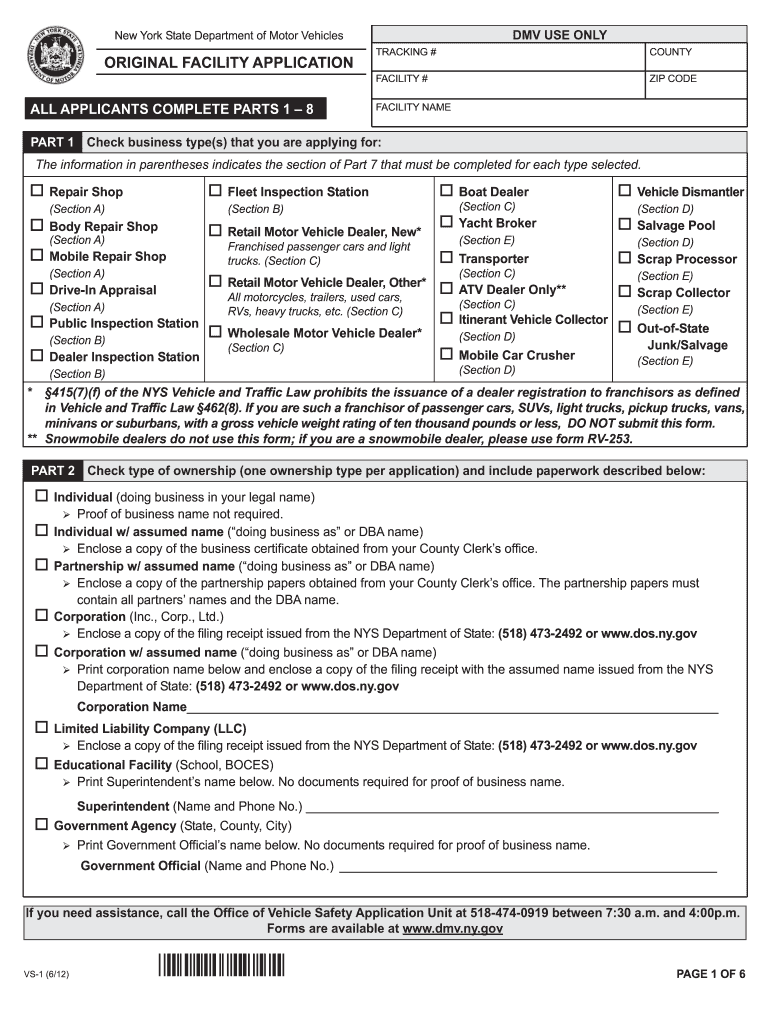
Vs 1 Form


What is the vs 1 form?
The vs 1 form, also known as the New York State Original Vehicle Facility Application, is a crucial document for individuals and businesses looking to register a vehicle in New York. This form is designed to collect essential information about the vehicle and its owner, ensuring compliance with state regulations. Completing the vs 1 form is a necessary step for obtaining a vehicle title and registration in New York.
How to use the vs 1 form
Using the vs 1 form involves several straightforward steps. First, gather all required information about the vehicle, including its make, model, year, and Vehicle Identification Number (VIN). Next, provide personal information as the applicant, such as your name, address, and contact details. Once you have filled out the form, review it for accuracy to avoid delays in processing. Finally, submit the completed vs 1 form along with any required supporting documents to the appropriate state agency.
Steps to complete the vs 1 form
Completing the vs 1 form requires careful attention to detail. Follow these steps for a smooth process:
- Obtain the vs 1 form from the New York State Department of Motor Vehicles (DMV) website or a local DMV office.
- Fill in the vehicle information, ensuring that all details match the documentation you have.
- Provide your personal information, including your driver's license number and Social Security number.
- Attach any necessary documents, such as proof of identity and ownership.
- Review the form for completeness and accuracy.
- Submit the form either online, by mail, or in person at a DMV office.
Legal use of the vs 1 form
The vs 1 form is legally binding when completed correctly and submitted to the appropriate authorities. It must adhere to New York state laws regarding vehicle registration. Ensuring that all information is accurate and that the form is signed where required is essential for its legal validity. Additionally, using a reliable electronic signature tool, like signNow, can enhance the form's legitimacy and security.
Required documents for the vs 1 form
When submitting the vs 1 form, certain documents are typically required to support your application. These may include:
- Proof of identity, such as a driver's license or state ID.
- Proof of vehicle ownership, like a bill of sale or previous registration.
- Payment for any applicable fees, which may vary based on the vehicle type and registration duration.
Having these documents ready will facilitate a smoother submission process and help avoid any potential delays.
Form submission methods
The vs 1 form can be submitted through various methods, providing flexibility for applicants. These methods include:
- Online: Many applicants prefer to submit the vs 1 form electronically through the New York DMV website.
- By mail: You can print the completed form and send it to the designated DMV address.
- In-person: Visiting a local DMV office allows for direct submission and immediate assistance if needed.
Quick guide on how to complete vs 1
Complete Vs 1 effortlessly on any device
Managing documents online has gained popularity among businesses and individuals. It offers an ideal eco-friendly substitute for traditional printed and signed paperwork, as you can locate the right form and securely store it online. airSlate SignNow provides you with all the tools necessary to create, modify, and eSign your documents swiftly without delays. Handle Vs 1 on any device using airSlate SignNow applications for Android or iOS, and simplify any document-related process today.
The easiest way to edit and eSign Vs 1 without hassle
- Locate Vs 1 and click on Get Form to begin.
- Utilize the tools we offer to complete your form.
- Emphasize relevant parts of your documents or obscure sensitive information with tools that airSlate SignNow provides specifically for that purpose.
- Generate your eSignature using the Sign tool, which takes seconds and holds the same legal validity as a conventional wet ink signature.
- Review all the information and click on the Done button to save your modifications.
- Select how you wish to deliver your form, via email, SMS, or invitation link, or download it to your computer.
Say goodbye to lost or mislaid documents, cumbersome form searching, or mistakes that necessitate printing new document copies. airSlate SignNow meets your document management requirements in just a few clicks from any device you choose. Edit and eSign Vs 1 and ensure effective communication at every stage of your form preparation process with airSlate SignNow.
Create this form in 5 minutes or less
Create this form in 5 minutes!
How to create an eSignature for the vs 1
The best way to make an eSignature for a PDF file online
The best way to make an eSignature for a PDF file in Google Chrome
The way to create an electronic signature for signing PDFs in Gmail
The way to generate an eSignature straight from your mobile device
How to make an eSignature for a PDF file on iOS
The way to generate an eSignature for a PDF document on Android devices
People also ask
-
What is the primary benefit of using airSlate SignNow vs 1 form for electronic signatures?
The primary benefit of using airSlate SignNow vs 1 form is its user-friendly interface that simplifies the eSigning process. With this solution, businesses can send documents for signatures quickly and securely, streamlining workflows and reducing turnaround times. Additionally, it offers cost-effectiveness compared to other eSignature solutions.
-
How does airSlate SignNow vs 1 form compare to other eSignature tools in terms of pricing?
airSlate SignNow vs 1 form offers competitive pricing structures that cater to businesses of all sizes. With flexible subscription plans, organizations can choose a package that fits their budget without sacrificing functionality. This makes airSlate SignNow an appealing option for cost-conscious businesses seeking reliable eSigning solutions.
-
What features set airSlate SignNow vs 1 form apart from its competitors?
airSlate SignNow vs 1 form is distinguished by its robust features, including customizable templates, automation workflows, and multi-party signing. These advanced functionalities enhance document management efficiency, enabling teams to create seamless processes that save time. The intuitive design also makes it accessible even for non-tech savvy users.
-
Can airSlate SignNow vs 1 form integrate with other business applications?
Yes, airSlate SignNow vs 1 form seamlessly integrates with various popular business applications such as Google Workspace, Salesforce, and Microsoft Office. This integration capability enhances productivity by allowing users to send and manage documents directly from their favorite software. Such compatibility ensures a consolidated workflow for teams.
-
Is airSlate SignNow vs 1 form compliant with industry regulations for electronic signatures?
Absolutely, airSlate SignNow vs 1 form complies with major electronic signature regulations, including the ESIGN Act and eIDAS. This compliance ensures that all signed documents hold legal weight and provide peace of mind for users. Businesses can rely on airSlate SignNow to keep their electronic transactions secure and legitimate.
-
What is the onboarding process like for new users of airSlate SignNow vs 1 form?
The onboarding process for airSlate SignNow vs 1 form is designed to be quick and straightforward. New users receive guided tutorials and resources that help them navigate the platform's features efficiently. Additionally, responsive customer support is available to assist with any questions, ensuring a smooth transition.
-
How does airSlate SignNow vs 1 form improve the efficiency of document workflows?
airSlate SignNow vs 1 form enhances document workflow efficiency by allowing teams to automate repetitive tasks and reduce manual errors. Users can set up notifications, track document status, and send reminders, which speeds up the signature process. This efficiency ultimately leads to quicker transactions and improved overall productivity.
Get more for Vs 1
- Balance sheet templates form
- Dollar general receipt generator form
- Dq98 form
- Form trd 41406
- Up board migration certificate pdf download form
- Osmosis worksheet answer key page 2 form
- Bond refund form tenancy servicessa gov au bond refundsbond refund form tenancy servicesbondtenancy services
- Public records request form city of burley
Find out other Vs 1
- Electronic signature Nevada Equipment Rental Agreement Template Myself
- Can I Electronic signature Louisiana Construction Contract Template
- Can I eSignature Washington Engineering Proposal Template
- eSignature California Proforma Invoice Template Simple
- eSignature Georgia Proforma Invoice Template Myself
- eSignature Mississippi Proforma Invoice Template Safe
- eSignature Missouri Proforma Invoice Template Free
- Can I eSignature Mississippi Proforma Invoice Template
- eSignature Missouri Proforma Invoice Template Simple
- eSignature Missouri Proforma Invoice Template Safe
- eSignature New Hampshire Proforma Invoice Template Mobile
- eSignature North Carolina Proforma Invoice Template Easy
- Electronic signature Connecticut Award Nomination Form Fast
- eSignature South Dakota Apartment lease agreement template Free
- eSignature Maine Business purchase agreement Simple
- eSignature Arizona Generic lease agreement Free
- eSignature Illinois House rental agreement Free
- How To eSignature Indiana House rental agreement
- Can I eSignature Minnesota House rental lease agreement
- eSignature Missouri Landlord lease agreement Fast