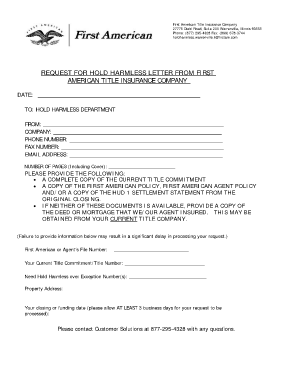
First American Title Illinois Forms


What is the First American Title Illinois Forms
The First American Title Illinois forms are essential documents used in real estate transactions within the state of Illinois. These forms facilitate various processes, including title insurance applications, property transfers, and other legal matters related to real estate. They ensure that all parties involved in a transaction are protected and that the title to the property is clear of any encumbrances. Understanding these forms is crucial for buyers, sellers, and real estate professionals to navigate the complexities of property transactions effectively.
How to use the First American Title Illinois Forms
Using the First American Title Illinois forms involves several straightforward steps. First, identify the specific form required for your transaction, such as a title insurance application or a hold harmless agreement. Next, fill out the form accurately, providing all necessary information, including property details and parties involved. Once completed, the form should be signed by all relevant parties. Finally, submit the form to the appropriate title company or authority, either online or through traditional mail, depending on the submission guidelines provided by First American Title.
Steps to complete the First American Title Illinois Forms
Completing the First American Title Illinois forms requires careful attention to detail. Begin by gathering all relevant information, such as the property address, legal description, and the names of all parties involved. Follow these steps:
- Obtain the correct form from the First American Title website or your local office.
- Fill in the required fields, ensuring accuracy to prevent delays.
- Review the completed form for any errors or omissions.
- Sign the form where indicated, ensuring all parties have signed as required.
- Submit the form according to the specified submission method.
Legal use of the First American Title Illinois Forms
The legal use of the First American Title Illinois forms is governed by state regulations and guidelines. These forms are designed to comply with Illinois real estate laws, ensuring that all transactions are conducted legally and transparently. When used correctly, these forms provide a legal framework that protects the interests of all parties involved. It is essential to understand the legal implications of each form and to consult with legal professionals if there are any uncertainties regarding their use.
Key elements of the First American Title Illinois Forms
Key elements of the First American Title Illinois forms include essential information that must be accurately filled out to ensure compliance and clarity. Important components typically include:
- Property details, including the address and legal description.
- Names and contact information of all parties involved in the transaction.
- Specific terms and conditions related to the transaction.
- Signature lines for all parties, indicating their consent and agreement.
Form Submission Methods
Submitting the First American Title Illinois forms can be done through various methods, depending on the specific requirements of the title company. Common submission methods include:
- Online submission: Many forms can be completed and submitted electronically through the First American Title portal.
- Mail: Forms can be printed and sent via postal service to the designated office.
- In-person: Some transactions may require forms to be submitted directly at a local First American Title office.
Quick guide on how to complete first american title illinois forms
Prepare First American Title Illinois Forms effortlessly on any device
Online document management has become increasingly favored by businesses and individuals alike. It offers an ideal environmentally-friendly substitute to traditional printed and signed documents, as you can easily locate the necessary form and securely store it online. airSlate SignNow provides you with all the tools required to create, modify, and electronically sign your documents promptly without delays. Handle First American Title Illinois Forms on any platform using airSlate SignNow's Android or iOS applications and simplify any document-related task today.
The simplest way to modify and electronically sign First American Title Illinois Forms effortlessly
- Obtain First American Title Illinois Forms and click Get Form to begin.
- Utilize the tools available to complete your document.
- Emphasize pertinent sections of your documents or redact sensitive data with tools that airSlate SignNow provides specifically for that purpose.
- Create your eSignature using the Sign tool, which takes mere seconds and carries the same legal validity as an official wet ink signature.
- Review the details and click on the Done button to save your modifications.
- Select how you wish to send your form, whether by email, text message (SMS), invitation link, or download it to your computer.
Eliminate worries about lost or misplaced documents, tedious form searches, or mistakes that require printing new copies. airSlate SignNow meets all your document management needs in just a few clicks from your preferred device. Modify and electronically sign First American Title Illinois Forms to ensure effective communication throughout the document preparation process with airSlate SignNow.
Create this form in 5 minutes or less
Create this form in 5 minutes!
How to create an eSignature for the first american title illinois forms
How to create an electronic signature for a PDF online
How to create an electronic signature for a PDF in Google Chrome
How to create an e-signature for signing PDFs in Gmail
How to create an e-signature right from your smartphone
How to create an e-signature for a PDF on iOS
How to create an e-signature for a PDF on Android
People also ask
-
What are first american title forms?
First American title forms are essential documents used in real estate transactions to ensure a clear title is provided. These forms are necessary for title searches, insurance, and recording. By utilizing airSlate SignNow, you can easily manage these forms digitally, making the process more efficient.
-
How can airSlate SignNow help with first american title forms?
AirSlate SignNow simplifies the handling of first American title forms by offering an easy-to-use platform for eSigning and document management. You can upload your forms, distribute them for signatures, and track progress all from one dashboard. This streamlines your workflow and reduces delays in real estate transactions.
-
Are there any costs associated with using airSlate SignNow for first american title forms?
AirSlate SignNow offers various pricing plans that cater to different business needs. The costs are generally competitive, providing great value for businesses managing first American title forms. By choosing an appropriate plan, you can optimize your document workflows without breaking the bank.
-
What features does airSlate SignNow offer for first american title forms?
AirSlate SignNow includes advanced features such as customizable templates, secure storage, and automated workflows, specifically designed for first American title forms. These features enhance efficiency and allow for seamless collaboration between parties involved in the real estate process.
-
Is airSlate SignNow secure for handling first american title forms?
Absolutely! AirSlate SignNow employs bank-level encryption and security protocols to protect your first American title forms and other sensitive documents. You can have peace of mind knowing that your data is secure throughout the signing and storage process.
-
Can I integrate airSlate SignNow with other software for first american title forms?
Yes, airSlate SignNow offers various integrations with popular CRM and accounting software, enhancing your workflow for managing first American title forms. These integrations facilitate smoother data transfer and help avoid duplication of efforts in your business processes.
-
How does eSigning first american title forms work in airSlate SignNow?
ESigning first American title forms in airSlate SignNow is straightforward. After uploading your form, you can invite signers via email, and they will receive a link to review and sign the document. The process is quick and user-friendly, enabling secure and legal electronic signatures.
Get more for First American Title Illinois Forms
Find out other First American Title Illinois Forms
- How Can I eSignature Missouri Business Operations PPT
- How Can I eSignature Montana Car Dealer Document
- Help Me With eSignature Kentucky Charity Form
- How Do I eSignature Michigan Charity Presentation
- How Do I eSignature Pennsylvania Car Dealer Document
- How To eSignature Pennsylvania Charity Presentation
- Can I eSignature Utah Charity Document
- How Do I eSignature Utah Car Dealer Presentation
- Help Me With eSignature Wyoming Charity Presentation
- How To eSignature Wyoming Car Dealer PPT
- How To eSignature Colorado Construction PPT
- How To eSignature New Jersey Construction PDF
- How To eSignature New York Construction Presentation
- How To eSignature Wisconsin Construction Document
- Help Me With eSignature Arkansas Education Form
- Can I eSignature Louisiana Education Document
- Can I eSignature Massachusetts Education Document
- Help Me With eSignature Montana Education Word
- How To eSignature Maryland Doctors Word
- Help Me With eSignature South Dakota Education Form